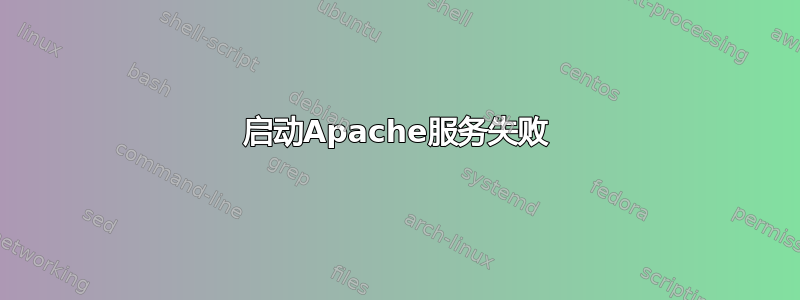
当我尝试运行 apache 时,它向我显示以下错误:
[manideep@localhost ~]$ sudo httpd -t
Syntax OK
[manideep@localhost ~]$ sudo service httpd start
Redirecting to /bin/systemctl start httpd.service
Job for httpd.service failed because the control process exited with error code. See "systemctl status httpd.service" and "journalctl -xe" for details.
[manideep@localhost ~]$ sudo service httpd status
Redirecting to /bin/systemctl status httpd.service
● httpd.service - The Apache HTTP Server
Loaded: loaded (/usr/lib/systemd/system/httpd.service; disabled; vendor preset: disabled)
Active: failed (Result: exit-code) since Sun 2017-03-05 15:52:12 PST; 6s ago
Docs: man:httpd(8)
man:apachectl(8)
Process: 4115 ExecStop=/bin/kill -WINCH ${MAINPID} (code=exited, status=1/FAILURE)
Process: 4110 ExecStart=/usr/sbin/httpd $OPTIONS -DFOREGROUND (code=exited, status=1/FAILURE)
Main PID: 4110 (code=exited, status=1/FAILURE)
Mar 05 15:52:12 localhost.localdomain httpd[4110]: (98)Address already in use: AH00072: make_sock: could not bind to address [::]:80
Mar 05 15:52:12 localhost.localdomain httpd[4110]: (98)Address already in use: AH00072: make_sock: could not bind to address ...0.0:80
Mar 05 15:52:12 localhost.localdomain httpd[4110]: no listening sockets available, shutting down
Mar 05 15:52:12 localhost.localdomain httpd[4110]: AH00015: Unable to open logs
Mar 05 15:52:12 localhost.localdomain systemd[1]: httpd.service: main process exited, code=exited, status=1/FAILURE
Mar 05 15:52:12 localhost.localdomain kill[4115]: kill: cannot find process ""
Mar 05 15:52:12 localhost.localdomain systemd[1]: httpd.service: control process exited, code=exited status=1
Mar 05 15:52:12 localhost.localdomain systemd[1]: Failed to start The Apache HTTP Server.
Mar 05 15:52:12 localhost.localdomain systemd[1]: Unit httpd.service entered failed state.
Mar 05 15:52:12 localhost.localdomain systemd[1]: httpd.service failed.
Hint: Some lines were ellipsized, use -l to show in full.
答案1
你需要找出是什么程序占用了端口80,
netstat -ltp | grep :80
然后杀死该进程并重新启动apache服务
答案2
可能是网站文件有问题*.conf。这个命令可以给出一个提示:
apachectl configtest
答案3
我有同样的问题并解决了它。
sudo service apache2 start
作业apache2.service failed原因是控制进程退出并出现错误代码。详情请参阅systemctl status apache2.service和“ ”。journalctl -xe
中存在配置问题000-default.conf。我没有正确关闭 VirtualHost 标签。


