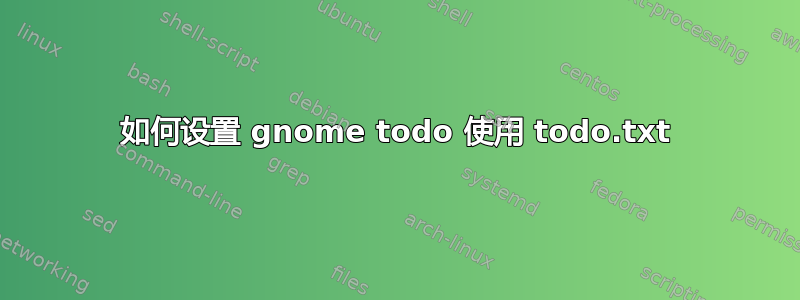
我看到过很多关于 gnome gitlab 中 gnome todo -> todo.txt 集成的问题,网上也有其他各种资源提到了该集成,但我不知道如何设置它。当我要向 gnome todo 添加新列表时,我只有一个存储位置(“这台计算机”)。其他指南提到单击“左上角的 gnome todo 图标”来更改扩展,但我没有在任何地方看到该图标。
如何设置 gnome-todo 以与 todo.txt 集成?
答案1
其他后端/提供商“插件”包括 todo.txt 默认是禁用的: https://gitlab.gnome.org/GNOME/gnome-todo/-/blob/master/meson_options.txt#L7
这意味着你必须自己编译它(相当多的依赖关系,弄清楚这些依赖关系,对我来说它失败了并出现错误)。
我不知道构建“插件”是否会启用一个菜单来选择它们。可以在dconf-editor(GUI)中完成,或者gsettings:
$ gsettings get org.gnome.todo default-provider
'local'
$ gsettings range org.gnome.todo default-provider
type s
$ gsettings describe org.gnome.todo default-provider
The identifier of the default provider to add new lists to
这适用于 Ubuntu 22.04 和
$ apt show gnome-todo
Package: gnome-todo
Version: 3.28.1-6ubuntu1
Priority: optional
Section: gnome
Origin: Ubuntu
Maintainer: Ubuntu Developers <[email protected]>
Original-Maintainer: Debian GNOME Maintainers <[email protected]>
Bugs: https://bugs.launchpad.net/ubuntu/+filebug
Installed-Size: 485 kB
Depends: libc6 (>= 2.34), libcairo2 (>= 1.2.4), libecal-2.0-1 (>= 3.33.4), libedataserver-1.2-26 (>= 3.33.4), libedataserverui-1.2-3 (>= 3.33.4), libgirepository-1.0-1 (>= 0.9.2), libglib2.0-0 (>= 2.51.2), libgoa-1.0-0b (>= 3.5.1), libgtk-3-0 (>= 3.21.5), libical3 (>= 3.0.0), libjson-glib-1.0-0 (>= 1.5.2), libpango-1.0-0 (>= 1.14.0), libpangocairo-1.0-0 (>= 1.14.0), libpeas-1.0-0 (>= 1.17), librest-0.7-0 (>= 0.7), gnome-todo-common (>= 3.28.1-6ubuntu1), libgnome-todo (= 3.28.1-6ubuntu1), evolution-data-server (>= 3.17.1), gsettings-desktop-schemas
Breaks: gnome-todo-common (<< 3.28)
Replaces: gnome-todo-common (<< 3.28)
Homepage: https://wiki.gnome.org/Apps/Todo
Task: ubuntu-desktop, ubuntu-desktop-raspi
Download-Size: 165 kB
APT-Manual-Installed: no
APT-Sources: http://de.archive.ubuntu.com/ubuntu jammy/main amd64 Packages
Description: minimalistic personal task manager designed to fit GNOME desktop
GNOME To Do is a simplistic personal task manager designed to perfectly fit
the GNOME desktop. Designed from ground up to seamlessly integrate with
the GNOME desktop environment, To Do enables you to be as productive as
you want.


