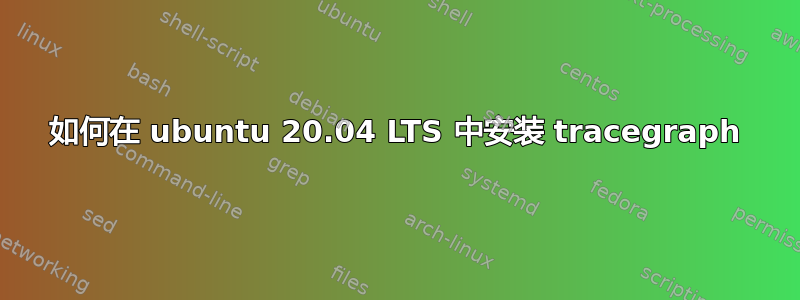
答案1
通过执行以下命令仍然可以实现:
sudo apt-get install libc6:i386 libxext6:i386 libxt6:i386
cd ~/Downloads
wget -c http://archive.ubuntu.com/ubuntu/pool/main/g/glibc/multiarch-support_2.27-3ubuntu1.4_amd64.deb
sudo apt-get install -y ./multiarch-support_2.27-3ubuntu1.4_amd64.deb
wget -c http://ftp.debian.org/debian/pool/main/libx/libxp/libxp6_1.0.2-2_i386.deb
sudo apt-get install -y ./libxp6_1.0.2-2_i386.deb
wget -c https://lahore.comsats.edu.pk/research/groups/CNRC/tracegraph202linux.tar.gz
tar -zxvf tracegraph202linux.tar.gz
cd tracegraph202
wget -c https://lahore.comsats.edu.pk/research/groups/CNRC/mglinstaller.gz
gunzip mglinstaller.gz
chmod +x mglinstaller
./mglinstaller
然后通过以下方式将LD_LIBRARY_PATH变量添加到文件中:~/.bashrc
echo "export LD_LIBRARY_PATH=/home/$USER/Downloads/tracegraph202/bin/glnx86" >> ~/.bashrc
然后
source ~/.bashrc
./trgraph
这将产生以下输出:
$ ./trgraph Copyright (c) 2001-2005 by Jaroslaw Malek All rights reserved. Author contact: [email protected] Using and copying any version of Trace graph program and its documentation is allowed only for non-commercial purposes provided that the above copyright notice and this permission appear in all copies and any materials related to Trace graph. Commercial use requires a permission from Jaroslaw Malek. Trace graph cannot be distributed, sold, copied or modified without Jaroslaw Malek's permission. Trace graph is provided with no warranty. Jaroslaw Malek is not responsible for any events and results caused by using Trace
和应用程序的图形窗口。
注:二进制分布于https://lahore.comsats.edu.pk/research/groups/CNRC/QuickLinks.aspx。


