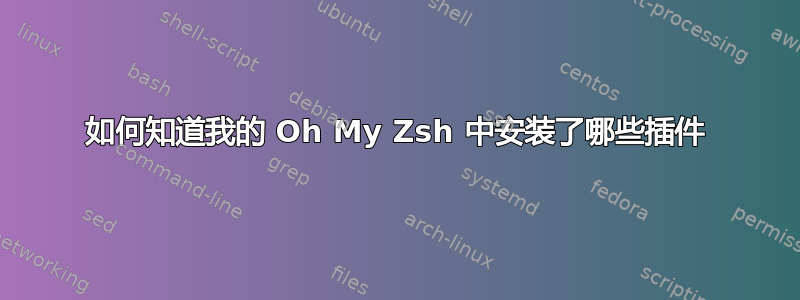
我想安装 2 个 Oh My Zsh 插件,但我不知道它们的名字。我弟弟几年前也下载过它们,但他也不知道它们的名字。
我怎么知道我弟弟的安装了哪些 Oh My Zsh 插件zsh?
答案1
我想你安装 Oh My Zsh通过运行以下命令:
sh -c "$(wget https://raw.github.com/ohmyzsh/ohmyzsh/master/tools/install.sh -O -)"
在这种情况下,Oh My Zsh 插件安装在~/.oh-my-zsh/plugins目录中,因此运行以下命令将返回您的已安装插件:
ls ~/.oh-my-zsh/plugins
要启用插件,只需将其名称(如上面的命令所示)添加到文件plugins=(...)中即可~/.zshrc。从Oh My Zsh 维基:
通过将插件名称添加到
.zshrc文件(位于$HOME目录中)中的插件数组来启用插件。例如,这将启用rails和git插件ruby,以该顺序:plugins=(rails git ruby)
您可以列出已启用插件包括:
echo $plugins
答案2
还有另一种方法可以使用omz命令列出并启用/禁用已安装的插件。
到列出已安装的插件你可以运行:
omz plugin list到启用插件你可以运行:
omz plugin enable <plugin>其中
<plugin>是要启用的插件的名称。例如,要启用该common-aliases插件,您需要运行:omz plugin enable common-aliases到禁用插件你可以运行:
omz plugin disable <plugin>例如,要禁用该
common-aliases插件,您可以运行:omz plugin disable common-aliases该
omz命令非常方便,也可以用于获取有关插件的信息:omz plugin info <plugin>例如,运行
omz plugin info ufw将返回有关插件的信息ufw:# UFW plugin This plugin adds completion for managing everybody's favorite Uncomplicated Firewall (UFW), a simple interface for managing iptables. Learn more about [`UFW`](https://wiki.ubuntu.com/UncomplicatedFirewall). To use it, add ufw to the plugins array of your zshrc file: ``` plugins=(... ufw) ``` Some of the commands include: * `allow <port>/<optional: protocol>` add an allow rule * `default` set default policy * `delete <port>/<optional: protocol>` delete RULE * `deny <port>/<optional: protocol>` add deny rule * `disable` disables the firewall * `enable` enables the firewall`
有关omz用法 的更多信息,您可以运行:
omz --help


