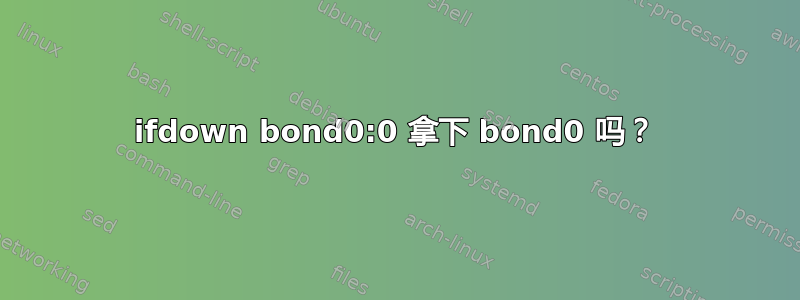
我使用此文件在 bond0 接口上设置了接口别名
/etc/sysconfig/network-scripts/ifcfg-bond0:0
包含这个
DEVICE=bond0:0
IPADDR=10.2.3.60
BOOTPROTO=static
ONBOOT=yes
NETMASK=255.255.255.0
当我
$ ifup bond0:0
一切正常,我可以 ping 通它。然而当我
$ ifdown bond0:0
它把两者都拿下来bond0了bond0:0
这看起来像是一个错误,但也许我做错了什么。我怎样才能把它放下bond0:0而不带下来bond0?
答案1
bond0:0考虑您使用的分配别名 IP 地址的方法Linux 内核目前已弃用。
IP-Aliasing:
============
IP-aliases are an obsolete way to manage multiple IP-addresses/masks
per interface. Newer tools such as iproute2 support multiple
address/prefixes per interface, but aliases are still supported
for backwards compatibility.
An alias is formed by adding a colon and a string when running ifconfig.
This string is usually numeric, but this is not a must.
删除/取消别名的正确语法是ifconfig这样使用:
$ ifconfig bond0:0 down
ip我怀疑您也可以使用 iproute2 的命令执行相同的操作:
$ ip link set bond0:0 down


