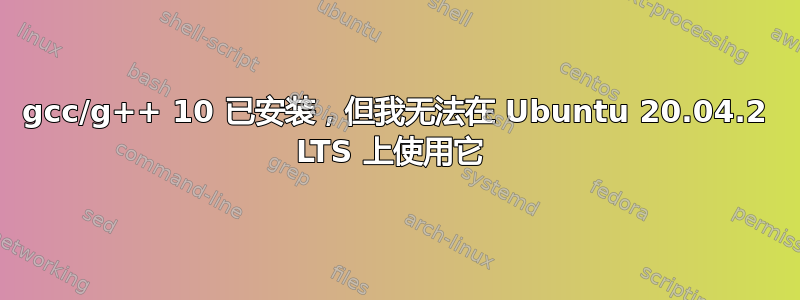
我使用了这里的信息如何在 Ubuntu 18.04 上安装 g++ 10?在 Ubuntu 20 上安装 gcc/g++ 10,当我再次尝试执行此操作时:
sudo apt install g++-10
Reading package lists... Done
Building dependency tree
Reading state information... Done
g++-10 is already the newest version (10.2.0-5ubuntu1~20.04).
0 upgraded, 0 newly installed, 0 to remove and 0 not upgraded.
但是当我询问版本时:
g++ --version
g++ (Ubuntu 9.3.0-17ubuntu1~20.04) 9.3.0
Copyright (C) 2019 Free Software Foundation, Inc.
This is free software; see the source for copying conditions. There is NO
warranty; not even for MERCHANTABILITY or FITNESS FOR A PARTICULAR PURPOSE.
这是为什么?我该如何解决?
更新
但是当我尝试时:
g++-10 --version
g++-10 (Ubuntu 10.2.0-5ubuntu1~20.04) 10.2.0
Copyright (C) 2020 Free Software Foundation, Inc.
This is free software; see the source for copying conditions. There is NO
warranty; not even for MERCHANTABILITY or FITNESS FOR A PARTICULAR PURPOSE.
似乎 g++10 已经安装并且可以以名称 g++-10 来使用,但我怎样才能使其成为默认的 g++ 编译器?
答案1
您需要使用update-alternatives来指定默认应使用哪个版本的 g++。操作方法如下:
- 打开终端(如果尚未打开)
- 配置
update-alternatives:sudo update-alternatives --install /usr/bin/g++ g++ /usr/bin/g++-9 40 sudo update-alternatives --install /usr/bin/g++ g++ /usr/bin/g++-10 60 sudo update-alternatives --config g++
运行完最后一个命令后,您将看到一个g++版本菜单,您可以选择默认g++版本。消息将如下所示:
Press <enter> to keep the current choice[*], or type selection number:
在菜单中输入您想要设置为默认的版本号,然后按。如果您以后Enter需要再次更改默认版本,请再次使用该命令。g++
笔记:如果你需要更改 gcc 的默认版本,请按照相同的步骤,替换 g++ 和 gcc。不要忘记更改版本号。
希望这可以帮助


