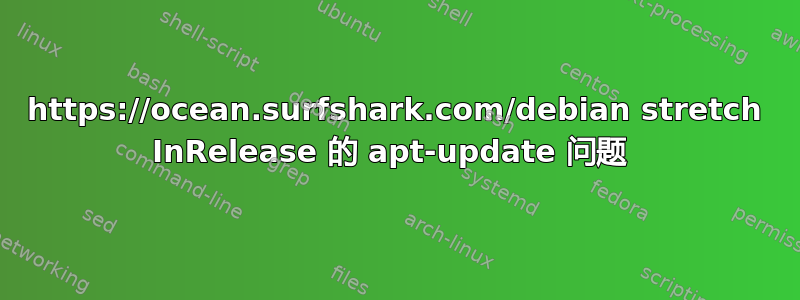
我在从 18.04 升级到 20.04 时遇到问题 - 在运行时apt-get update我遇到了
Err:2 https://ocean.surfshark.com/debian stretch InRelease
The following signatures were invalid: EXPKEYSIG 1DB7590E83C8F643
Surfshark package maintainer <[email protected]>
W: GPG error: https://ocean.surfshark.com/debian stretch InRelease:
The following signatures were invalid: EXPKEYSIG 1DB7590E83C8F643
Surfshark package maintainer <[email protected]>
E: The repository 'https://ocean.surfshark.com/debian stretch InRelease' is not signed.
N: Updating from such a repository can't be done securely, and is
therefore disabled by default.
N: See apt-secure(8) manpage for repository creation and user configuration details.
虽然 surfshark 甚至没有正确安装并且损坏了。经过一番搜索,我尝试了各种方法来修复它,但它们对我不起作用,因为我无法获得任何更新的 PPA 或 surfshark 密钥。
答案1
去https://support.surfshark.com/hc/en-us/articles/360017418334-如何设置-Surfshark-VPN-on-Linux-
然后按照步骤 1 和 2 进行操作(基本上,您正在下载并运行代码以安装 surfshark)。注意:我没有粘贴步骤 1 和 2,因为它们依赖于指向最新版本的 surfshark 的链接,并且此链接可能会随时间而变化。
这些步骤将使用有效的密钥更新密钥。
然后您可以“sudo apt update”你会看到问题已经消失。
注 2:这在我的 Kubuntu 20.10 上有效
答案2
如果有问题的 PPA 现在对你来说不是什么大问题,那么它可以解决问题。问题主要是 Surfshark 没有提供更新的 PPA/密钥,并且之前的已过期,或者用于该存储库的摘要算法 sha-1 不再被视为安全。
首先运行ls /etc/apt/sources.list.d并找到 Surfshark PPA。由于 Surfshark 现在对我来说不是什么大问题,所以我只运行dpkg --list(以查找 Surfshark 的包名称),然后运行sudo apt-get purge {package-name}
它为我解决了这个问题,现在我可以做了apt-get update 。apt-get upgrade如果你现在遇到“以下包裹已被保留……”的问题,请按照“以下包裹已被保留:”为什么以及我该如何解决?这解决了我的问题


