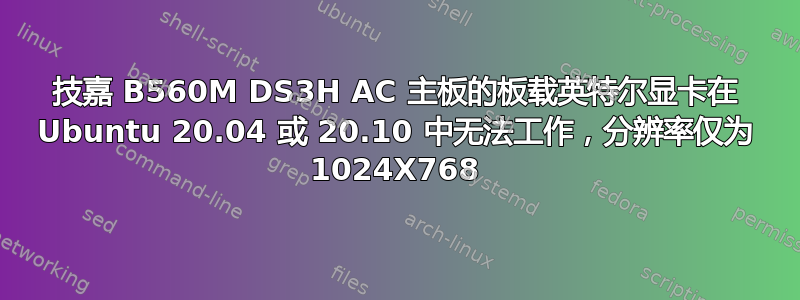
适用于 Gigabyte B560M DS3H AC 主板的板载英特尔显卡在 Ubuntu 20.04 或 20.10 中无法工作,分辨率仅为 1024X768。我使用的是英特尔酷睿 i7 11 gen 11700k 处理器、32 gb ddr4 ram 和板载 wifi 和蓝牙。除了显示驱动程序之外,其他一切正常。对于显卡问题,我按照我在网上看到的所有解决方案进行了操作。但都不起作用。无法在浏览器中播放 mp4 视频。经过一周的研究,多次安装发现英特尔提供的 UHD 750 显卡需要内核 5.9 或更高版本。还发现英特尔目前尚未发布这些显卡的驱动程序。
$> sudo lshw -c video giving below output:
*-display UNCLAIMED
description: VGA compatible controller
product: Intel Corporation
vendor: Intel Corporation
physical id: 2
bus info: pci@0000:00:02.0
version: 04
width: 64 bits
clock: 33MHz
capabilities: pciexpress msi pm vga_controller bus_master cap_list
configuration: latency=0
resources: memory:50000000-50ffffff memory:40000000-4fffffff ioport:5000(size=64) memory:c0000-dffff
$> glxinfo -B giving below output:
name of display: :1
display: :1 screen: 0
direct rendering: Yes
Extended renderer info (GLX_MESA_query_renderer):
Vendor: Mesa/X.org (0xffffffff)
Device: llvmpipe (LLVM 11.0.0, 256 bits) (0xffffffff)
Version: 20.2.6
Accelerated: no
Video memory: 31908MB
Unified memory: no
Preferred profile: core (0x1)
Max core profile version: 4.5
Max compat profile version: 3.1
Max GLES1 profile version: 1.1
Max GLES[23] profile version: 3.2
OpenGL vendor string: Mesa/X.org
OpenGL renderer string: llvmpipe (LLVM 11.0.0, 256 bits)
OpenGL core profile version string: 4.5 (Core Profile) Mesa 20.2.6
OpenGL core profile shading language version string: 4.50
OpenGL core profile context flags: (none)
OpenGL core profile profile mask: core profile
OpenGL version string: 3.1 Mesa 20.2.6
OpenGL shading language version string: 1.40
OpenGL context flags: (none)
OpenGL ES profile version string: OpenGL ES 3.2 Mesa 20.2.6
OpenGL ES profile shading language version string: OpenGL ES GLSL ES 3.20
答案1
我的情况和你的类似。我通过安装解决了这个问题linux-oem-20.04b。
sudo apt install linux-oem-20.04b



