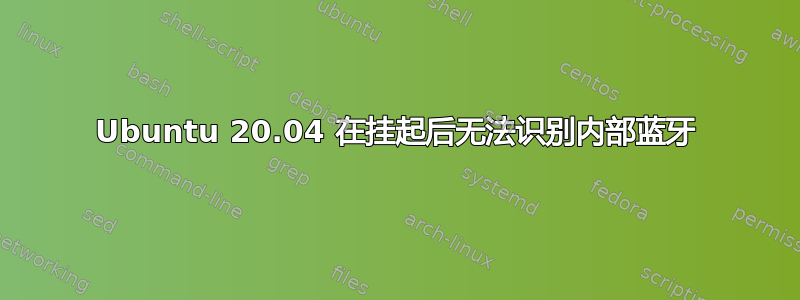
我有一台装有 Ubuntu 20.04 LTS 的华硕电脑。我发现我的电脑挂起后蓝牙无法工作。我发现的唯一解决办法是重新启动电脑。我尝试过这个问题的解决方案Ubuntu 18.04 从睡眠状态恢复后蓝牙无法工作,但它不起作用。我已经从 bluez 获得了5.53-0ubuntu3.1比出现问题的版本更高的版本。我的问题与此有关问题,但无人回应。
我非常感谢任何帮助,因为我远程工作,所以需要一直戴着耳机。
感谢您的时间。
暂停前的终端输出
$ rfkill list
0: phy0: Wireless LAN
Soft blocked: yes
Hard blocked: no
1: hci0: Bluetooth
Soft blocked: no
Hard blocked: no
$ lsusb
Bus 002 Device 001: ID 1d6b:0003 Linux Foundation 3.0 root hub
Bus 001 Device 005: ID 04ca:3010 Lite-On Technology Corp.
Bus 001 Device 003: ID 04f2:b483 Chicony Electronics Co., Ltd USB2.0 VGA UVC WebCam
Bus 001 Device 002: ID 062a:4101 MosArt Semiconductor Corp. Wireless Keyboard/Mouse
Bus 001 Device 001: ID 1d6b:0002 Linux Foundation 2.0 root hub
$ sudo dmesg | grep -i blue
[ 3.770780] Bluetooth: Core ver 2.22
[ 3.770816] Bluetooth: HCI device and connection manager initialized
[ 3.770820] Bluetooth: HCI socket layer initialized
[ 3.770822] Bluetooth: L2CAP socket layer initialized
[ 3.770826] Bluetooth: SCO socket layer initialized
[ 7.634896] Bluetooth: BNEP (Ethernet Emulation) ver 1.3
[ 7.634898] Bluetooth: BNEP filters: protocol multicast
[ 7.634901] Bluetooth: BNEP socket layer initialized
[ 17.691202] Bluetooth: RFCOMM TTY layer initialized
[ 17.691210] Bluetooth: RFCOMM socket layer initialized
[ 17.691216] Bluetooth: RFCOMM ver 1.11
暂停后的终端输出
$ rfkill list
0: phy0: Wireless LAN
Soft blocked: no
Hard blocked: no
$ lsusb
Bus 002 Device 001: ID 1d6b:0003 Linux Foundation 3.0 root hub
Bus 001 Device 006: ID 04ca:3010 Lite-On Technology Corp.
Bus 001 Device 003: ID 04f2:b483 Chicony Electronics Co., Ltd USB2.0 VGA UVC WebCam
Bus 001 Device 002: ID 062a:4101 MosArt Semiconductor Corp. Wireless Keyboard/Mouse
Bus 001 Device 001: ID 1d6b:0002 Linux Foundation 2.0 root hub
$ sudo dmesg | grep -i blue
[ 3.738454] Bluetooth: Core ver 2.22
[ 3.738472] Bluetooth: HCI device and connection manager initialized
[ 3.738475] Bluetooth: HCI socket layer initialized
[ 3.738477] Bluetooth: L2CAP socket layer initialized
[ 3.738479] Bluetooth: SCO socket layer initialized
[ 9.483031] Bluetooth: BNEP (Ethernet Emulation) ver 1.3
[ 9.483032] Bluetooth: BNEP filters: protocol multicast
[ 9.483035] Bluetooth: BNEP socket layer initialized
[ 19.747496] Bluetooth: RFCOMM TTY layer initialized
[ 19.747504] Bluetooth: RFCOMM socket layer initialized
[ 19.747510] Bluetooth: RFCOMM ver 1.11
[10365.247046] Bluetooth: Can't get version to change to load ram patch err
[10365.247050] Bluetooth: Loading patch file failed
答案1
今天下午我对这个问题做了一些测试,怀疑 ubuntu 没有正确关闭蓝牙。
尝试修改:/etc/bluetooth/input.conf,取消注释:
空闲超时=5
用户空间HD=true
到目前为止,已使用我的 JBL GO 3 进行了测试,无论我做什么,JBL 都会再次连接。
也许可能需要更多的测试,我会尽量让你知道:)


