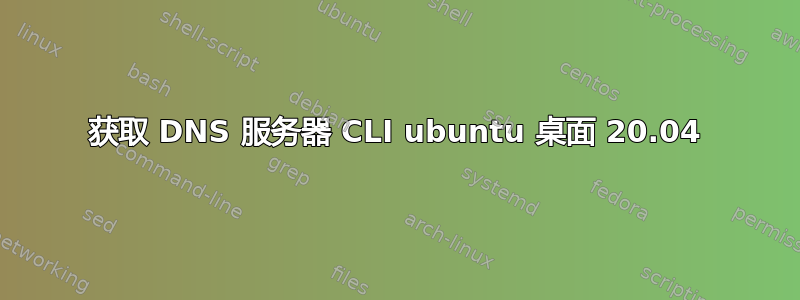
我已经使用 netplan 设置了服务器。如果我运行nslookup或者networkctl 状态 --all他们都没有检索名称服务器。
nslookup blahblah.com
Server: 127.0.0.53 # what is this?
Address: 127.0.0.53#53 # what is this?
Non-authoritative answer:
Name: www.remoteserver.com
Address: 52.128.23.153
networkctl status
Type: wlan
State: routable (unmanaged)
Driver: rtl8821ae
Vendor: Realtek Semiconductor Co., Ltd.
Model: RTL8821AE 802.11ac ...
WiFi access point: ...
Address: 192.168.8.109
a::b:c:d:6dff
Gateway: 192.168.8.1 (...)
仅有的纳米cli显示服务器:
nmcli device show | grep DNS
IP4.DNS[1]: 192.168.8.1
IP4.DNS[2]: 8.8.8.8
IP4.DNS[3]: 8.8.4.4
现在,这很好,但是当未安装 nm-cli(以及网络管理器)时,获取 DNS 服务器的方法是什么?为什么其他命令都应返回 DNS 服务器,但结果却毫无用处?


