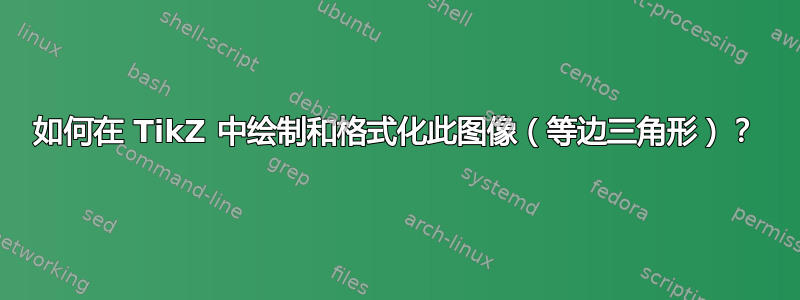
答案1
不需要calc为此调用库,只需在绘制三角形时输入一些漂亮的坐标即可。
\documentclass{article}
\usepackage{tikz}
\def\r{3}
\begin{document}
\begin{tikzpicture}
\draw (0,0) --++ (0:\r) coordinate[pos=1/3] (a) coordinate[pos=2/3] (b) --++ (120:\r) coordinate[pos=1/3] (c) -- cycle coordinate[pos=2/3] (e);
\draw (e) -- (c) coordinate[pos=0.5] (d) -- (b) -- (d) -- (a) -- cycle;
\end{tikzpicture}
\qquad
\begin{tikzpicture}
\draw (0,0) --++ (0:\r) coordinate[pos=0.5] (a) --++ (120:\r) coordinate[pos=0.5] (b) -- cycle coordinate[pos=0.5] (c);
\draw (a) -- (b) coordinate[pos=0.5] (d) -- (c) coordinate[pos=0.5] (e) -- cycle coordinate[pos=0.5] (f);
\draw (d) -- (e) -- (f) -- cycle;
\end{tikzpicture}
\qquad
\begin{tikzpicture}
\draw (0,0) --++ (0:\r) coordinate[pos=0.25] (a) coordinate[pos=0.5] (b) coordinate[pos=0.75] (c) --++ (120:\r) coordinate[pos=0.25] (d) -- cycle coordinate[pos=0.75] (g);
\draw (g) -- (d) coordinate[pos=1/3] (f) coordinate[pos=2/3] (e) -- (c) -- (e) -- (b) -- (f) -- (a) -- cycle;
\end{tikzpicture}
\end{document}
答案2
以下是使用 Tikz calc 库的部分代码。
我让你去寻找其他的数字。
附言:如果您能表明在提问之前已经进行过搜索,那就更好了。
\documentclass[tikz]{article}
\usepackage{tikz}
\usetikzlibrary{calc}
\usepackage{graphicx}
\begin{document}
\begin{tikzpicture}
\draw (0,0) coordinate(A) --++(60:5cm) coordinate(B)--++(-60:5cm) coordinate(C)-- cycle;
\draw[red] (0,0) ($(A)!1/3!(B)$)coordinate(AB) -- ($(B)!2/3!(C)$)coordinate(BC) -- ($(C)!1/3!(A)$)-- ($(BC)!1/2!(AB)$)
-- ($(A)!1/3!(C)$) -- (AB);
\end{tikzpicture}
\end{document}
答案3
pstricks更具体一点,第一个图形的解决方案是(pst-eucl模仿几何变换)。第二个和第三个图形可以类似地完成。
\documentclass{article}
\usepackage{pst-eucl}
\begin{document}
\begin{pspicture}(0,4.5)(4.5,3)
\psset{linejoin=1, HomCoef=0.667}
\psset{PointSymbol=none, PointName=none}
\pstTriangle(3;60){A}(0,0){B}(3,0){C}
\pnodes(1;60){D}(1,0){E}(2,0){G}
\pstHomO{A}{C}[H]
\pstMiddleAB{D}{H}{F}
\psline(D)(E)(F)(G)(H)(D)
\end{pspicture}
\end{document}






