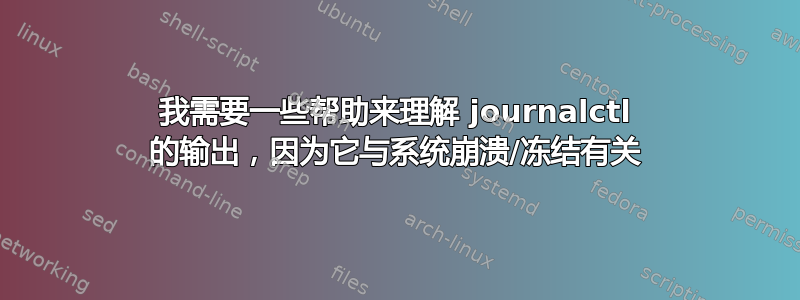
最近我遇到了很多死机和奇怪的突然重启。这种情况最常发生在我播放流媒体时。死机无限循环,音频持续(大约)1 秒。我以为我已经找到并解决了这个问题,但每次都错了。
我尝试在启动过程中运行 memtest,但它会在 15%、30% 或 40% 处冻结,具体取决于我选择的设置。我知道这种情况在某些 BIOS 和主板上确实会发生。
我运行了 SMART,发现一些功能已标记为预故障。(我计划购买一个较新的驱动器,并在经济条件允许的情况下将旧驱动器的内容克隆到其替换件上)。
下列的这个答案到我的问题,我就跑了sudo journalctl -b -1 -e。
我理解这个问题UFW BLOCK 表示连接被阻止。它在输出的末尾出现了很多次(我将输出重定向到文本文件)。
在这些本地 IP 地址上,254 是我的路由器,103 是我的 PC
Aug 27 17:53:44 Hope systemd[1]: Starting Hostname Service...
Aug 27 17:53:44 Hope dbus-daemon[997]: [system] Successfully activated service 'org.freedesktop.hostname1'
Aug 27 17:53:44 Hope systemd[1]: Started Hostname Service.
Aug 27 17:53:44 Hope hud-service[3437]: void DBusMenuImporter::slotGetLayoutFinished(QDBusPendingCallWatcher*): "No such interface “com.canonical.dbusmenu” on object at path /org/ayatana/bamf/window/65013137"
Aug 27 17:53:49 Hope kernel: [UFW BLOCK] IN=eth0 OUT= MAC=00:30:67:9f:6e:01:44:fe:3b:c4:a4:0d:08:00 SRC=192.168.1.254 DST=192.168.1.103 LEN=302 TOS=0x00 PREC=0x00 TTL=64 ID=0 DF PROTO=UDP SPT=51143 DPT=42922 LEN=282
Aug 27 17:54:09 Hope kernel: [UFW BLOCK] IN=eth0 OUT= MAC=00:30:67:9f:6e:01:44:fe:3b:c4:a4:0d:08:00 SRC=192.168.1.254 DST=192.168.1.103 LEN=302 TOS=0x00 PREC=0x00 TTL=64 ID=0 DF PROTO=UDP SPT=51143 DPT=42922 LEN=282
Aug 27 17:54:14 Hope systemd[1]: systemd-hostnamed.service: Succeeded.
Aug 27 17:54:28 Hope kernel: [UFW BLOCK] IN=eth0 OUT= MAC=00:30:67:9f:6e:01:94:9a:a9:a4:76:8c:08:00 SRC=192.168.1.237 DST=192.168.1.103 LEN=467 TOS=0x00 PREC=0x00 TTL=128 ID=62508 PROTO=UDP SPT=1900 DPT=42922 LEN=447
Aug 27 17:54:49 Hope kernel: [UFW BLOCK] IN=eth0 OUT= MAC=00:30:67:9f:6e:01:94:9a:a9:a4:76:8c:08:00 SRC=192.168.1.237 DST=192.168.1.103 LEN=467 TOS=0x00 PREC=0x00 TTL=128 ID=62514 PROTO=UDP SPT=1900 DPT=42922 LEN=447
Aug 27 17:55:08 Hope kernel: [UFW BLOCK] IN=eth0 OUT= MAC=00:30:67:9f:6e:01:44:fe:3b:c4:a4:0d:08:00 SRC=192.168.1.254 DST=192.168.1.103 LEN=415 TOS=0x00 PREC=0x00 TTL=64 ID=0 DF PROTO=UDP SPT=1900 DPT=42922 LEN=395
Aug 27 17:55:28 Hope kernel: [UFW BLOCK] IN=eth0 OUT= MAC=00:30:67:9f:6e:01:44:fe:3b:c4:a4:0d:08:00 SRC=192.168.1.254 DST=192.168.1.103 LEN=415 TOS=0x00 PREC=0x00 TTL=64 ID=0 DF PROTO=UDP SPT=1900 DPT=42922 LEN=395
Aug 27 17:55:49 Hope kernel: [UFW BLOCK] IN=eth0 OUT= MAC=00:30:67:9f:6e:01:44:fe:3b:c4:a4:0d:08:00 SRC=192.168.1.254 DST=192.168.1.103 LEN=302 TOS=0x00 PREC=0x00 TTL=64 ID=0 DF PROTO=UDP SPT=51143 DPT=42922 LEN=282
Aug 27 17:56:09 Hope kernel: [UFW BLOCK] IN=eth0 OUT= MAC=00:30:67:9f:6e:01:44:fe:3b:c4:a4:0d:08:00 SRC=192.168.1.254 DST=192.168.1.103 LEN=415 TOS=0x00 PREC=0x00 TTL=64 ID=0 DF PROTO=UDP SPT=1900 DPT=42922 LEN=395
Aug 27 17:56:29 Hope kernel: [UFW BLOCK] IN=eth0 OUT= MAC=00:30:67:9f:6e:01:44:fe:3b:c4:a4:0d:08:00 SRC=192.168.1.254 DST=192.168.1.103 LEN=415 TOS=0x00 PREC=0x00 TTL=64 ID=0 DF PROTO=UDP SPT=1900 DPT=42922 LEN=395
Aug 27 17:56:48 Hope kernel: [UFW BLOCK] IN=eth0 OUT= MAC=00:30:67:9f:6e:01:94:9a:a9:a4:76:8c:08:00 SRC=192.168.1.237 DST=192.168.1.103 LEN=467 TOS=0x00 PREC=0x00 TTL=128 ID=62554 PROTO=UDP SPT=1900 DPT=42922 LEN=447
Aug 27 17:57:09 Hope kernel: [UFW BLOCK] IN=eth0 OUT= MAC=00:30:67:9f:6e:01:44:fe:3b:c4:a4:0d:08:00 SRC=192.168.1.254 DST=192.168.1.103 LEN=302 TOS=0x00 PREC=0x00 TTL=64 ID=0 DF PROTO=UDP SPT=51143 DPT=42922 LEN=282
Aug 27 17:57:28 Hope kernel: [UFW BLOCK] IN=eth0 OUT= MAC=00:30:67:9f:6e:01:44:fe:3b:c4:a4:0d:08:00 SRC=192.168.1.254 DST=192.168.1.103 LEN=415 TOS=0x00 PREC=0x00 TTL=64 ID=0 DF PROTO=UDP SPT=1900 DPT=42922 LEN=395
Aug 27 17:57:49 Hope kernel: [UFW BLOCK] IN=eth0 OUT= MAC=00:30:67:9f:6e:01:94:9a:a9:a4:76:8c:08:00 SRC=192.168.1.237 DST=192.168.1.103 LEN=467 TOS=0x00 PREC=0x00 TTL=128 ID=62573 PROTO=UDP SPT=1900 DPT=42922 LEN=447
Aug 27 17:58:08 Hope kernel: [UFW BLOCK] IN=eth0 OUT= MAC=00:30:67:9f:6e:01:94:9a:a9:a4:76:8c:08:00 SRC=192.168.1.237 DST=192.168.1.103 LEN=467 TOS=0x00 PREC=0x00 TTL=128 ID=62579 PROTO=UDP SPT=1900 DPT=42922 LEN=447
Aug 27 17:58:29 Hope kernel: [UFW BLOCK] IN=eth0 OUT= MAC=00:30:67:9f:6e:01:94:9a:a9:a4:76:8c:08:00 SRC=192.168.1.237 DST=192.168.1.103 LEN=467 TOS=0x00 PREC=0x00 TTL=128 ID=62589 PROTO=UDP SPT=1900 DPT=42922 LEN=447
Aug 27 17:58:48 Hope kernel: [UFW BLOCK] IN=eth0 OUT= MAC=00:30:67:9f:6e:01:94:9a:a9:a4:76:8c:08:00 SRC=192.168.1.237 DST=192.168.1.103 LEN=467 TOS=0x00 PREC=0x00 TTL=128 ID=62595 PROTO=UDP SPT=1900 DPT=42922 LEN=447
Aug 27 17:59:08 Hope kernel: [UFW BLOCK] IN=eth0 OUT= MAC=00:30:67:9f:6e:01:44:fe:3b:c4:a4:0d:08:00 SRC=192.168.1.254 DST=192.168.1.103 LEN=415 TOS=0x00 PREC=0x00 TTL=64 ID=0 DF PROTO=UDP SPT=1900 DPT=42922 LEN=395
Aug 27 17:59:28 Hope kernel: [UFW BLOCK] IN=eth0 OUT= MAC=00:30:67:9f:6e:01:94:9a:a9:a4:76:8c:08:00 SRC=192.168.1.237 DST=192.168.1.103 LEN=467 TOS=0x00 PREC=0x00 TTL=128 ID=62606 PROTO=UDP SPT=1900 DPT=42922 LEN=447
Aug 27 17:59:48 Hope kernel: [UFW BLOCK] IN=eth0 OUT= MAC=00:30:67:9f:6e:01:94:9a:a9:a4:76:8c:08:00 SRC=192.168.1.237 DST=192.168.1.103 LEN=467 TOS=0x00 PREC=0x00 TTL=128 ID=62613 PROTO=UDP SPT=1900 DPT=42922 LEN=447
Aug 27 18:00:08 Hope kernel: [UFW BLOCK] IN=eth0 OUT= MAC=00:30:67:9f:6e:01:94:9a:a9:a4:76:8c:08:00 SRC=192.168.1.237 DST=192.168.1.103 LEN=467 TOS=0x00 PREC=0x00 TTL=128 ID=62619 PROTO=UDP SPT=1900 DPT=42922 LEN=447
Aug 27 18:00:35 Hope kernel: [UFW BLOCK] IN=eth0 OUT= MAC=00:30:67:9f:6e:01:30:cd:a7:a8:fd:fc:08:00 SRC=192.168.1.205 DST=192.168.1.103 LEN=267 TOS=0x00 PREC=0x00 TTL=64 ID=92 PROTO=UDP SPT=1900 DPT=42922 LEN=247
Aug 27 18:00:48 Hope kernel: [UFW BLOCK] IN=eth0 OUT= MAC=00:30:67:9f:6e:01:94:9a:a9:a4:76:8c:08:00 SRC=192.168.1.237 DST=192.168.1.103 LEN=467 TOS=0x00 PREC=0x00 TTL=128 ID=62635 PROTO=UDP SPT=1900 DPT=42922 LEN=447
Aug 27 18:01:08 Hope kernel: [UFW BLOCK] IN=eth0 OUT= MAC=00:30:67:9f:6e:01:94:9a:a9:a4:76:8c:08:00 SRC=192.168.1.237 DST=192.168.1.103 LEN=467 TOS=0x00 PREC=0x00 TTL=128 ID=62641 PROTO=UDP SPT=1900 DPT=42922 LEN=447
Aug 27 18:01:28 Hope kernel: [UFW BLOCK] IN=eth0 OUT= MAC=00:30:67:9f:6e:01:94:9a:a9:a4:76:8c:08:00 SRC=192.168.1.237 DST=192.168.1.103 LEN=467 TOS=0x00 PREC=0x00 TTL=128 ID=62647 PROTO=UDP SPT=1900 DPT=42922 LEN=447
Aug 27 18:01:48 Hope kernel: [UFW BLOCK] IN=eth0 OUT= MAC=00:30:67:9f:6e:01:44:fe:3b:c4:a4:0d:08:00 SRC=192.168.1.254 DST=192.168.1.103 LEN=415 TOS=0x00 PREC=0x00 TTL=64 ID=0 DF PROTO=UDP SPT=1900 DPT=42922 LEN=395
Aug 27 18:02:08 Hope kernel: [UFW BLOCK] IN=eth0 OUT= MAC=00:30:67:9f:6e:01:44:fe:3b:c4:a4:0d:08:00 SRC=192.168.1.254 DST=192.168.1.103 LEN=415 TOS=0x00 PREC=0x00 TTL=64 ID=0 DF PROTO=UDP SPT=1900 DPT=42922 LEN=395
Aug 27 18:02:29 Hope kernel: [UFW BLOCK] IN=eth0 OUT= MAC=00:30:67:9f:6e:01:94:9a:a9:a4:76:8c:08:00 SRC=192.168.1.237 DST=192.168.1.103 LEN=467 TOS=0x00 PREC=0x00 TTL=128 ID=62669 PROTO=UDP SPT=1900 DPT=42922 LEN=447
Aug 27 18:02:49 Hope kernel: [UFW BLOCK] IN=eth0 OUT= MAC=00:30:67:9f:6e:01:44:fe:3b:c4:a4:0d:08:00 SRC=192.168.1.254 DST=192.168.1.103 LEN=415 TOS=0x00 PREC=0x00 TTL=64 ID=0 DF PROTO=UDP SPT=1900 DPT=42922 LEN=395
Aug 27 18:03:09 Hope kernel: [UFW BLOCK] IN=eth0 OUT= MAC=00:30:67:9f:6e:01:94:9a:a9:a4:76:8c:08:00 SRC=192.168.1.237 DST=192.168.1.103 LEN=467 TOS=0x00 PREC=0x00 TTL=128 ID=62681 PROTO=UDP SPT=1900 DPT=42922 LEN=447
Aug 27 18:03:28 Hope kernel: [UFW BLOCK] IN=eth0 OUT= MAC=00:30:67:9f:6e:01:44:fe:3b:c4:a4:0d:08:00 SRC=192.168.1.254 DST=192.168.1.103 LEN=415 TOS=0x00 PREC=0x00 TTL=64 ID=0 DF PROTO=UDP SPT=1900 DPT=42922 LEN=395
我是否正在查看该文件的正确部分?
这里有崩溃原因的线索吗?
我还能去哪里寻找?
免费-h
total used free shared buff/cache available
Mem: 15Gi 3.5Gi 7.9Gi 377Mi 4.3Gi 11Gi
Swap: 28Gi 0B 28Gi
sysctl vm.swappiness
vm.swappiness = 60
swapon-s
Filename Type Size Used Priority
/dev/sda5 partition 29668348 0 -2
sudo lshw -C 内存
*-firmware
description: BIOS
vendor: American Megatrends Inc.
physical id: 0
version: 080015
date: 03/26/2010
size: 64KiB
capacity: 1MiB
capabilities: isa pci pnp apm upgrade shadowing escd cdboot bootselect socketedrom edd int13floppy1200 int13floppy720 int13floppy2880 int5printscreen int9keyboard int14serial int17printer int10video acpi usb ls120boot zipboot biosbootspecification
*-cache:0
description: L1 cache
physical id: 5
slot: L1-Cache
size: 256KiB
capacity: 256KiB
capabilities: pipeline-burst internal varies
configuration: level=1
*-cache:1
description: L2 cache
physical id: 6
slot: L2-Cache
size: 1MiB
capacity: 1MiB
capabilities: pipeline-burst internal varies
configuration: level=2
*-cache:2
description: L3 cache
physical id: 7
slot: L3-Cache
size: 6MiB
capacity: 6MiB
capabilities: pipeline-burst internal varies
configuration: level=3
*-memory:0
description: System Memory
physical id: 24
slot: System board or motherboard
size: 16GiB
*-bank:0
description: DIMMProject-Id-Version: lshwReport-Msgid-Bugs-To: FULL NAME <EMAIL@ADDRESS>PO-Revision-Date: 2012-02-05 00:26+0000Last-Translator: Andi Chandler <Unknown>Language-Team: English (United Kingdom) <[email protected]>MIME-Version: 1.0Content-Type: text/plain; charset=UTF-8Content-Transfer-Encoding: 8bitX-Launchpad-Export-Date: 2021-08-02 16:47+0000X-Generator: Launchpad (build 8bd362bf86c4b35e805f897f03c203e3576a7006) Synchronous 667 MHz (1.5 ns)
product: CMV4GX3M1A1333C9
vendor: Corsair
physical id: 0
serial: 00000000
slot: DIMM0
size: 4GiB
width: 64 bits
clock: 667MHz (1.5ns)
*-bank:1
description: DIMMProject-Id-Version: lshwReport-Msgid-Bugs-To: FULL NAME <EMAIL@ADDRESS>PO-Revision-Date: 2012-02-05 00:26+0000Last-Translator: Andi Chandler <Unknown>Language-Team: English (United Kingdom) <[email protected]>MIME-Version: 1.0Content-Type: text/plain; charset=UTF-8Content-Transfer-Encoding: 8bitX-Launchpad-Export-Date: 2021-08-02 16:47+0000X-Generator: Launchpad (build 8bd362bf86c4b35e805f897f03c203e3576a7006) Synchronous 667 MHz (1.5 ns)
product: CMV4GX3M1A1333C9
vendor: Corsair
physical id: 1
serial: 00000000
slot: DIMM1
size: 4GiB
width: 64 bits
clock: 667MHz (1.5ns)
*-bank:2
description: DIMMProject-Id-Version: lshwReport-Msgid-Bugs-To: FULL NAME <EMAIL@ADDRESS>PO-Revision-Date: 2012-02-05 00:26+0000Last-Translator: Andi Chandler <Unknown>Language-Team: English (United Kingdom) <[email protected]>MIME-Version: 1.0Content-Type: text/plain; charset=UTF-8Content-Transfer-Encoding: 8bitX-Launchpad-Export-Date: 2021-08-02 16:47+0000X-Generator: Launchpad (build 8bd362bf86c4b35e805f897f03c203e3576a7006) Synchronous 667 MHz (1.5 ns)
product: CMV4GX3M1A1333C9
vendor: Corsair
physical id: 2
serial: 00000000
slot: DIMM2
size: 4GiB
width: 64 bits
clock: 667MHz (1.5ns)
*-bank:3
description: DIMMProject-Id-Version: lshwReport-Msgid-Bugs-To: FULL NAME <EMAIL@ADDRESS>PO-Revision-Date: 2012-02-05 00:26+0000Last-Translator: Andi Chandler <Unknown>Language-Team: English (United Kingdom) <[email protected]>MIME-Version: 1.0Content-Type: text/plain; charset=UTF-8Content-Transfer-Encoding: 8bitX-Launchpad-Export-Date: 2021-08-02 16:47+0000X-Generator: Launchpad (build 8bd362bf86c4b35e805f897f03c203e3576a7006) Synchronous 667 MHz (1.5 ns)
product: CMV4GX3M1A1333C9
vendor: Corsair
physical id: 3
serial: 00000000
slot: DIMM3
size: 4GiB
width: 64 bits
clock: 667MHz (1.5ns)
*-memory:1 UNCLAIMED
description: RAM memory
product: MCP61 Memory Controller
vendor: NVIDIA Corporation
physical id: 4
bus info: pci@0000:00:00.0
version: a1
width: 32 bits
clock: 66MHz (15.2ns)
capabilities: ht bus_master cap_list
configuration: latency=0
*-memory:2 UNCLAIMED
description: RAM memory
product: MCP61 Memory Controller
vendor: NVIDIA Corporation
physical id: 1.2
bus info: pci@0000:00:01.2
version: a2
width: 32 bits
clock: 66MHz (15.2ns)
configuration: latency=0
进一步更新:因此,我打开 PC,从 GRUB 菜单对每根 RAM 使用了 Memtest68+ 5.01。全部通过。这花了几个小时。我不急于再做一次。
更新顶部的进一步更新:我还查看了 UFW BLOCK 记录,并明确允许在我的网络上进行更常见的广播。因此,这些 UDP 错误不太可能成为持续存在的问题。
进一步更新:我整理出了大部分 UDP 块,最后一次运行的结束如下:
Sep 03 21:34:42 Hope systemd[1]: Started Run anacron jobs.
Sep 03 21:34:42 Hope systemd[1]: anacron.service: Succeeded.
Sep 03 21:34:42 Hope anacron[19507]: Anacron 2.3 started on 2021-09-03
Sep 03 21:34:42 Hope anacron[19507]: Normal exit (0 jobs run)
Sep 03 21:35:56 Hope kernel: [UFW BLOCK] IN=eth0 OUT= MAC=01:00:5e:00:00:01:44:fe:3b:c4:a4:0d:08:00 SRC=192.168.1.254 DST=224.0.0.1 LEN=36 TOS=0x00 PREC=0xC0 TTL=1 ID=0 PROTO=2
Sep 03 21:38:01 Hope kernel: [UFW BLOCK] IN=eth0 OUT= MAC=01:00:5e:00:00:01:44:fe:3b:c4:a4:0d:08:00 SRC=192.168.1.254 DST=224.0.0.1 LEN=36 TOS=0x00 PREC=0xC0 TTL=1 ID=0 PROTO=2
Sep 03 21:39:01 Hope CRON[19572]: pam_unix(cron:session): session opened for user root by (uid=0)
Sep 03 21:39:01 Hope CRON[19571]: pam_unix(cron:session): session opened for user root by (uid=0)
Sep 03 21:39:01 Hope CRON[19573]: (root) CMD ( [ -x /usr/lib/php/sessionclean ] && if [ ! -d /run/systemd/system ]; then /usr/lib/php/sessionclean; fi)
Sep 03 21:39:01 Hope CRON[19571]: pam_unix(cron:session): session closed for user root
Sep 03 21:39:01 Hope CRON[19574]: (root) CMD ( [ -x /usr/lib/php5/sessionclean ] && /usr/lib/php5/sessionclean)
Sep 03 21:39:01 Hope CRON[19572]: pam_unix(cron:session): session closed for user root
Sep 03 21:39:02 Hope systemd[1]: Starting Clean php session files...
Sep 03 21:39:02 Hope sessionclean[19644]: /usr/lib/php/sessionclean: 35: php7.0: not found
Sep 03 21:39:02 Hope systemd[1]: phpsessionclean.service: Succeeded.
Sep 03 21:39:02 Hope systemd[1]: Finished Clean php session files.
Sep 03 21:40:06 Hope kernel: [UFW BLOCK] IN=eth0 OUT= MAC=01:00:5e:00:00:01:44:fe:3b:c4:a4:0d:08:00 SRC=192.168.1.254 DST=224.0.0.1 LEN=36 TOS=0x00 PREC=0xC0 TTL=1 ID=0 PROTO=2
Sep 03 21:42:11 Hope kernel: [UFW BLOCK] IN=eth0 OUT= MAC=01:00:5e:00:00:01:44:fe:3b:c4:a4:0d:08:00 SRC=192.168.1.254 DST=224.0.0.1 LEN=36 TOS=0x00 PREC=0xC0 TTL=1 ID=0 PROTO=2
更新#1:
memtest运行时冻结。怀疑 RAM 损坏,或者 RAM 需要重新安装到插槽中。RAM 位于插槽 DIMM0-3 中。移除 DIMMs1-3 并重新测试memtest。如果memtest运行无错误,则将一个 DIMM 重新添加到插槽 DIMM1 中并重新测试,等等。
重大更新(根据要求)
免费-h
total used free shared buff/cache available
Mem: 15Gi 3.3Gi 5.0Gi 144Mi 7.4Gi 11Gi
Swap: 4.0Gi 0B 4.0Gi
请求 grep
# swap was on /dev/sda5 during installation
#UUID=01eaad91-0858-4b01-8cad-76671cf8682d none swap sw 0 0
/swapfile none swap sw 0 0
斯瓦彭
Filename Type Size Used Priority
/swapfile file 4194300 0 -2
硬盘截图
更新的sudo journalctl -b -1 -e。
由于 UDP 是无害的家庭网络广播,我通过允许它们解决了部分 UDP 阻止报告问题。
Sep 05 17:25:06 Hope kernel: [UFW BLOCK] IN=eth0 OUT= MAC=01:00:5e:00:00:01:44:fe:3b:c4:a4:0d:08:00 SRC=192.168.1.254 DST=224.0.0.1 LEN=36 TOS=0x00 PREC=0xC0 TTL=1 ID=0 PROTO=2
Sep 05 17:27:11 Hope kernel: [UFW BLOCK] IN=eth0 OUT= MAC=01:00:5e:00:00:01:44:fe:3b:c4:a4:0d:08:00 SRC=192.168.1.254 DST=224.0.0.1 LEN=36 TOS=0x00 PREC=0xC0 TTL=1 ID=0 PROTO=2
Sep 05 17:29:16 Hope kernel: [UFW BLOCK] IN=eth0 OUT= MAC=01:00:5e:00:00:01:44:fe:3b:c4:a4:0d:08:00 SRC=192.168.1.254 DST=224.0.0.1 LEN=36 TOS=0x00 PREC=0xC0 TTL=1 ID=0 PROTO=2
Sep 05 17:30:01 Hope CRON[31486]: pam_unix(cron:session): session opened for user root by (uid=0)
Sep 05 17:30:01 Hope CRON[31487]: (root) CMD ([ -x /etc/init.d/anacron ] && if [ ! -d /run/systemd/system ]; then /usr/sbin/invoke-rc.d anacron start >/dev/null; fi)
Sep 05 17:30:01 Hope CRON[31486]: pam_unix(cron:session): session closed for user root
Sep 05 17:31:21 Hope kernel: [UFW BLOCK] IN=eth0 OUT= MAC=01:00:5e:00:00:01:44:fe:3b:c4:a4:0d:08:00 SRC=192.168.1.254 DST=224.0.0.1 LEN=36 TOS=0x00 PREC=0xC0 TTL=1 ID=0 PROTO=2
Sep 05 17:32:33 Hope systemd[1]: Started Run anacron jobs.
Sep 05 17:32:33 Hope anacron[31544]: Anacron 2.3 started on 2021-09-05
Sep 05 17:32:33 Hope anacron[31544]: Normal exit (0 jobs run)
Sep 05 17:32:33 Hope systemd[1]: anacron.service: Succeeded.
Sep 05 17:33:01 Hope smartd[1067]: Device: /dev/sda [SAT], SMART Usage Attribute: 194 Temperature_Celsius changed from 107 to 108
Sep 05 17:33:01 Hope smartd[1067]: Device: /dev/sdb [SAT], SMART Usage Attribute: 194 Temperature_Celsius changed from 153 to 157
Sep 05 17:33:02 Hope smartd[1067]: Device: /dev/sdc [SAT], 1 Currently unreadable (pending) sectors
Sep 05 17:33:26 Hope kernel: [UFW BLOCK] IN=eth0 OUT= MAC=01:00:5e:00:00:01:44:fe:3b:c4:a4:0d:08:00 SRC=192.168.1.254 DST=224.0.0.1 LEN=36 TOS=0x00 PREC=0xC0 TTL=1 ID=0 PROTO=2
我认为硬盘太热了。原来这些都是索引值。
答案1
记忆测试
您可能遇到了硬件问题。
去https://www.memtest86.com/并免费下载/运行它们memtest来测试你的记忆力。至少完成一次所有 4/4 测试以确认记忆力良好。这可能需要几个小时才能完成。
交换
除非您休眠,否则您的交换分区太大了。我们将用 4G /swapfile 替换它。
笔记:错误使用rm和dd命令可能会导致数据丢失。建议复制/粘贴。
在里面terminal...
sudo swapoff -a # turn off swap
sudo rm -i /swapfile # remove old /swapfile
sudo dd if=/dev/zero of=/swapfile bs=1M count=4096
sudo chmod 600 /swapfile # set proper file protections
sudo mkswap /swapfile # init /swapfile
sudo swapon /swapfile # turn on swap
free -h # confirm 16G RAM and 4G swap
sudo -H gedit /etc/fstab使用或编辑 /etc/fstab sudo pico /etc/fstab。
确认 /etc/fstab 中的此 /swapfile 行...并确认没有其他“交换”行...在此行中使用空格...确认没有制表符...
/swapfile none swap sw 0 0
笔记:删除其他现有交换线。用于gparted删除 /dev/sda5。
reboot # reboot and verify operation
更新#1:
memtest运行时冻结。怀疑 RAM 损坏,或者 RAM 需要重新安装到插槽中。RAM 位于插槽 DIMM0-3 中。移除 DIMMs1-3 并重新测试memtest。如果memtest运行无错误,则将一个 DIMM 重新添加到插槽 DIMM1 中并重新测试,等等。
更新 #2:
您的 sdc 驱动器似乎有一个或多个坏块。让我们将其映射出来...
注意:不要中止坏块扫描!
注意:不要对 SSD 造成坏块
注意:请先备份您的重要文件!
注意:这将花费很多小时
注意:您可能面临硬盘故障
在“尝试 Ubuntu”模式下启动 Ubuntu Live DVD/USB。
在terminal...
sudo fdisk -l# 识别所有“Linux 文件系统”分区
sudo e2fsck -fcky /dev/sdXX# 只读测试
或者
sudo e2fsck -fccky /dev/sdXX# 非破坏性读写测试(受到推崇的)
-k 很重要,因为它会保存之前的坏块表,并将任何新的坏块添加到该表中。如果没有 -k,您将丢失所有之前的坏块信息。
-fccky 参数...
-f Force checking even if the file system seems clean.
-c This option causes e2fsck to use badblocks(8) program to do
a read-only scan of the device in order to find any bad blocks.
If any bad blocks are found, they are added to the bad block
inode to prevent them from being allocated to a file or direc‐
tory. If this option is specified twice, then the bad block scan
will be done using a non-destructive read-write test.
-k When combined with the -c option, any existing bad blocks in the
bad blocks list are preserved, and any new bad blocks found by
running badblocks(8) will be added to the existing bad blocks
list.
-y Assume an answer of `yes' to all questions; allows e2fsck to be
used non-interactively. This option may not be specified at the
same time as the -n or -p options.
更新 #3:
由于删除了 /dev/sda5,您的硬盘上剩下 28G 未分配空间。您可以将该空间添加到 /dev/sda1。
确保您已对重要的 Ubuntu 文件进行良好的备份,因为此过程可能会损坏或丢失数据。
请记住以下几点:
始终以发出交换在任何已挂载的交换分区上,并通过发出斯瓦彭在同一个交换分区上
A移动通过将鼠标指针指向分区的中心,然后使用手形光标向左/向右拖动来完成
A调整大小通过使用方向箭头光标将分区的左侧/右侧向左/向右拖动来完成
如果任何分区无法移动/调整大小图形上,你可能必须手动输入所需的具体数字数据(除非我指示你这样做,否则不要这样做)
你开始任何移动/调整大小右键单击主窗口下方窗格中的分区,从弹出菜单中选择所需操作,然后在新窗口中完成该操作移动/调整大小窗户
请执行下列操作...
笔记:如果程序没有完全按照我概述的方式进行,停止立即和不要继续。
- 启动 Ubuntu Live DVD/USB,进入“试用 Ubuntu”模式
- 开始
gparted - 删除/dev/sda2 扩展分区
- 调整大小/dev/sda1 的右侧一直到右侧
- 点击应用图标




