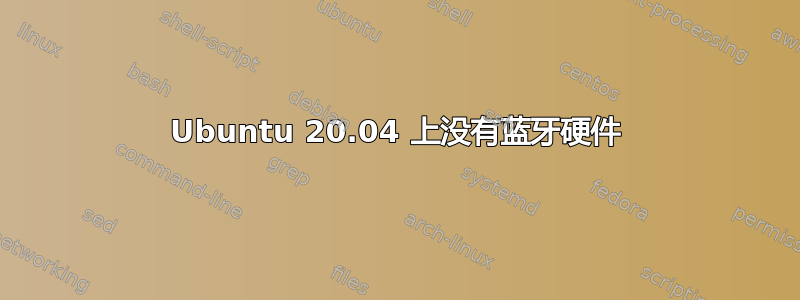
我有一台 HP 笔记本电脑,设置了 Windows 10 双启动。
蓝牙在 Windows 10 上正常工作,但在 ubuntu 上似乎不起作用。我阅读了数百个帖子,但无济于事,最后在这里发了一个问题。
我尝试过的一些命令的终端输出:
> ● bluetooth.service - Bluetooth service
> Loaded: loaded (/lib/systemd/system/bluetooth.service; enabled; vendor preset: enabled)
> Active: active (running) since Sat 2021-08-21 16:49:53 PKT; 13min ago
> Docs: man:bluetoothd(8) Main PID: 3439 (bluetoothd)
> Status: "Running"
> Tasks: 1 (limit: 9337)
> Memory: 1.5M
> CGroup: /system.slice/bluetooth.service
> └─3439 /usr/lib/bluetooth/bluetoothd
>
> اگست 21 16:49:53 HaroonsLap systemd[1]: Starting Bluetooth service...
> اگست 21 16:49:53 HaroonsLap bluetoothd[3439]: Bluetooth daemon 5.53
> اگست 21 16:49:53 HaroonsLap systemd[1]: Started Bluetooth service.
> اگست 21 16:49:53 HaroonsLap bluetoothd[3439]: Starting SDP server اگست
> 21 16:49:53 HaroonsLap bluetoothd[3439]: Bluetooth management
> interface 1.19 initialized
haroon@HaroonsLap:~$ rfkill list all
0: phy0: Wireless LAN
Soft blocked: no
Hard blocked: no
haroon@HaroonsLap:~$ sudo lshw | grep -A 10 "blue"
haroon@HaroonsLap:~$ sudo rmmod rtbth
rmmod: ERROR: Module rtbth is not currently loaded
haroon@HaroonsLap:~$ journalctl -xb | grep blue
اگست 21 16:48:46 HaroonsLap NetworkManager[1047]: <info> [1629546526.1066] Loaded device plugin: NMBluezManager (/usr/lib/x86_64-linux-gnu/NetworkManager/1.22.10/libnm-device-plugin-bluetooth.so)
اگست 21 16:48:47 HaroonsLap /usr/lib/gdm3/gdm-x-session[1232]: (II) modeset(0): blueX: 0.160 blueY: 0.135 whiteX: 0.313 whiteY: 0.329
اگست 21 16:48:47 HaroonsLap dbus-daemon[1046]: [system] Activating via systemd: service name='org.bluez' unit='dbus-org.bluez.service' requested by ':1.36' (uid=1000 pid=1221 comm="/usr/bin/pulseaudio --daemonize=no --log-target=jo")
-- Subject: A start job for unit bluetooth.service has finished successfully
-- A start job for unit bluetooth.service has finished successfully.
اگست 21 16:49:02 HaroonsLap dbus-daemon[1237]: [session uid=1000 pid=1237] Activating via systemd: service name='org.bluez.obex' unit='dbus-org.bluez.obex.service' requested by ':1.89' (uid=1000 pid=2917 comm="gnome-control-center ")
اگست 21 16:49:02 HaroonsLap dbus-daemon[1237]: [session uid=1000 pid=1237] Successfully activated service 'org.bluez.obex'
اگست 21 16:49:12 HaroonsLap dbus-daemon[1046]: [system] Failed to activate service 'org.bluez': timed out (service_start_timeout=25000ms)
اگست 21 16:49:53 HaroonsLap sudo[3426]: haroon : TTY=pts/0 ; PWD=/home/haroon ; USER=root ; COMMAND=/usr/bin/systemctl restart bluetooth
-- Subject: A start job for unit bluetooth.service has begun execution
-- A start job for unit bluetooth.service has begun execution.
اگست 21 16:49:53 HaroonsLap bluetoothd[3439]: Bluetooth daemon 5.53
-- Subject: A start job for unit bluetooth.service has finished successfully
-- A start job for unit bluetooth.service has finished successfully.
اگست 21 16:49:53 HaroonsLap bluetoothd[3439]: Starting SDP server
اگست 21 16:49:53 HaroonsLap dbus-daemon[1046]: [system] Activating via systemd: service name='org.freedesktop.hostname1' unit='dbus-org.freedesktop.hostname1.service' requested by ':1.87' (uid=0 pid=3439 comm="/usr/lib/bluetooth/bluetoothd ")
اگست 21 16:49:53 HaroonsLap bluetoothd[3439]: Bluetooth management interface 1.19 initialized


