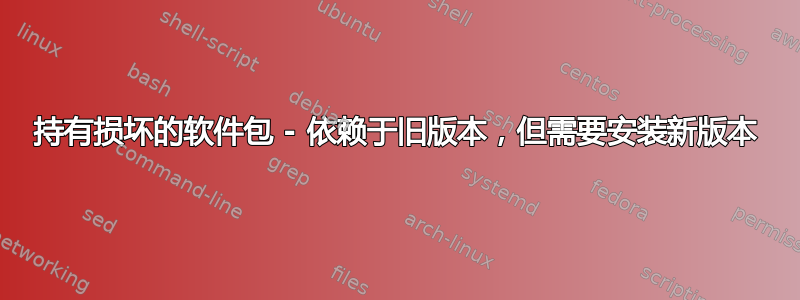
我正在使用 Ubuntu 18.04.4 LTS,并尝试安装libgpgme-dev。以下是命令和输出。
$ sudo apt install libgpgme-dev
Reading package lists... Done
Building dependency tree
Reading state information... Done
Some packages could not be installed. This may mean that you have
requested an impossible situation or if you are using the unstable
distribution that some required packages have not yet been created
or been moved out of Incoming.
The following information may help to resolve the situation:
The following packages have unmet dependencies:
libgpgme-dev : Depends: libgpgme11 (= 1.10.0-1ubuntu1) but 1.10.0-1ubuntu2 is to be installed
E: Unable to correct problems, you have held broken packages.
我已经安装了依赖项libgpgme11,但是版本是1.10.0-1ubuntu2,而我想要的包需要1.10.0-1ubuntu1。
$ dpkg --list | grep libgpgme11
ii libgpgme11:amd64 1.10.0-1ubuntu2 amd64 GPGME - GnuPG Made Easy (library)
libgpgme-dev鉴于我当前的状态,我该如何安装?
我搜索了已安装的反向依赖项libgpgme11,这是我发现的。
$ apt-cache rdepends --installed libgpgme11
libgpgme11
Reverse Depends:
libgpgmepp6
fwupd
seahorse
libvolume-key1
libgpgmepp6
fwupd
libgmime-3.0-0
apt-cache policy以下是相关包的输出。
$ apt-cache policy libgpgme11 libgpgme-dev
libgpgme11:
Installed: 1.10.0-1ubuntu2
Candidate: 1.10.0-1ubuntu2
Version table:
*** 1.10.0-1ubuntu2 100
100 /var/lib/dpkg/status
1.10.0-1ubuntu1 500
500 http://us.archive.ubuntu.com/ubuntu bionic/main amd64 Packages
libgpgme-dev:
Installed: (none)
Candidate: 1.10.0-1ubuntu1
Version table:
1.10.0-1ubuntu1 500
500 http://us.archive.ubuntu.com/ubuntu bionic/main amd64 Packages


