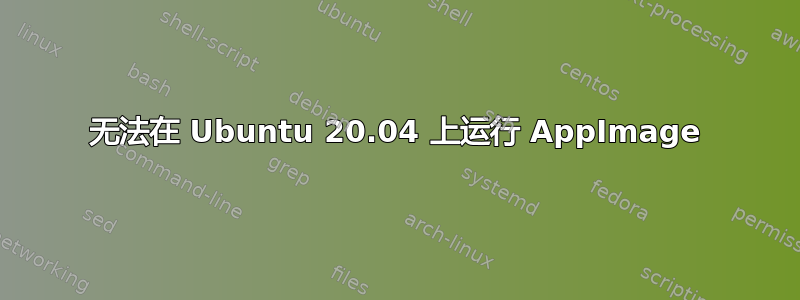
答案1
我解决了与错误消息相关的问题:
dlopen(): error loading libfuse.so.2
AppImages require FUSE to run.
通过安装 FUSE。
对于 Ubuntu <22.04 使用:
sudo apt-get install fuse libfuse2
对于 Ubuntu >= 22.04 使用:
sudo apt install libfuse2
来源:https://docs.appimage.org/user-guide/troubleshooting/fuse.html
答案2
您必须下载适合您实际的 CPU 架构的 appimage。
最受欢迎的是 amd64。因此 BalenaEtcher 的下载链接为https://github.com/balena-io/etcher/releases/download/v1.5.122/balenaEtcher-1.5.122-x64.AppImage。
答案3
如果你在 Ubuntu 上难以将 Etcher 作为 AppImage 运行,我建议合适的方式正如作者所指出的那样。
弄乱fuse/libfuse2导致我的 Jammy 主机依赖性严重不足,所以要小心。
dpkg: fuse3: dependency problems, but removing anyway as you requested:
kio-fuse depends on fuse3.
encfs depends on fuse; however:
Package fuse is not installed.
Package fuse3 which provides fuse is to be removed.
cryfs depends on fuse; however:
Package fuse is not installed.
Package fuse3 which provides fuse is to be removed.





