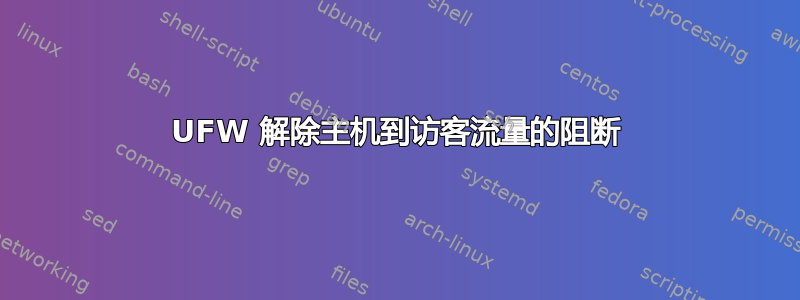
我在 Ubuntu 20.04 上,并且已启用 UFW 作为终止开关以与我的 wireguard vpn 配合使用。我当前的规则运行正常,只是我的 ubuntu 主机和 debian 10.5 virtualbox 客户机之间的流量被阻止了。
我如何解除对主机/访客流量的阻拦?
我当前的 UFW 规则是:
[ 1] 22/tcp ALLOW IN Anywhere
[ 2] Anywhere ALLOW OUT Anywhere on wg-client1 (out)
[ 3] 80/tcp ALLOW IN Anywhere
[ 4] 443/tcp ALLOW IN Anywhere
[ 5] Anywhere on wg-client1 ALLOW IN Anywhere
[ 6] 94.121.83.88 ALLOW OUT Anywhere (out)
[ 7] 21/tcp ALLOW IN Anywhere
[ 8] 53 ALLOW OUT Anywhere (out)
[ 9] 9418/tcp ALLOW IN Anywhere
我之前尝试过以下操作但都失败了(例如,当我 ping 客户机 ip192.168.0.84 时,我得到了ping: sendmsg: Operation not permitted)
[10] 22/tcp ALLOW IN 10.10.10.2
[11] 22/tcp ALLOW IN 192.168.0.0/24
[12] Anywhere ALLOW IN 192.168.0.0/24
[13] 192.168.0.0/24 ALLOW IN Anywhere
[14] 192.168.0.0/24 22 ALLOW IN Anywhere
[15] Anywhere ALLOW IN 192.168.0.0/24 22
我还使用伪装将所有流量通过 VPN。我的ifconfig -a输出是:
enp3s0: flags=4163<UP,BROADCAST,RUNNING,MULTICAST> mtu 1500
inet 192.168.0.18 netmask 255.255.255.0 broadcast 192.168.0.255
ether b4:a9:fc:b0:b0:d1 txqueuelen 1000 (Ethernet)
RX packets 668474 bytes 477052588 (477.0 MB)
RX errors 0 dropped 1 overruns 0 frame 0
TX packets 945227 bytes 553827446 (553.8 MB)
TX errors 0 dropped 0 overruns 0 carrier 0 collisions 0
lo: flags=73<UP,LOOPBACK,RUNNING> mtu 65536
inet 127.0.0.1 netmask 255.0.0.0
loop txqueuelen 1000 (Local Loopback)
RX packets 2106 bytes 198789 (198.7 KB)
RX errors 0 dropped 0 overruns 0 frame 0
TX packets 2106 bytes 198789 (198.7 KB)
TX errors 0 dropped 0 overruns 0 carrier 0 collisions 0
vboxnet0: flags=4098<BROADCAST,MULTICAST> mtu 1500
ether 0a:00:27:00:00:00 txqueuelen 1000 (Ethernet)
RX packets 0 bytes 0 (0.0 B)
RX errors 0 dropped 0 overruns 0 frame 0
TX packets 0 bytes 0 (0.0 B)
TX errors 0 dropped 0 overruns 0 carrier 0 collisions 0
vboxnet1: flags=4098<BROADCAST,MULTICAST> mtu 1500
ether 0a:00:27:00:00:01 txqueuelen 1000 (Ethernet)
RX packets 0 bytes 0 (0.0 B)
RX errors 0 dropped 0 overruns 0 frame 0
TX packets 0 bytes 0 (0.0 B)
TX errors 0 dropped 0 overruns 0 carrier 0 collisions 0
wg-client1: flags=209<UP,POINTOPOINT,RUNNING,NOARP> mtu 1420
inet 10.10.10.2 netmask 255.255.255.255 destination 10.10.10.2
unspec 00-00-00-00-00-00-00-00-00-00-00-00-00-00-00-00 txqueuelen 1000 (UNSPEC)
RX packets 565766 bytes 350115976 (350.1 MB)
RX errors 0 dropped 0 overruns 0 frame 0
TX packets 451704 bytes 440547648 (440.5 MB)
TX errors 0 dropped 0 overruns 0 carrier 0 collisions 0
wlp0s10f2: flags=4163<UP,BROADCAST,RUNNING,MULTICAST> mtu 1500
inet 192.168.0.6 netmask 255.255.255.0 broadcast 192.168.0.255
ether 34:cf:f6:61:c0:38 txqueuelen 1000 (Ethernet)
RX packets 433847 bytes 102427035 (102.4 MB)
RX errors 0 dropped 0 overruns 0 frame 0
TX packets 94319 bytes 29872001 (29.8 MB)
TX errors 0 dropped 0 overruns 0 carrier 0 collisions 0
需要注意的是,我的 debian 客户机有两个网络接口,1 个静态 192.168.0.84 和 1 个动态,以便我可以使用多个 wifi 网络。
# The primary network interface
auto enp0s3
iface enp0s3 inet static
address 192.168.0.84
netmask 255.255.255.0
network 192.168.0.0
broadcast 192.168.0.255
#dynamic gateway for Internet access on random networks
auto enp0s8
iface enp0s8 inet dhcp
谢谢
更新
我终于弄清楚了我的系统日志并注意到了这一点:
[UFW BLOCK] IN= OUT=wlp0s10f2 SRC=192.168.0.255 DST=192.168.0.84 ....
因此,我当然检查了 vbox 管理器,对于我的桥接连接适配器,我只有 2 个选项:wlp0s10f2或enp3s0(以太网)
尽管ifocnfig -a显示wg-client1为网络接口,但我在 VirtualBox 中没有wg-client1可用的接口。
我尝试了不同的规则来允许 22/tcp wlp0s10f2,wg-client1但是没有成功。
有小费吗?
答案1
有点尴尬,但在开始赏金后不到 5 分钟,我就根据有根据的猜测解决了这个问题:
sudo ufw allow out on wlp0s10f2 from any to 192.168.0.84
现在我的全新安装完美运行。我的错误是使用 vpn ip 作为出站地址。将其更改为 vbox 机器的 ip 地址。让我回到正轨。


