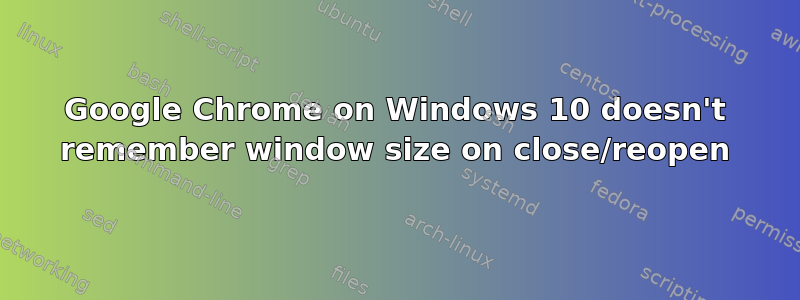
I like to set the Chrome browser window to maximum vertical height and manually set width. However, after closing and reopening Chrome, the browser window is no longer in the position and size I set. I get the same resize behavior if I leave the browser window open, switch the PC to a second user and then back again to my user. This resizing problem seems to be unique to Chrome. Microsoft Edge and other browsers I've tried don't have this problem. I've tried closing Chrome while holding Ctrl and/or Shift keys - no help. Any ideas?
答案1
not really an answer, more of a workaround with third party help, I use a programme called shellfolderfix, it uses very few resources and remembers all the sizes and positions of all the browser and programme windows that windows uses. works with MS Office too.
答案2
I just found out how you can fix this problem.
What I was trying, which didn't work:
- open new Google Chrome window (CTRL+N)
- resize this new window
- close this window
- open again a new window (CTRL+N) and test its size
What proved to be the correct sequence:
- resize EVERY opened Google Chrome window (including maximized ones)
- open a new window (CTRL+N) and test its size
Therefore it looks like new Google Chrome windows get the size of the one that "generated" them. As simple as that.
答案3
Double clicking the header to bring it to full screen does not work, BUT Dragging it up into the corner until it gives you the full screen outline does. Once you do that, close it and reopen.
答案4
Finally found a solution: PersistentWindows this little gem of a program has saved me hours by not having to resize all my windows every time I turn off my monitor. First tried: ShellFolderFix was too old(WIN7) and WinSize2 would not install properly for me. Very easy to use -thank you whomever!


