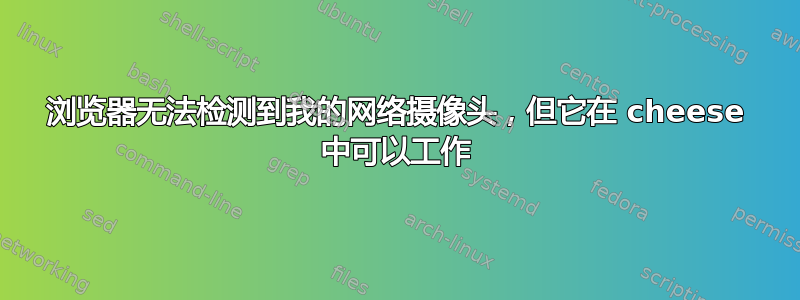
突然,我的网络摄像头在浏览器中停止工作,尽管我cheese在终端中运行应用程序时它可以正常工作。我正在用本网站(以及许多其他)在 Google Chrome(隐身模式和 Firefox)上,我收到此错误消息:
NotFoundError:未找到请求的设备;对象
lsusb给出:
Bus 002 Device 001: ID 1d6b:0003 Linux Foundation 3.0 root hub
Bus 001 Device 004: ID 0bda:57f2 Realtek Semiconductor Corp. HD WebCam
Bus 001 Device 003: ID 04ca:3015 Lite-On Technology Corp. Qualcomm Atheros QCA9377 Bluetooth
Bus 001 Device 002: ID 093a:2510 Pixart Imaging, Inc. Optical Mouse
Bus 001 Device 001: ID 1d6b:0002 Linux Foundation 2.0 root hub
如果我使用外部网络摄像头,它仍然无法被检测到。我尝试重新安装 Chrome、更改用户并重新启动我的机器,但仍然不起作用。相反,麦克风被正确检测到。
我的系统信息:
Distributor ID: Ubuntu
Description: Ubuntu 21.10
Release: 21.10
Codename: impish
Kernel: 5.13.0-23-generic
ls -l /dev/video*印刷
crw-rw----+ 1 root video 81, 0 gen 6 18:06 /dev/video0
crw-rw----+ 1 root video 81, 1 gen 6 18:06 /dev/video1
groups $USER印刷
alex : alex adm cdrom sudo dip video plugdev lpadmin lxd sambashare
bash ./pathlld /dev/video*印刷
drwxr-xr-x 21 root root 4096 gen 6 12:46 /
/dev/sdb2 on / type ext4 (rw,relatime,errors=remount-ro)
drwxr-xr-x 22 root root 4960 gen 6 19:14 /dev
udev on /dev type devtmpfs (rw,nosuid,relatime,size=6036388k,nr_inodes=1509097,mode=755,inode64)
crw-rw----+ 1 root video 81, 0 gen 6 19:12 /dev/video0
drwxr-xr-x 21 root root 4096 gen 6 12:46 /
/dev/sdb2 on / type ext4 (rw,relatime,errors=remount-ro)
drwxr-xr-x 22 root root 4960 gen 6 19:14 /dev
udev on /dev type devtmpfs (rw,nosuid,relatime,size=6036388k,nr_inodes=1509097,mode=755,inode64)
crw-rw----+ 1 root video 81, 1 gen 6 19:12 /dev/video1
getfacl /dev/video*印刷
getfacl: Removing leading '/' from absolute path names
# file: dev/video0
# owner: root
# group: video
user::rw-
user:alex:rw-
group::rw-
mask::rw-
other::---
# file: dev/video1
# owner: root
# group: video
user::rw-
user:alex:rw-
group::rw-
mask::rw-
other::---
答案1
许多设备访问问题可以通过组成员身份变更来解决。
sudo journalctl --follow您可以在连接设备时观察设备名称。或者ls -1 /dev >dev.before,连接设备,等待 10 秒钟,ls -1 /dev >dev.after;diff dev.{before,after}。您的相机可能/dev/video。
具体来说,如果ls -l 显示组权限(第二个“ rwx”三元组)为“ rw”(例如“ -rw-rw----”),那么将自己添加到拥有该设备的组将授予rw访问权限。
就是这样:
device="/dev/whatever"
sudo adduser $USER $(stat -c "%G" $device)
rw这允许您成为可以使用该设备的群组的成员,但还有一步。
要使所有进程成为新组的成员,请注销并登录。组成员资格是按时设置的login。
要在新组中创建单个进程(用于测试,在注销/登录之前):
newgrp $(stat -c "%G" $device)
或者,只需键入组名。请参阅man newgrp。


