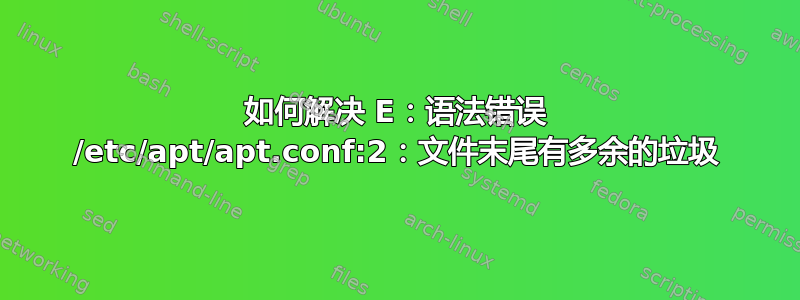
答案1
在评论中,您写道该文件的内容是:
Acquire::http::proxy “http://<proxy_server>:<port>/”;
在这种情况下,您的内容apt.conf格式不正确。如果您需要apt在代理后面使用它,<proxy_server>并且<port>应该用代理服务器和端口的真实值替换它。
举个例子,你可以检查一下这里的问题看看正确的apt.conf文件是如何写入的。
因此,您有两种可能的解决方案:
- 通过对文件进行备份
sudo mv /etc/apt/apt.conf /etc/apt/apt.conf.bak,然后检查是否sudo apt-get update有效(这可能仅当您不需要代理时才有效)。 - 使用
sudo -H gedit /etc/apt/apt.conf并编辑文件,用正确的代理服务器和端口替换两个占位符。



