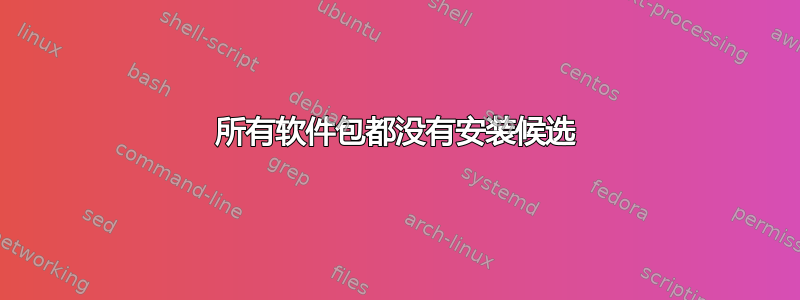
我一直在尝试安装许多软件包,Google Chrome 和 Monodevelop。但我每次都会遇到同样的问题:
Reading package lists... Done
Building dependency tree
Reading state information... Done
Package libappindicator1 is not available, but is referred to by another package.
This may mean that the package is missing, has been obsoleted, or
is only available from another source
E: Package 'libappindicator1' has no installation candidate
所有软件包都会发生这种情况。我已经执行了该命令sudo apt-get -f install,apt-get update并且apt-get update && apt-cache search kali-linux成功,但它仍然不起作用。 (我正在运行 Kali amd64)。可能有一个非常简单的解决方案,但我只是不擅长谷歌搜索......
Sources.list:
@linux:~/Downloads$ cat /etc/apt/sources.list
#
# deb cdrom:[Debian GNU/Linux 2016.1 _Kali-rolling_ - Official Snapshot amd64 LIVE/INSTALL Binary 20160120-18:14]/ kali-rolling contrib main non-free
#deb cdrom:[Debian GNU/Linux 2016.1 _Kali-rolling_ - Official Snapshot amd64 LIVE/INSTALL Binary 20160120-18:14]/ kali-rolling contrib main non-free
答案1
sources.list通过添加以下行来编辑您的:
deb http://http.kali.org/kali kali-rolling main contrib non-free
跑步:
apt-get update && apt-get upgrade && apt-get dist-upgrade
重启 ;打开终端并运行以下命令:
apt-get install libappindicator1
wget https://dl.google.com/linux/direct/google-chrome-stable_current_amd64.deb
dpkg -i google-chrome-stable_current_amd64.deb
apt-get -f install
安装monodevelop:
apt-get install monodevelop


