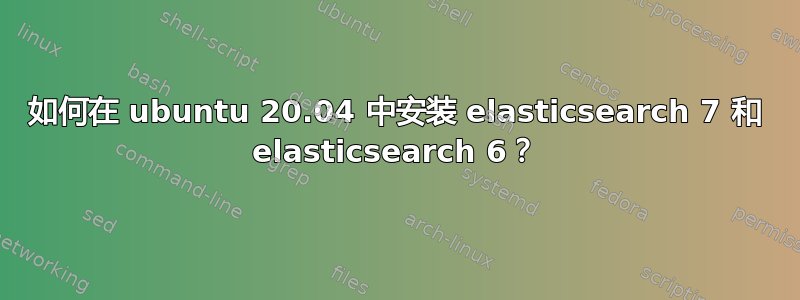
我有两个项目,一个项目需要 ElasticSearch 7,另一个项目需要 ElasticSearch 6。有什么办法可以安装这两个版本吗?如果我需要在启动另一个版本之前停止一个版本,那就没问题了。
答案1
有点晚了,但可能有人正在寻找同样的问题:)
请注意,下面是我自己的配置,您需要根据您的系统\文件夹\等进行调整。
下载并解压 repo(你可以谷歌搜索实际的最新发布版本):
cd ~
wget https://artifacts.elastic.co/downloads/elasticsearch/elasticsearch-6.8.23.tar.gz
tar -zxf elasticsearch-6.8.23.tar.gz
如果您已经运行 ES 7,请确保您已停止它(!)并编辑配置并设置不同的集群\节点名称。
例如,编辑ES 7为主node\cluser:
sudo nano /etc/elasticsearch/elasticsearch.yml
我在最底部添加了这个配置:
cluster.name: elastic_cluster1
node.name: node-1
node.master: true
node.data: true
transport.host: localhost
transport.tcp.port: 9300
http.port: 9200
network.host: 0.0.0.0
之后编辑 ES 6 的配置:
nano ~/elasticsearch-6.8.23/config/elasticsearch.yml
并将其放在最底部:
cluster.name: elastic_cluster2
node.name: node-2
#node.master: true
node.data: true
transport.host: localhost
transport.tcp.port: 9304
http.port: 9204
network.host: 0.0.0.0
现在你只需要运行 ES 6 作为独立版本\进程:
~/elasticsearch-6.8.23/bin/elasticsearch -d > /var/log/elasticsearch6.log &
到目前为止一切都应该完成了。ES 7 和 ES 6 设置在不同的集群和端口上。
适用9200于 v7 和9204v6。


