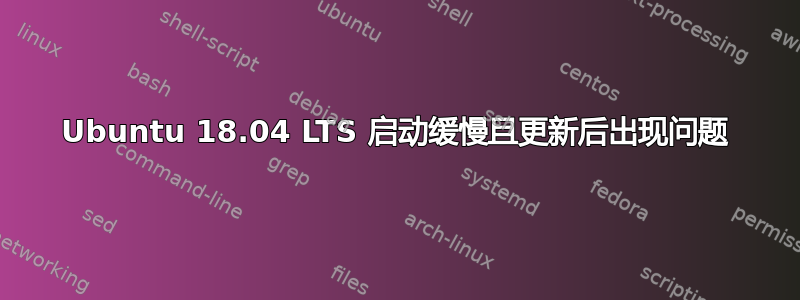
我的机器上安装了 ubuntu 18.04 LTS。自从上次更新(内核 4.15.0-176-generic)以来,机器启动(登录)非常慢,登录后出现问题(缓慢且滞后)。在登录屏幕上,键盘、触摸板和鼠标超过 3 分钟没有响应。一旦键盘、触摸板和鼠标响应并且我能够登录,计算机就会变得缓慢且滞后。有时 wifi 无法工作,因为在启动过程中未加载驱动程序(我可以使用 modprobe 命令手动加载驱动程序而不会出现错误,并且 wifi 工作正常)。
这个问题并不总是存在,在某些情况下,重新启动系统后可以启动并正常工作(不慢也不滞后),我不必等待 3 分钟让键盘、触摸板和鼠标响应。
笔记本电脑是联想 V330-15IKB CPU Intel i5-8250U 12GB RAM,仅配备 256GB SSD 和 Ubuntu 操作系统(无双启动)。
当问题出现时,我看到 dmesg 显示时间跳跃(大约 190 秒,相当于 3 分钟以上)
消息
[ 4.355662] (NULL device *): hwmon_device_register() is deprecated. Please convert the driver to use hwmon_device_register_with_info().
[ 4.359659] shpchp: Standard Hot Plug PCI Controller Driver version: 0.4
[ 4.362007] proc_thermal 0000:00:04.0: Creating sysfs group for PROC_THERMAL_PCI
[ 4.365280] intel-lpss 0000:00:15.0: enabling device (0000 -> 0002)
[ 4.414071] acpi PNP0C14:02: duplicate WMI GUID 05901221-D566-11D1-B2F0-00A0C9062910 (first instance was on PNP0C14:01)
[ 4.470665] cfg80211: Loading compiled-in X.509 certificates for regulatory database
[ 4.476281] cfg80211: Loaded X.509 cert 'sforshee: 00b28ddf47aef9cea7'
[ 4.501241] media: Linux media interface: v0.10
[ 4.514681] Bluetooth: Core ver 2.22
[ 4.514715] NET: Registered protocol family 31
[ 4.514715] Bluetooth: HCI device and connection manager initialized
[ 4.514718] Bluetooth: HCI socket layer initialized
[ 4.514720] Bluetooth: L2CAP socket layer initialized
[ 4.514728] Bluetooth: SCO socket layer initialized
[ 4.568449] RAPL PMU: API unit is 2^-32 Joules, 5 fixed counters, 655360 ms ovfl timer
[ 4.568450] RAPL PMU: hw unit of domain pp0-core 2^-14 Joules
[ 4.568451] RAPL PMU: hw unit of domain package 2^-14 Joules
[ 4.568451] RAPL PMU: hw unit of domain dram 2^-14 Joules
[ 4.568452] RAPL PMU: hw unit of domain pp1-gpu 2^-14 Joules
[ 4.568452] RAPL PMU: hw unit of domain psys 2^-14 Joules
[ 4.755297] AVX2 version of gcm_enc/dec engaged.
[ 4.755298] AES CTR mode by8 optimization enabled
[ 4.787951] random: crng init done
[ 4.787952] random: 7 urandom warning(s) missed due to ratelimiting
[ 5.224511] IPv6: ADDRCONF(NETDEV_UP): enp3s0: link is not ready
[ 5.282583] r8169 0000:03:00.0 enp3s0: link down
[ 5.282683] IPv6: ADDRCONF(NETDEV_UP): enp3s0: link is not ready
[ 6.480097] Bluetooth: BNEP (Ethernet Emulation) ver 1.3
[ 6.480098] Bluetooth: BNEP filters: protocol multicast
[ 6.480101] Bluetooth: BNEP socket layer initialized
[ 184.421868] i2c_hid i2c-SYNA2B42:00: i2c-SYNA2B42:00 supply vdd not found, using dummy regulator
[ 184.494360] input: SYNA2B42:00 06CB:8252 as /devices/pci0000:00/0000:00:15.0/i2c_designware.0/i2c-0/i2c-SYNA2B42:00/0018:06CB:8252.0003/input/input6
[ 184.494687] hid-generic 0018:06CB:8252.0003: input,hidraw2: I2C HID v1.00 Mouse [SYNA2B42:00 06CB:8252] on i2c-SYNA2B42:00
[ 184.500071] mei_me 0000:00:16.0: enabling device (0004 -> 0006)
[ 184.520724] idma64 idma64.0: Found Intel integrated DMA 64-bit
[ 184.542324] asus_wmi: Asus Management GUID not found
[ 184.560287] kvm: disabled by bios
[ 184.638732] kvm: disabled by bios
[ 184.639522] Linux video capture interface: v2.00
[ 184.642685] intel_rapl: Found RAPL domain package
[ 184.642686] intel_rapl: Found RAPL domain core
[ 184.642687] intel_rapl: Found RAPL domain uncore
[ 184.642688] intel_rapl: Found RAPL domain dram
[ 184.697656] kvm: disabled by bios
[ 184.733371] kvm: disabled by bios
[ 184.855831] rmi4_f01 rmi4-00.fn01: found RMI device, manufacturer: Synaptics, product: TM3336-002, fw id: 2654938
[ 184.962083] input: Synaptics TM3336-002 as /devices/pci0000:00/0000:00:15.0/i2c_designware.0/i2c-0/i2c-SYNA2B42:00/0018:06CB:8252.0003/input/input7
[ 184.962800] hid-rmi 0018:06CB:8252.0003: input,hidraw2: I2C HID v1.00 Mouse [SYNA2B42:00 06CB:8252] on i2c-SYNA2B42:00
[ 209.717367] rfkill: input handler disabled
我已经多次重新启动机器,在某些情况下,我可以在 dmesg 命令的输出中看到与加载 wifi 驱动程序/固件相关的以下行:
[ 9.527848] iwlwifi 0000:02:00.0: loaded firmware version 29.1044073957.0 op_mode iwlmvm
[ 9.588579] iwlwifi 0000:02:00.0: Detected Intel(R) Dual Band Wireless AC 3165, REV=0x210
我不知道为什么有时在启动过程中驱动程序没有加载。即便如此,当驱动程序在启动过程中加载时,主要问题仍然存在(触摸板、鼠标和键盘在登录屏幕上没有响应,登录后行为缓慢且滞后)。
到目前为止,我不知道是什么原因导致了这个问题。我该如何排除故障并解决这个问题?
答案1
我遇到了同样的问题,没有解决,但可以解决方法:我使用较旧的内核版本(4.15.0-176)启动,并在系统更新期间设法保留了该版本。
作为进一步故障排除的帮助:我的机器是 HP 笔记本电脑(2018 年购买),具有 Windows 双启动功能;Ubuntu(实际上是:xubuntu)安装在 UEFI 模式下;我尝试更新 BIOS(UEFI),但没有结果。我猜想最新内核版本中的一些变化引发了这个问题。
答案2
通过更新 wifi 卡驱动程序/固件解决了该问题。我从以下网址下载了最新的驱动程序: https://www.intel.com/content/www/us/en/support/articles/000005511/wireless.html
我下载的驱动程序名称为“iwlwifi-7265D-29.ucode”。
即使我的机器上已经有 29 版的驱动程序,下载的驱动程序似乎也有所不同:
我已经安装的 iwlwifi-7265D-29.ucode 的 sum 和 sha256 (原始驱动程序):
cactus@ssa:~$ sum /lib/firmware/iwlwifi-7265D-29.ucode
54500 1013
cactus@ssa:~$ sha256sum /lib/firmware/iwlwifi-7265D-29.ucode
cf3856c1eb5db22d9aafd8e2a0cf1794d4c3a442a9eaf11ccc1a53391a0a12fa /lib/firmware/iwlwifi-7265D-29.ucode
下载的 iwlwifi-7265D-29.ucode 的 sum 和 sha256:
cactus@ssa:~$ sum /home/cactus/Downloads/iwlwifi-7265D-29.ucode
15972 1013
cactus@ssa:~$ sha256sum /home/cactus/Downloads/iwlwifi-7265D-29.ucode
f6776a50107cba4f68362b5cf8455f5a0db6a4e8d1e34f4ede6f26803458e25e /home/cactus/Downloads/iwlwifi-7265D-29.ucode
更新驱动程序并重新启动后,最初的问题(启动缓慢、登录屏幕上触摸板和键盘超过 3 分钟没有响应、登录后行为缓慢且滞后)消失了。
我做了最后的测试:我切换回原始驱动程序版本,我发现问题不再存在(即使我使用原始驱动程序)。


