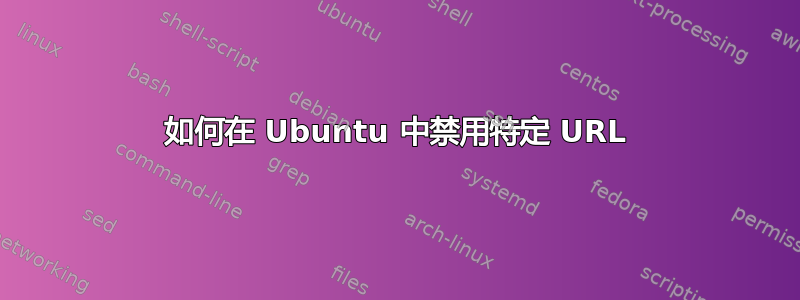
我的 VPS 上确实有一个 WebServer 在运行。我想禁用 Ubuntu 中的一个链接。// 我说的禁用是指拒绝浏览该 URL
例如;我确实有这个链接:
http://SERVER_IP:PORT/#/,我想启用这个链接。但我想禁用这个链接:http://SERVER_IP:PORT/api/。我该怎么做?
我试过;
iptables -A INPUT -m string --string "http://SERVER_IP:PORT/api/" --algo kmp --to 65535 -j DROP
iptables -I INPUT 1 -p tcp --dport 80 -m string --string "http://SERVER_IP:PORT/api/" --algo kmp -j DROP
iptables -A INPUT -s http://SERVER_IP:PORT/api/ -j DROP
iptables -I INPUT 1 -p tcp --dport PORT -m string --string "http://SERVER_IP:PORT/api/" --algo kmp -j DROP


