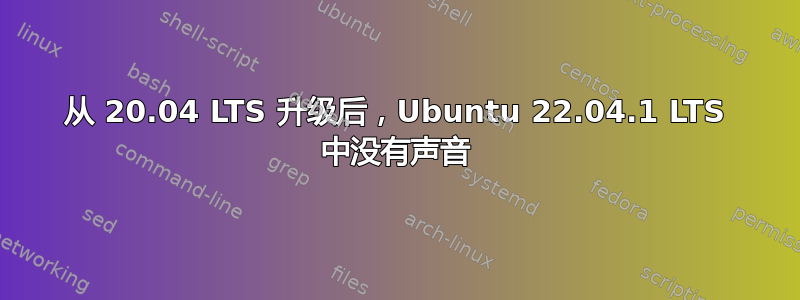
我的 ThinkBook 14S-IWL 笔记本电脑在运行 Ubuntu 22.04.1 时不再有声音。
我已经尝试了所有方法:重新启动、定期关机、apt-update、更新 GRUB、尝试安装 pipewire/wireplumber/pipewire-session-media 并查看是否有效,但没有成功。
$ aplay -l
**** List of PLAYBACK Hardware Devices ****
card 0: PCH [HDA Intel PCH], device 0: Generic Analog [Generic Analog]
Subdevices: 1/1
Subdevice #0: subdevice #0
card 0: PCH [HDA Intel PCH], device 3: Generic Digital [Generic Digital]
Subdevices: 0/1
Subdevice #0: subdevice #0
$ cat /proc/asound/modules
0 snd_hda_intel
$ lspci -v | grep -A7 -i "audio"
00:1f.3 Audio device: Intel Corporation Cannon Point-LP High Definition Audio Controller (rev 30) (prog-if 80)
Subsystem: Lenovo Cannon Point-LP High Definition Audio Controller
Flags: bus master, fast devsel, latency 64, IRQ 16
Memory at c131c000 (64-bit, non-prefetchable) [size=16K]
Memory at c1000000 (64-bit, non-prefetchable) [size=1M]
Capabilities: <access denied>
Kernel driver in use: snd_hda_intel
Kernel modules: snd_hda_intel, snd_sof_pci_intel_cnl
$ systemctl --user status pipewire-session-manager.service
Warning: The unit file, source configuration file or drop-ins of pipewire-session-manager.service changed on disk. Run 'systemctl --user daemon-reload' to reload units.
○ pipewire-session-manager.service
Loaded: error (Reason: Unit pipewire-session-manager.service failed to load properly, please adjust/correct and reload service manager: File exists)
Active: inactive (dead)
Aug 11 08:58:40 thinkbook systemd[2609]: pipewire-session-manager.service: Cannot add dependency job, ignoring: Unit pipewire-session-manager.service failed to load properly, please adjust/correct and reload service manager: File exists
Aug 11 19:27:44 thinkbook systemd[2609]: pipewire-session-manager.service: Cannot add dependency job, ignoring: Unit pipewire-session-manager.service failed to load properly, please adjust/correct and reload service manager: File exists
$ systemctl --user daemon-reload
似乎什么都没发生。终端没有抱怨,但我仍然没有音频。
$ pactl info | grep '^Server Name'
Server Name: PulseAudio (on PipeWire 0.3.48)
$ aplay -l | grep HDMI
不返回任何内容。
编辑:将 3.5 毫米耳机插入耳机插孔并重新启动后,我可以通过耳机听到声音。但如果我拔下耳机,就没有声音了。
编辑 2:现在我再也没有声音了。我一直在更新和升级 Ubuntu,但仍然没有解决。
答案1
我遇到了完全相同的问题,我找到了解决方案从 21.10 升级到 22.04 后未列出声音输出设备:
sudo touch /usr/share/pipewire/media-session.d/with-pulseaudio
systemctl --user restart pipewire-session-manager
答案2
升级后我遇到了同样的错误。对我来说暂时的解决方案是运行
$ systemctl --user restart pipewire pipewire-pulse
每次启动后。最后我发现/usr/share/pipewire/media-session.d缺少
$ ls -ld /usr/share/pipewire/media-session.d
ls: cannot access '/usr/share/pipewire/media-session.d': No such file or directory
和
$ sudo apt --reinstall install pipewire-media-session
帮我解决了这个问题。互联网上的一些报告说,你可能想在运行重新安装之前创建这个目录(在我看来,这可能不需要)
编辑: 虽然此后音频对我来说是可以的,但错误消息
mod.rt: could not set nice-level to -11: Permission denied
剩下的,最后我还必须附加
@audio - nice -20
至/etc/security/limits.conf(作为看到这里)从日志中删除所有错误消息。(重新安装rtkit对我来说也不起作用)
我使用以下方法检查了日志是否干净:
journalctl -b 0 --user-unit=pipewire --user-unit=pipewire-pulse --user-unit=pipewire-media-session --user-unit=init.scope
答案3
我从 Ubuntu 20.04 LTS 升级到 Ubuntu 22.04 LTS 后也遇到了类似的错误。内置扬声器和内置麦克风均不工作,外部设备也不工作。
对我有用的
我可以通过安装以下内容使扬声器工作firmware-sof-signed:
sudo apt install firmware-sof-signed
我可以通过安装alsa-ucm-conf(来自https://ubuntuforums.org/showthread.php?t=2479854&p=14127685#post14127685,帖子#7):
sudo apt install alsa-ucm-conf
我还尝试了很多其他方法(见下文)。尽管我总是小心翼翼地在发现更改无效时将其恢复,但我并不十分确定上述方法是否足够,或者是否只有与我尝试过的其他方法结合使用才有效。
系统信息
联想 Yoga Slim 7i 15 (15IMH05)
Ubuntu 22.04.2 LTS
内核:Linux 5.19.0-35-generic
音频编解码器:
Codec: Nvidia GPU 94 HDMI/DP
Codec: Realtek ALC287
Codec: Intel Kabylake HDMI
我尝试过的方法可以使扬声器正常工作,但麦克风无法正常工作
从从 21.10 升级到 22.04 后未列出声音输出设备:
添加
options snd-hda-intel dmic_detect=0并/etc/modprobe.d/alsa-base.conf重新启动从Ubuntu 22.04 无法识别我的麦克风的耳机,只能识别音频:
获取音频编解码器
cat /proc/asound/card*/codec* | grep Codec去https://kernel.org/doc/html/latest/sound/hd-audio/models.html,查找您的编解码器的版本并获取其全名。
创建/更新文件
/etc/modprobe.d/alsa-base.conf,并添加以下行,替换<your_model>为您自己的模型https://kernel.org:options snd-hda-intel model=<your_model>重启
我尝试过但对我不起作用的事情
答案4
请尝试清理耳机插孔中的脏污 可能会认为外部耳机连接




