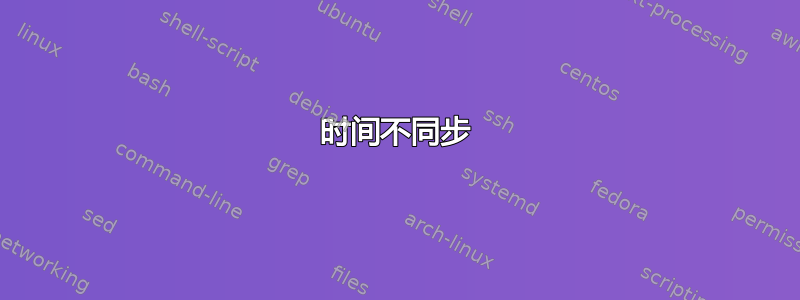
编辑:主要问题似乎是 UTC 时间偏移。如果我修复了 UTC 时钟,那么其他时区也会修复。我该如何更新 UTC 或将其更正为正确的 UTC 时间(我需要减去 5 小时)?谢谢。
我的 Ubuntu 22.04 LTS 时钟将自身设置为正确的 UTC 时间,而不是我的时区 UTC -5:00(EST)。
我尝试做的第一件事是进入设置并切换同步时间按钮,但无济于事:
然后我在终端运行 timedatectl,得到以下结果:
Universal time: Thu 2022-12-01 20:36:11 UTC
RTC time: Thu 2022-12-01 15:36:11
Time zone: America/New_York (EST, -0500)
System clock synchronized: no
NTP service: n/a
RTC in local TZ: yes
Warning: The system is configured to read the RTC time in the local time zone.
This mode cannot be fully supported. It will create various problems
with time zone changes and daylight saving time adjustments. The RTC
time is never updated, it relies on external facilities to maintain it.
If at all possible, use RTC in UTC by calling
'timedatectl set-local-rtc 0'.
从中我发现 UTC 时间与正确的 UTC 时间偏移 +5:00。
有什么办法可以解决这个问题吗?谢谢!
答案1
为了设置一个更标准的方法,尝试timedatectl set-local-rtc 0并timedatectl set-ntp
基于手册页.
这会将您的时间设置恢复为更常规的获取网络时间。将本地实时时钟同步到此。然后将时区应用于此。目前,您优先使用本地时钟,并且双班听起来,您可能需要在两者前面都加上前缀sudo。
要恢复到当前配置,请将第一个命令中的 0 更改为 1


