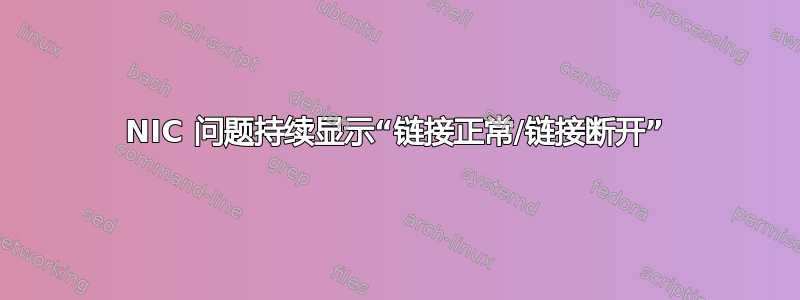
我正在尝试让我的以太网连接在我的 Ubuntu 笔记本电脑上工作,但由于某种原因,NIC 拒绝工作。
我已经尝试了我所知道的所有方法、在互联网上找到的所有方法,但仍然不起作用。
以下是我尝试过的方法:
- 用于根据网卡的以及交换机和路由器的来
ethtool改变速度和双工。Supported link modeAdvertised link mode - 使用三根不同的以太网电缆连接到我的交换机并更改交换机上的端口。其他所有端口和电缆均正常工作。
sudo ifconfig <interface> up,sudo ip link set <interface> up但没有变化。
以下是dmesg --follow我运行这些命令时不断返回的内容:
[ 916.193910] r8169 0000:01:00.0 enp1s0: Link is Up - 100Mbps/Full - flow control off
[ 917.082174] r8169 0000:01:00.0 enp1s0: Link is Down
[ 918.678983] r8169 0000:01:00.0 enp1s0: Link is Up - 100Mbps/Full - flow control off
[ 919.564996] r8169 0000:01:00.0 enp1s0: Link is Down
[ 923.672566] r8169 0000:01:00.0 enp1s0: Link is Up - 100Mbps/Full - flow control off
[ 924.556212] r8169 0000:01:00.0 enp1s0: Link is Down
当我用它更改配置时,ethtool它只会说Link is Down,并且不再执行任何操作,尤其是当我运行autoneg off。
以下是sudo ethtool <interface>任何修改之前返回的内容:
Settings for enp1s0:
Supported ports: [ TP MII ]
Supported link modes: 10baseT/Half 10baseT/Full
100baseT/Half 100baseT/Full
Supported pause frame use: Symmetric Receive-only
Supports auto-negotiation: Yes
Supported FEC modes: Not reported
Advertised link modes: 100baseT/Full
Advertised pause frame use: Symmetric
Advertised auto-negotiation: Yes
Advertised FEC modes: Not reported
Speed: Unknown!
Duplex: Unknown! (255)
Port: Twisted Pair
PHYAD: 0
Transceiver: internal
Auto-negotiation: on
MDI-X: Unknown
Supports Wake-on: pumbg
Wake-on: d
Link detected: no
无论我将其设置为何种速度或双工,它所显示的内容都不会发生改变Link is Down。
编辑
我尝试安装 r8168-dkms 包,但是它显示的是:
sudo dpkg -i r8168-dkms_8.048.00-1_all.deb
Selecting previously unselected package r8168-dkms.
(Reading database ... 295124 files and directories currently installed.)
Preparing to unpack r8168-dkms_8.048.00-1_all.deb ...
Unpacking r8168-dkms (8.048.00-1) ...
Setting up r8168-dkms (8.048.00-1) ...
Loading new r8168-8.048.00 DKMS files...
Building for 5.15.0-56-generic
Building initial module for 5.15.0-56-generic
ERROR: Cannot create report: [Errno 17] File exists: '/var/crash/r8168-dkms.0.crash'
Error! Bad return status for module build on kernel: 5.15.0-56-generic (x86_64)
Consult /var/lib/dkms/r8168/8.048.00/build/make.log for more information.
dpkg: error processing package r8168-dkms (--install):
installed r8168-dkms package post-installation script subprocess returned error exit status 10
Errors were encountered while processing:
r8168-dkms
输出lspci:
00:00.0 Host bridge: Advanced Micro Devices, Inc. [AMD] Family 15h (Models 60h-6fh) Processor Root Complex
00:00.2 IOMMU: Advanced Micro Devices, Inc. [AMD] Family 15h (Models 60h-6fh) I/O Memory Management Unit
00:01.0 VGA compatible controller: Advanced Micro Devices, Inc. [AMD/ATI] Stoney [Radeon R2/R3/R4/R5 Graphics] (rev da)
00:01.1 Audio device: Advanced Micro Devices, Inc. [AMD/ATI] Device 15b3
00:02.0 Host bridge: Advanced Micro Devices, Inc. [AMD] Family 15h (Models 60h-6fh) Host Bridge
00:02.2 PCI bridge: Advanced Micro Devices, Inc. [AMD] Family 15h (Models 60h-6fh) Processor Root Port
00:02.4 PCI bridge: Advanced Micro Devices, Inc. [AMD] Family 15h (Models 60h-6fh) Processor Root Port
00:03.0 Host bridge: Advanced Micro Devices, Inc. [AMD] Family 15h (Models 60h-6fh) Host Bridge
00:08.0 Encryption controller: Advanced Micro Devices, Inc. [AMD] Carrizo Platform Security Processor
00:09.0 Host bridge: Advanced Micro Devices, Inc. [AMD] Carrizo Audio Dummy Host Bridge
00:09.2 Audio device: Advanced Micro Devices, Inc. [AMD] Family 15h (Models 60h-6fh) Audio Controller
00:10.0 USB controller: Advanced Micro Devices, Inc. [AMD] FCH USB XHCI Controller (rev 20)
00:11.0 SATA controller: Advanced Micro Devices, Inc. [AMD] FCH SATA Controller [AHCI mode] (rev 4b)
00:12.0 USB controller: Advanced Micro Devices, Inc. [AMD] FCH USB EHCI Controller (rev 49)
00:14.0 SMBus: Advanced Micro Devices, Inc. [AMD] FCH SMBus Controller (rev 4b)
00:14.3 ISA bridge: Advanced Micro Devices, Inc. [AMD] FCH LPC Bridge (rev 11)
00:18.0 Host bridge: Advanced Micro Devices, Inc. [AMD] Stoney HT Configuration
00:18.1 Host bridge: Advanced Micro Devices, Inc. [AMD] Stoney Address Maps
00:18.2 Host bridge: Advanced Micro Devices, Inc. [AMD] Stoney DRAM Configuration
00:18.3 Host bridge: Advanced Micro Devices, Inc. [AMD] Stoney Miscellaneous Configuration
00:18.4 Host bridge: Advanced Micro Devices, Inc. [AMD] Stoney PM Configuration
00:18.5 Host bridge: Advanced Micro Devices, Inc. [AMD] Stoney NB Performance Monitor
01:00.0 Ethernet controller: Realtek Semiconductor Co., Ltd. RTL810xE PCI Express Fast Ethernet controller (rev 07)
02:00.0 Network controller: Realtek Semiconductor Co., Ltd. RTL8821CE 802.11ac PCIe Wireless Network Adapter
答案1
根据 ethtool 输出,这是一张 100mbps 卡,因此 r8168 可能是错误的驱动程序。匹配的供应商驱动程序是 r8101。最好检查是否已加载固件(如果您的芯片版本需要固件)。有用的是:dmesg | grep r8169


