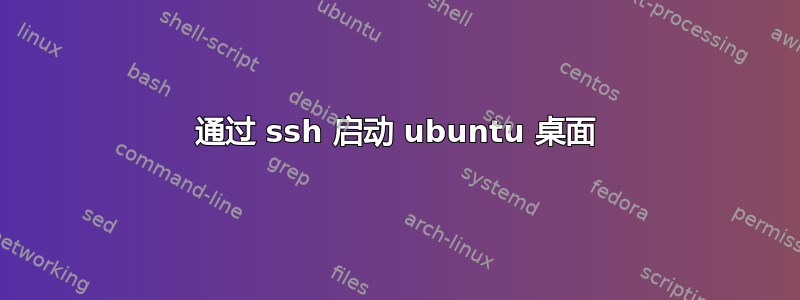
在 Windows 11 上,我有 PuTTY 和 Xming。我想在窗口中运行 Ubuntu 桌面会话。(我确信我曾经在 Solaris 上这样做过。)我可以ssh -Y进入 Ubuntu 并xeyes工作xclock。
$ echo $DISPLAY
localhost:10.0
$
然而:
$ firefox
update.go:85: cannot change mount namespace according to change mount (/var/lib/snapd/hostfs/usr/share/gimp/2.0/help /usr/share/gimp/2.0/help none bind,ro 0 0): cannot open directory "/var/lib": permission denied
update.go:85: cannot change mount namespace according to change mount (/var/lib/snapd/hostfs/usr/share/xubuntu-docs /usr/share/xubuntu-docs none bind,ro 0 0): cannot open directory "/var/lib": permission denied
PuTTY X11 proxy: Unsupported authorisation protocol
Error: cannot open display: localhost:10.0
$
和
$ nautilus .
Nautilus-Share-Message: 11:16:20.428: Called "net usershare info" but it failed: Failed to execute child process “net” (No such file or directory)
然后它就挂了。
这到底能不能行得通?我可以尝试什么方法让它发挥作用?
更新
$ dpkg -l | grep ubuntu-desktop
ii ubuntu-desktop 1.481 amd64 The Ubuntu desktop system
ii ubuntu-desktop-minimal 1.481 amd64 The Ubuntu desktop minimal system
$


