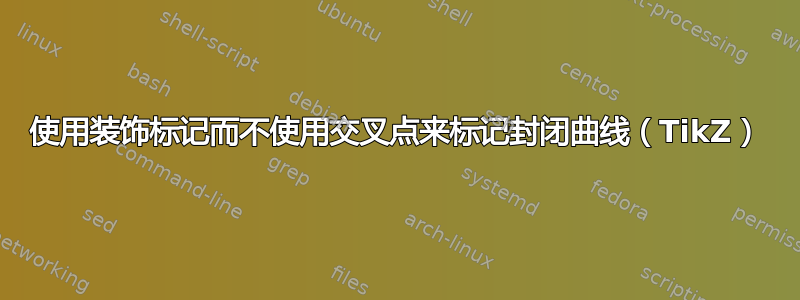
我想用{Latex[length=4mm, cyan]}类似这。通常,为了标记曲线,我会使用交点,然后通过isosceles triangle反复试验旋转和移动来标记新的自定义标记。但这样做效率不高。我想使用一些简单的东西,例如decorations.marking或其他,因为我只需要调整箭头的位置,而且使用起来很高效。但由于我的曲线是封闭的,因此在使用时出现了很多错误decorations.markings。这可能吗?请分享您的知识。提前致谢。
这是我的 MWE:
\documentclass[tikz, border=1mm]{standalone}
\usetikzlibrary{arrows.meta, decorations.markings}
\begin{document}
\begin{tikzpicture}
\begin{scope}[>={Stealth[length=4mm]}]
\draw[<->, thick] (-4,0)--(4,0) node[below,shift={(-.2,-.2)}]{\Large $x$};
\draw[<->, thick] (0,-4)--(0,4) node[left, shift={(-.1,-.2)}]{\Large $y$};
\end{scope}
\begin{scope}[]
\draw[line width=1.5pt] (0,0) circle [radius=3cm];
\draw [red, line width=1.3pt]
(.1,.4) .. controls (1.2,1.8) and (.4,2.3) .. (-.5,1.9)
.. controls (-1.2,1.3) and (-1.8,1.5) .. (-2,1.4)
to[out=180,in=180] (-2,.2)
.. controls (-1.8,.1) and (0,.1) .. (.1,.4) -- cycle;
\end{scope}
\end{tikzpicture}
\end{document}
答案1
您可以简单地mark为每个路径定义一个装饰,并在调用它时使用与该装饰关联的数字来设置其箭头的位置。
\documentclass[border=1mm]{standalone}
\usepackage[dvipsnames]{xcolor}
\usepackage{tikz}
\usetikzlibrary{arrows.meta, decorations.markings}
\begin{document}
\begin{tikzpicture}
\begin{scope}[>={Stealth[length=4mm]}]
\draw[<->, thick] (-4,0)--(4,0) node[below,shift={(-.2,-.2)}]{\Large $x$};
\draw[<->, thick] (0,-4)--(0,4) node[left, shift={(-.1,-.2)}]{\Large $y$};
\end{scope}
\begin{scope}[thick,decoration={
markings,
mark=at position 0.35 with {\arrow[Cyan]{<}}}]
\draw[line width=1.5pt, postaction={decorate}] (0,0) circle [radius=3cm];
\end{scope}
\begin{scope}[thick,decoration={
markings,
mark=at position 0.65 with {\arrow[Cyan]{>}}}]
\draw [red, line width=1.3pt, postaction={decorate}]
(.1,.4) .. controls (1.2,1.8) and (.4,2.3) .. (-.5,1.9)
.. controls (-1.2,1.3) and (-1.8,1.5) .. (-2,1.4)
to[out=180,in=180] (-2,.2)
.. controls (-1.8,.1) and (0,.1) .. (.1,.4) -- cycle;
\end{scope}
\end{tikzpicture}
\end{document}



