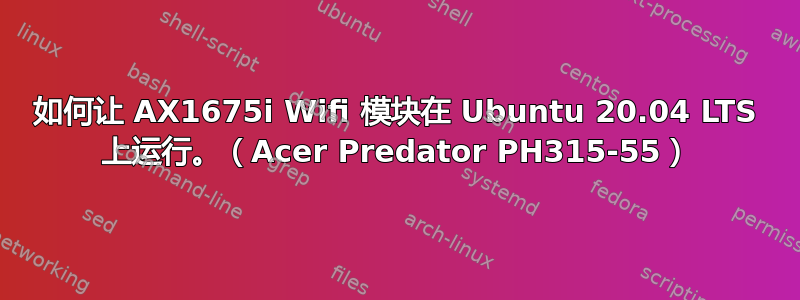
在 Acer Predator PH315-55 笔记本电脑附带的 AX1675i 型号上安装 Ubuntu 20.04 LTS 时,尽管 Wi-Fi 适配器位于笔记本电脑内部并且在 Windows 启动模式下运行良好,但仍显示丢失。
答案1
因此,解决这个问题的方法是,AX1675 驱动程序没有官方提供的 Linux 支持,但由于它相当于 AX210 驱动程序并且它们确实有 Linux 支持,因此安装它们可以解决问题。
1. Go to "https://www.intel.ca/content/www/ca/en/support/articles/000005511/wireless.html"
2. Download the Intel® Wi-Fi 6 AX210 160MHz firmware.
3. After downloading the driver. Open your “Downloads” folder and extract the file in the same folder.
4. Once extracted, go into the directory where your extracted files are present and open the terminal from inside the folder.
5. From the terminal, install the wifi 6 ax210 driver via the following command
(use the appropriate file name for the ucode file):
$ sudo cp iwlwifi-cc-a0-46.ucode /lib/firmware
The command copies the “iwlwifi-ty-a0-gf-a0-59.uncode” file to “/lib/firmware”
which ultimately installs the intel wifi 6 ax210 driver on Linux.
This should install the driver onto your system.
Reboot your system, and it will start working!
答案2
最终使其工作!
问题是,我的 Linux 内核版本是 6.2,尝试了很多次后还是无法正常工作。所以我发现在 6.4 版本中有一个补丁(6.4.7),其中包含此 wifi 模块版本。
我用的是Ubuntu 主线内核安装程序安装内核版本 6.4.10(以下本教程),重新启动了笔记本电脑,它就正常工作了!!
如果在重新启动系统后,出现错误“坏的垫片签名,您需要先加载内核”,只需禁用安全启动就可以了!!


