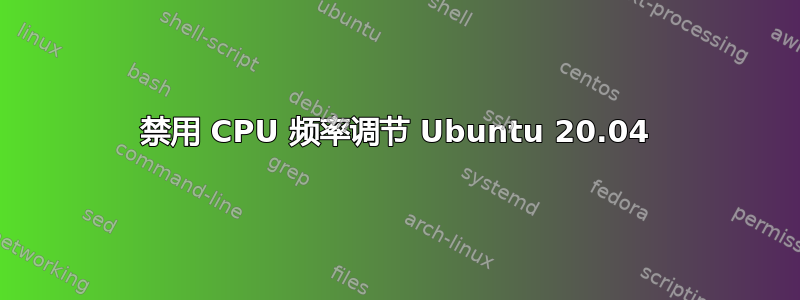
我正在使用 Ubuntu 20.04,并且本教程禁用 CPU 频率调整。
我已经做好了:
sudo systemctl disable ondemand
sudo systemctl enable cpufrequtils
sudo sh -c 'echo "GOVERNOR=performance" > /etc/default/cpufrequtils'
sudo systemctl daemon-reload && sudo systemctl restart cpufrequtils
然后重启GOVERNOR然后我检查了每个 CPU的状态0-->11,看到模式为performance,现在当我使用检查时,$ cpufreq-info我得到:
analyzing CPU 11:
driver: intel_pstate
CPUs which run at the same hardware frequency: 11
CPUs which need to have their frequency coordinated by software: 11
maximum transition latency: 4294.55 ms.
hardware limits: 800 MHz - 4.10 GHz
available cpufreq governors: performance, powersave
current policy: frequency should be within 800 MHz and 4.10 GHz.
The governor "performance" may decide which speed to use
within this range.
current CPU frequency is 800 MHz.
对于所有 CPU 来说都是一样0 --> 11,您能告诉我如何正确禁用 CPU 频率缩放吗?提前致谢。


