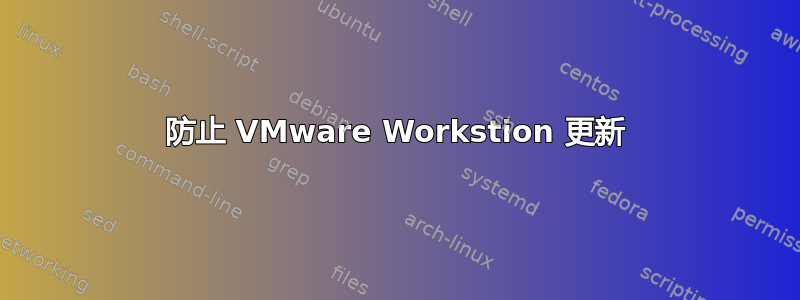
一些 Ubuntu 系统的访问权限有限制,有时 VMWare 工作站会给出允许安装更新的消息,因为他们无权安装程序,请输入 root 密码。
第一个解决方案
preference - tab update.
Disable the following items.
check for product updates on startup
check for software components as needed
第二种解决方案
https://itsfoss.com/prevent-package-update-ubuntu/
第三种解决方案
1.uninstall the vmware workstation.
2. search all the file and directory with "vmware" keyword and delete them.
3. reboot
4. install vmware workstation.
5. modify /etc/vmware/config.ini
installerDefaults.autoSoftwareUpdateEnabled = "no "
installerDefaults.componentDownloadEnabled = "no"
不幸的是,它们都没有解决问题,并且更新后,VMWare工作站的版本也没有变化。


