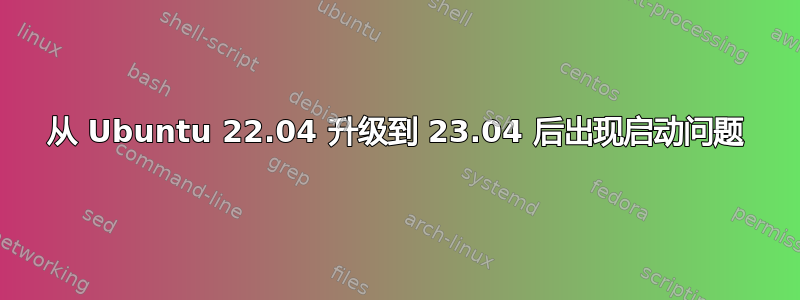
Ubuntu 建议我从 Ubuntu 22.04 升级到 23.04。我接受了。问题是,当 CPU 重新启动时,它会卡住,Ubuntu 无法启动。我用 Ubuntu 23.04 制作了一个实时 USB,安装了 Boot-repair,但 Boot-Repair 告诉我“当前会话处于 BIOS 兼容模式。请在 UEFI 固件中禁用 BIOS 兼容性/CSM/Legacy 模式,并从与 UEFI 启动模式兼容的实时 CD(或实时 USB)中使用此软件。例如,使用 Boot-Repair-Disk-64bit 的实时 USB(www.sourceforge.net/p/boot-repair-cd),确保您的 BIOS 设置为以 EFI 模式启动 USB。这将启用此功能。
我使用 GPT 分区方案(而不是 MBR)制作了一个新的实时 USB,我进入 CPU BIOS 停用 BIOS/CSM/传统模式以强制他使用 EFI。不幸的是,CPU 不想从我的实时 USB 启动 Ubuntu。这是启动信息摘要。
============================== Boot Info Summary ===============================
=> Grub2 (v2.00) is installed in the MBR of /dev/sda and looks at sector 2048
of the same hard drive for core.img. core.img is at this location and
looks for (,gpt3)/boot/grub. It also embeds following components:
modules
---------------------------------------------------------------------------
fshelp ext2 part_gpt biosdisk
---------------------------------------------------------------------------
=> Windows 7/8/10/11/2012 is installed in the MBR of /dev/sdb.
=> Grub2 (v2.00) is installed in the MBR of /dev/sdc and looks at sector 1 of
the same hard drive for core.img. core.img is at this location and looks
for (hd0,msdos1)/boot/grub. It also embeds following components:
modules
---------------------------------------------------------------------------
biosdisk fshelp fat exfat ext2 ntfs ntfscomp part_msdos
---------------------------------------------------------------------------
sda1: __________________________________________________________________________
File system: BIOS Boot partition
Boot sector type: Grub2's core.img
Boot sector info:
sda2: __________________________________________________________________________
File system: vfat
Boot sector type: FAT32
Boot sector info: No errors found in the Boot Parameter Block.
Operating System:
Boot files: /efi/BOOT/fbx64.efi /efi/BOOT/mmx64.efi
/efi/ubuntu/grubx64.efi /efi/ubuntu/mmx64.efi
/efi/ubuntu/shimx64.efi /efi/ubuntu/grub.cfg
sda3: __________________________________________________________________________
File system: ext4
Boot sector type: -
Boot sector info:
Operating System: Ubuntu 23.04
Boot files: /boot/grub/grub.cfg /etc/fstab /etc/default/grub
/boot/grub/i386-pc/core.img
sdb1: __________________________________________________________________________
File system: ntfs
Boot sector type: Windows 7/2008: NTFS
Boot sector info: No errors found in the Boot Parameter Block.
Operating System:
Boot files:
sdc1: __________________________________________________________________________
File system: vfat
Boot sector type: MSWIN4.1: FAT32
Boot sector info: No errors found in the Boot Parameter Block.
Operating System:
Boot files: /boot/grub/grub.cfg /efi/boot/bootx64.efi
/efi/boot/grubx64.efi /efi/boot/mmx64.efi
sdc2: __________________________________________________________________________
File system:
Boot sector type: -
Boot sector info:
================================ 1 OS detected =================================
OS#1: Ubuntu 23.04 on sda3
================================ Host/Hardware =================================
CPU architecture: 64-bit
Video: GF114M [GeForce GTX 670M] 2nd Generation Core Processor Family Integrated Graphics Controller from NVIDIA Corporation Intel Corporation
Live-session OS is Ubuntu 64-bit (Ubuntu 23.04, lunar, x86_64)
===================================== UEFI =====================================
BIOS/UEFI firmware: 4.6.5(4.6) from American Megatrends Inc.
This live-session is in Legacy/BIOS/CSM mode (not in EFI mode).
0a832cd2c33c8a146b78778df8d33417 sda2/BOOT/fbx64.efi
abfc1dc97795531c0390328f9dd1a281 sda2/BOOT/mmx64.efi
7e494801bb7163fd063f386d7bc75ed8 sda2/ubuntu/grubx64.efi
abfc1dc97795531c0390328f9dd1a281 sda2/ubuntu/mmx64.efi
64349b3622c65f495a99dbf6102496e3 sda2/ubuntu/shimx64.efi
64349b3622c65f495a99dbf6102496e3 sda2/BOOT/BOOTX64.efi
============================= Drive/Partition Info =============================
Disks info: ____________________________________________________________________
sda : is-GPT, hasBIOSboot, has---ESP, not-usb, not-mmc, has-os, no-wind, 2048 sectors * 512 bytes
sdb : notGPT, no-BIOSboot, has-noESP, not-usb, not-mmc, no-os, no-wind, 2048 sectors * 512 bytes
sdc : notGPT, no-BIOSboot, has-noESP, usb-disk, not-mmc, no-os, no-wind, 128 sectors * 512 bytes
Partitions info (1/3): _________________________________________________________
sda2 : no-os, 64, nopakmgr, no-docgrub, nogrub, nogrubinstall, no-grubenv, noupdategrub, not-far
sda3 : is-os, 64, apt-get, signed grub-pc grub-efi , grub2, grub-install, grubenv-ok, update-grub, farbios
sdb1 : no-os, 64, nopakmgr, no-docgrub, nogrub, nogrubinstall, no-grubenv, noupdategrub, farbios
sdc2 : no-os, 64, nopakmgr, no-docgrub, nogrub, nogrubinstall, no-grubenv, noupdategrub, not-far
Partitions info (2/3): _________________________________________________________
sda2 : is---ESP, part-has-no-fstab, no-nt, no-winload, no-recov-nor-hid, no-bmgr, notwinboot
sda3 : isnotESP, fstab-has-goodEFI, no-nt, no-winload, no-recov-nor-hid, no-bmgr, notwinboot
sdb1 : isnotESP, part-has-no-fstab, no-nt, no-winload, no-recov-nor-hid, no-bmgr, notwinboot
sdc2 : isnotESP, part-has-no-fstab, no-nt, no-winload, no-recov-nor-hid, no-bmgr, notwinboot
Partitions info (3/3): _________________________________________________________
sda2 : not--sepboot, no---boot, part-has-no-fstab, not-sep-usr, no---usr, part-has-no-fstab, no--grub.d, sda
sda3 : not--sepboot, with-boot, fstab-without-boot, not-sep-usr, with--usr, fstab-without-usr, std-grub.d, sda
sdb1 : not--sepboot, no---boot, part-has-no-fstab, not-sep-usr, no---usr, part-has-no-fstab, no--grub.d, sdb
sdc2 : maybesepboot, no---boot, part-has-no-fstab, not-sep-usr, no---usr, part-has-no-fstab, no--grub.d, sdc
fdisk -l (filtered): ___________________________________________________________
Disk sda: 119.24 GiB, 128035676160 bytes, 250069680 sectors
Disk identifier: D2D99D60-1C94-472E-B3B0-C492B3BB41C1
Start End Sectors Size Type
sda1 2048 4095 2048 1M BIOS boot
sda2 4096 1054719 1050624 513M EFI System
sda3 1054720 250068991 249014272 118.7G Linux filesystem
Disk sdb: 465.76 GiB, 500107862016 bytes, 976773168 sectors
Disk identifier: 0x4cccbd3c
Boot Start End Sectors Size Id Type
sdb1 2048 976769023 976766976 465.8G 7 HPFS/NTFS/exFAT
Disk sdc: 14.84 GiB, 15938355200 bytes, 31129600 sectors
Disk identifier: 0x0e2a5668
Boot Start End Sectors Size Id Type
sdc1 * 128 31129487 31129360 14.8G c W95 FAT32 (LBA)
sdc2 31129488 31129550 63 31.5K ea Linux extended boot
parted -lm (filtered): _________________________________________________________
sda:128GB:scsi:512:512:gpt:ATA M4-CT128M4SSD2:;
1:1049kB:2097kB:1049kB:::bios_grub;
2:2097kB:540MB:538MB:fat32:EFI System Partition:boot, esp;
3:540MB:128GB:127GB:ext4::;
sdb:500GB:scsi:512:512:msdos:ATA ST9500420ASG:;
1:1049kB:500GB:500GB:ntfs::;
sdc:15.9GB:scsi:512:512:msdos:Generic Flash Disk:;
1:65.5kB:15.9GB:15.9GB:fat32::boot, lba;
2:15.9GB:15.9GB:32.3kB:::bls_boot;
blkid (filtered): ______________________________________________________________
NAME FSTYPE UUID PARTUUID LABEL PARTLABEL
sda
├─sda1 d2f4fae9-1732-406d-b630-e1306bbda7de
├─sda2 vfat 4923-9CD3 61b40228-4f01-486c-98d8-1715a67f3b36 EFI System Partition
└─sda3 ext4 09cbb845-707c-496c-be87-4011d04eb235 50f94af3-e0ab-4896-bd3a-94ba7214340d
sdb
└─sdb1 ntfs BC0AE0F90AE0B196 4cccbd3c-01 Data
sdc
├─sdc1 vfat F4B8-1908 0e2a5668-01 UBUNTU 23_0
└─sdc2 0e2a5668-02
Mount points (filtered): _______________________________________________________
Avail Use% Mounted on
/dev/sda2 505.9M 1% /mnt/boot-sav/sda2
/dev/sda3 76.7G 29% /mnt/boot-sav/sda3
/dev/sdb1 132.3G 72% /mnt/boot-sav/sdb1
/dev/sdc1 10.2G 31% /cdrom
overlay 0 100% /tmp/tmpfuzljpds/root.dir
Mount options (filtered): ______________________________________________________
===================== sda2/efi/ubuntu/grub.cfg (filtered) ======================
search.fs_uuid 09cbb845-707c-496c-be87-4011d04eb235 root hd0,gpt3
set prefix=($root)'/boot/grub'
configfile $prefix/grub.cfg
====================== sda3/boot/grub/grub.cfg (filtered) ======================
Ubuntu 09cbb845-707c-496c-be87-4011d04eb235
Ubuntu, with Linux 6.2.0-33-generic 09cbb845-707c-496c-be87-4011d04eb235
Ubuntu, with Linux 6.2.0-32-generic 09cbb845-707c-496c-be87-4011d04eb235
### END /etc/grub.d/30_os-prober ###
### END /etc/grub.d/30_uefi-firmware ###
========================== sda3/etc/fstab (filtered) ===========================
# <file system> <mount point> <type> <options> <dump> <pass>
# / was on /dev/sda3 during installation
UUID=09cbb845-707c-496c-be87-4011d04eb235 / ext4 errors=remount-ro 0 1
# /boot/efi was on /dev/sda2 during installation
UUID=4923-9CD3 /boot/efi vfat umask=0077 0 1
/swapfile none swap sw 0 0
======================= sda3/etc/default/grub (filtered) =======================
GRUB_DEFAULT=0
GRUB_TIMEOUT_STYLE=hidden
GRUB_TIMEOUT=0
GRUB_DISTRIBUTOR=`lsb_release -i -s 2> /dev/null || echo Debian`
GRUB_CMDLINE_LINUX_DEFAULT="quiet splash"
GRUB_CMDLINE_LINUX=""
==================== sda3: Location of files loaded by Grub ====================
GiB - GB File Fragment(s)
23.685947418 = 25.432592384 boot/grub/grub.cfg 1
106.792854309 = 114.667954176 boot/grub/i386-pc/core.img 1
24.343936920 = 26.139103232 boot/vmlinuz 2
35.851749420 = 38.495522816 boot/vmlinuz-6.2.0-32-generic 2
24.343936920 = 26.139103232 boot/vmlinuz-6.2.0-33-generic 2
35.851749420 = 38.495522816 boot/vmlinuz.old 2
41.480754852 = 44.539621376 boot/initrd.img 1
41.699428558 = 44.774420480 boot/initrd.img-6.2.0-32-generic 1
41.480754852 = 44.539621376 boot/initrd.img-6.2.0-33-generic 1
41.699428558 = 44.774420480 boot/initrd.img.old 1
===================== sda3: ls -l /etc/grub.d/ (filtered) ======================
-rwxr-xr-x 1 root root 18683 Apr 15 2022 10_linux
-rwxr-xr-x 1 root root 43263 Dec 9 2022 10_linux_zfs
-rwxr-xr-x 1 root root 14387 Dec 18 2022 20_linux_xen
-rwxr-xr-x 1 root root 13369 Apr 15 2022 30_os-prober
-rwxr-xr-x 1 root root 1372 Apr 15 2022 30_uefi-firmware
-rwxr-xr-x 1 root root 722 Feb 26 2023 35_fwupd
-rwxr-xr-x 1 root root 214 Sep 2 2021 40_custom
-rwxr-xr-x 1 root root 215 Apr 15 2022 41_custom
====================== sdc1/boot/grub/grub.cfg (filtered) ======================
Try or Install Ubuntu
Ubuntu (safe graphics)
Boot from next volume
UEFI Firmware Settings
Test memory
==================== sdc1: Location of files loaded by Grub ====================
GiB - GB File Fragment(s)
?? = ?? boot/grub/grub.cfg 1
Suggested repair: ______________________________________________________________
The default repair of the Boot-Repair utility would reinstall the grub-efi of
sda3,
using the following options: sda2/boot/efi
Additional repair would be performed: unhide-bootmenu-10s use-standard-efi-file
Blockers in case of suggested repair: __________________________________________
The current session is in BIOS-compatibility mode. Please disable BIOS-compatibility/CSM/Legacy mode in your UEFI firmware, and use this software from a live-CD (or live-USB) that is compatible with UEFI booting mode. For example, use a live-USB of Boot-Repair-Disk-64bit (www.sourceforge.net/p/boot-repair-cd), after making sure your BIOS is set up to boot USB in EFI mode. This will enable this feature.
Final advice in case of suggested repair: ______________________________________
Please do not forget to make your UEFI firmware boot on the Ubuntu 23.04 entry (sda2/efi/****/grub****.efi (**** will be updated in the final message) file) !
The boot of your PC is in BIOS-compatibility/CSM/Legacy mode. You may want to retry after changing it to UEFI mode.
为了更清楚地了解我的 CPU,以下是 GParted 在 Live USB 上显示的内容:
我想了解为什么即使在更改了 BIOS 中的设置后,我也无法使用带有 GPT 分区的实时 USB 启动 UEFI。最终,我想修复升级到 Ubuntu 23.04 后的启动问题。
Rufus 配置制作可启动 USB;
答案1
(我不允许发表评论,因此我将尝试从这里提供一些建议)
在使用 USB 拇指之前
1-当您启动 ubuntu 时,是否会出现 grub boatloader 菜单?如果没有,请尝试在出现公司徽标时按 F4,然后您可以选择:
Ubuntu 操作系统入门
启动到恢复模式,这是一个命令行界面
更改固件设置,从那里您可以禁用安全启动并禁用传统模式,还可以更改启动顺序。
如果以上方法均无效:
1- 无论是 BIOS 还是 EFI,只要您从启动固件中选择,您就能够启动到实时 USB(启动时连续按 F12)
2-选择从 UEFI 模式启动,安全模式关闭
这将帮助您启动您的操作系统或实时 USB。




