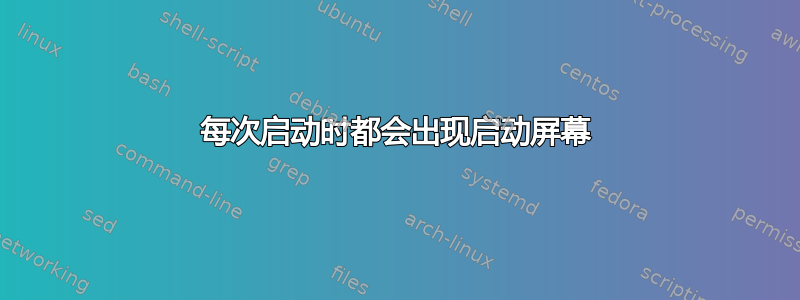
我已经使用过 Boot Repair,但仍然没有用。以下是报告https://paste.ubuntu.com/p/m7P69grdgY/
============================= Boot Repair Summary ==============================
Recommended repair: ____________________________________________________________
The default repair of the Boot-Repair utility will purge (in order to fix packages) and reinstall the grub-efi of
sda6,
using the following options: sda3/boot/efi
Additional repair will be performed: unhide-bootmenu-10s use-standard-efi-file restore-efi-backups
/boot/efi added in sda6/fstab
rm /mnt/boot-sav/sda3/efi/Boot/bootx64.efi
mv /mnt/boot-sav/sda3/efi/Boot/bkpbootx64.efi /mnt/boot-sav/sda3/efi/Boot/bootx64.efi
Mount /dev/sda3 on /boot/efi
apt-get -y update
Purge the GRUB of /dev/sda6
grub-efi available
The following additional packages will be installed:
grub-efi-amd64 grub-efi-amd64-bin grub-efi-amd64-signed
The following packages will be REMOVED:
grub-gfxpayload-lists grub-pc
The following NEW packages will be installed:
grub-efi grub-efi-amd64 grub-efi-amd64-bin grub-efi-amd64-signed
0 upgraded, 4 newly installed, 2 to remove and 19 not upgraded.
DEBCHECK debOK, grub-efi
DEBCHECK debOK
Please type: sudo dpkg --configure -ansudo apt-get install -fynsudo apt-get purge --allow-remove-essential -y grub-com*nsudo apt-get purge --allow-remove-essential -y grub2-com*nsudo apt-get purge --allow-remove-essential -y shim-signednsudo apt-get purge --allow-remove-essential -y grub-common:*nsudo apt-get purge --allow-remove-essential -y grub2-common:*n
Then type: sudo apt-get install -y grub-efi os-prober
Unhide GRUB boot menu in sda6/etc/default/grub
================ Reinstall the grub-efi os-prober of /dev/sda6 =================
grub-install --version
grub-install (GRUB) 2.04-1ubuntu26.17
modprobe efivars
efibootmgr -v before grub install
BootCurrent: 0002
Timeout: 0 seconds
BootOrder: 0002,2003,0001,0000,2001,2002
Boot0000* Realtek PXE B01 D00 BBS(128,Realtek PXE B01 D00,0x0).......................................................................
Boot0001* ST1000LM035-1RK172 BBS(HD,ST1000LM035-1RK172 ,0x500)................-...........A.....................................f.|..
Boot0002* ubuntu HD(3,MBR,0x41a4af8e,0x201000,0x100800)/File(EFIubuntushimx64.efi)RC
Boot0004* EFI Network 0 for IPv4 (98-FA-9B-5C-01-C5) PciRoot(0x0)/Pci(0x1c,0x0)/Pci(0x0,0x0)/MAC(98fa9b5c01c5,0)/IPv4(0.0.0.00.0.0.0,0,0)RC
Boot0005* EFI Network 0 for IPv6 (98-FA-9B-5C-01-C5) PciRoot(0x0)/Pci(0x1c,0x0)/Pci(0x0,0x0)/MAC(98fa9b5c01c5,0)/IPv6([::]:<->[::]:,0,0)RC
Boot0006* EFI Network 0 for IPv6 (98-FA-9B-5C-01-C5) PciRoot(0x0)/Pci(0x1c,0x0)/Pci(0x0,0x0)/MAC(98fa9b5c01c5,0)/IPv6([::]:<->[::]:,0,0)RC
Boot2001* EFI USB Device RC
Boot2002* EFI DVD/CDROM RC
Boot2003* EFI Network RC
uname -r
5.15.0-94-generic
grub-install --efi-directory=/boot/efi --target=x86_64-efi
Installing for x86_64-efi platform.
Installation finished. No error reported.
df /dev/sda3
mv /boot/efi/EFI/Boot/bootx64.efi /boot/efi/EFI/Boot/bkpbootx64.efi
cp /boot/efi/efi/ubuntu/grubx64.efi /boot/efi/EFI/Boot/bootx64.efi
grub-install --efi-directory=/boot/efi --target=x86_64-efi
Installing for x86_64-efi platform.
Installation finished. No error reported.
efibootmgr -v after grub install
BootCurrent: 0002
Timeout: 0 seconds
BootOrder: 0002,2003,0001,0000,2001,2002
Boot0000* Realtek PXE B01 D00 BBS(128,Realtek PXE B01 D00,0x0).......................................................................
Boot0001* ST1000LM035-1RK172 BBS(HD,ST1000LM035-1RK172 ,0x500)................-...........A.....................................f.|..
Boot0002* ubuntu HD(3,MBR,0x41a4af8e,0x201000,0x100800)/File(EFIubuntugrubx64.efi)
Boot0004* EFI Network 0 for IPv4 (98-FA-9B-5C-01-C5) PciRoot(0x0)/Pci(0x1c,0x0)/Pci(0x0,0x0)/MAC(98fa9b5c01c5,0)/IPv4(0.0.0.00.0.0.0,0,0)RC
Boot0005* EFI Network 0 for IPv6 (98-FA-9B-5C-01-C5) PciRoot(0x0)/Pci(0x1c,0x0)/Pci(0x0,0x0)/MAC(98fa9b5c01c5,0)/IPv6([::]:<->[::]:,0,0)RC
Boot0006* EFI Network 0 for IPv6 (98-FA-9B-5C-01-C5) PciRoot(0x0)/Pci(0x1c,0x0)/Pci(0x0,0x0)/MAC(98fa9b5c01c5,0)/IPv6([::]:<->[::]:,0,0)RC
Boot2001* EFI USB Device RC
Boot2002* EFI DVD/CDROM RC
Boot2003* EFI Network RC
update-grub
Sourcing file `/etc/default/grub'
Sourcing file `/etc/default/grub.d/init-select.cfg'
Found linux image: /boot/vmlinuz-5.15.0-94-generic
Found initrd image: /boot/initrd.img-5.15.0-94-generic
Found linux image: /boot/vmlinuz-5.15.0-92-generic
Found initrd image: /boot/initrd.img-5.15.0-92-generic
Adding boot menu entry for UEFI Firmware Settings
Unhide GRUB boot menu in sda6/boot/grub/grub.cfg
Boot successfully repaired.
You can now reboot your computer.
Please do not forget to make your UEFI firmware boot on the The OS now in use - Ubuntu 20.04.6 LTS entry (sda3/efi/ubuntu/grubx64.efi file) !
我每次启动时都使用以下命令
set prefix=(hd0,msdos6)/boot/grub
set root=(hd0,msdos6)
insmod linux
insmod normal
normal
系统详细信息
Laptop : Lenovo-ideapad-330-15IKB
Operating System: Ubuntu 20.04.6 LTS
Kernel: Linux 5.15.0-94-generic
Architecture: x86-64
另一个问题是,启动后,有时键盘上的几个键如“h”,“m”,“n”等不起作用,我必须重新启动。


