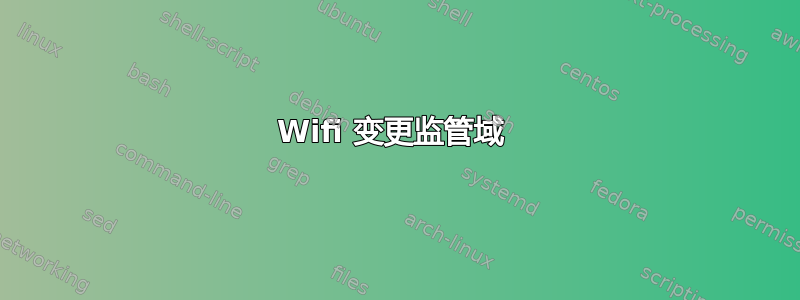
安装后(ubuntu 22.04),我的wifi设置为DE的监管域:
$ sudo iw reg get
global
country DE: DFS-ETSI
我想将其更改为ES:
$ sudo iw reg set ES
尽管如此,它还是变成了不同的东西:
$ sudo iw reg get
global
country 98: DFS-ETSI
我尝试使用该选项启动内核:cfg80211.ieee80211_regdom=ES但没有成功。
有什么想法可以改变它吗?我在几个网站上看到过使用 crda 包,但它现在似乎已经过时了(https://github.com/raspberrypi/rpi-imager/issues/511)
E:软件包‘crda’没有安装候选项
另外,我看到 wpa_supplicant 正在改变它:
wpa_supplicant[641]: wlx18a6f70f02ac: CTRL-EVENT-REGDOM-CHANGE init=COUNTRY_IE type=COUNTRY alpha2=DE
我可以在哪里更改这个?我没有看到 wpa_supplicant 的配置文件
为了完成,我的卡是Broadcom Inc.及其子公司的BCM4352 802.11ac无线网络适配器:
$ lspci -nnk |grep -iA3 net
02:00.0 Network controller [0280]: Broadcom Inc. and subsidiaries BCM4352 802.11ac Wireless Network Adapter [14e4:43b1] (rev 03)
Subsystem: ASUSTeK Computer Inc. BCM4352 802.11ac Wireless Network Adapter [1043:85ba]
Kernel driver in use: wl
Kernel modules: bcma, wl
04:00.0 USB controller [0c03]: VIA Technologies, Inc. VL800/801 xHCI USB 3.0 Controller [1106:3432] (rev 03)
--
07:00.0 Ethernet controller [0200]: Qualcomm Atheros AR8151 v2.0 Gigabit Ethernet [1969:1083] (rev c0)
Subsystem: Gigabyte Technology Co., Ltd AR8151 v2.0 Gigabit Ethernet [1458:e000]
Kernel driver in use: atl1c
Kernel modules: atl1c
08:00.0 SATA controller [0106]: Marvell Technology Group Ltd. 88SE9172 SATA 6Gb/s Controller [1b4b:9172] (rev 11)
驱动是bcmwl-kernel-source 6.30.223.271+bdcom-0ubuntu10~22.04.1
编辑:这也发生在基于 Ubuntu 的发行版 Linux Mint 中


