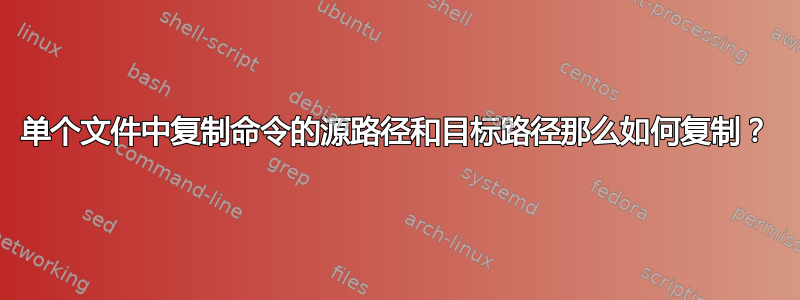
我有一个包含源文件路径和目标文件路径的文件。
例子
$ cat test.txt
/home/data/source.txt /home/code/destination.txt
/home/abc/def.txt /home/mnp/xyz.txt
这里我想复制/home/data/source.txt到/home/code/destination.txt (cp /home/data/source.txt /home/code/destination.txt)
我在一个文件中有很多源路径和目标路径
所以我想要一个可以将文件从源路径复制到目标路径的命令。
谢谢。
答案1
这是一个想法:
- 复制您的文件:
cp test.txt test.sh - 放在
cp每行的开头:sed -i 's/^/cp / test.sh - 使文件可执行:
chmod +x test.sh - 执行文件:
./test.sh
答案2
cat test.txt | xargs -L 1 cp -v
在哪里:
test.txt是你的输入文件xargs -L 1将一一列出行并运行cp是copy命令-v是否有可见性并可供检查


