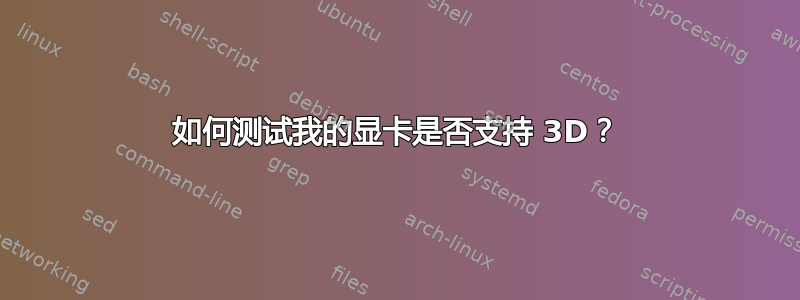
我如何测试我的显卡是否支持 3D?
有人告诉使用fgl_glxgears,但它并不存在,甚至连使用 apt-get 安装都没有。
答案1
这是一个很多存在不良/过时/不正确的信息。
事情不工作:
- 检查“直接渲染:是”:
这不是一个准确的指标。软件渲染器还支持直接渲染,因此即使你没有硬件 3D 支持,你也可以拥有direct rendering: Yes - 检查 FPS
glxgears:
这也不是一个准确的指标。Ubuntu 的最新版本将启用垂直同步,因此glxgears运行速度仅与屏幕刷新率一样快。这意味着glxgears几乎总是会打印出或大约的 FPS60。
什么做工作:
的输出glxinfo包含了我们想要的信息。
name of display: :0
display: :0 screen: 0
direct rendering: Yes
server glx vendor string: SGI
… snip …
OpenGL vendor string: Tungsten Graphics, Inc
OpenGL renderer string: Mesa DRI Mobile Intel® GM45 Express Chipset
OpenGL version string: 2.1 Mesa 7.10.1
OpenGL shading language version string: 1.20
OpenGL extensions:
… snip long extensions list…
这OpenGL 渲染器字符串:Mesa DRI Mobile Intel® GM45 Express Chipset行表示我正在使用我的 Intel GM45 芯片进行 3D 渲染。
OpenGL 版本字符串:2.1 Mesa 7.10.1表示此驱动程序/硬件支持的基本 OpenGL 版本 (OpenGL 2.1) 和正在使用的 Mesa 版本 (7.10.1)。
最后,直接渲染:是 在前两个字段之上表示驱动程序在直接渲染上下文中正常工作。这永远不会不除非您的安装确实出了问题(或者您正在做一些奇怪的事情,例如连接到远程 X 服务器)。
错误输出的示例glxinfo:
LIBGL_ALWAYS_SOFTWARE=1 glxinfo
name of display: :0
display: :0 screen: 0
direct rendering: Yes
server glx vendor string: SGI
server glx version string: 1.4
server glx extensions:
GLX_ARB_multisample, GLX_EXT_import_context, GLX_EXT_texture_from_pixmap,
GLX_EXT_visual_info, GLX_EXT_visual_rating, GLX_MESA_copy_sub_buffer,
GLX_OML_swap_method, GLX_SGI_make_current_read, GLX_SGI_swap_control,
GLX_SGIS_multisample, GLX_SGIX_fbconfig, GLX_SGIX_pbuffer,
GLX_SGIX_visual_select_group, GLX_INTEL_swap_event
client glx vendor string: Mesa Project and SGI
client glx version string: 1.4
client glx extensions:
GLX_ARB_get_proc_address, GLX_ARB_multisample, GLX_EXT_import_context,
GLX_EXT_visual_info, GLX_EXT_visual_rating, GLX_MESA_copy_sub_buffer,
GLX_MESA_swap_control, GLX_OML_swap_method, GLX_OML_sync_control,
GLX_SGI_make_current_read, GLX_SGI_swap_control, GLX_SGI_video_sync,
GLX_SGIS_multisample, GLX_SGIX_fbconfig, GLX_SGIX_pbuffer,
GLX_SGIX_visual_select_group, GLX_EXT_texture_from_pixmap,
GLX_INTEL_swap_event
GLX version: 1.4
GLX extensions:
GLX_ARB_get_proc_address, GLX_ARB_multisample, GLX_EXT_import_context,
GLX_EXT_visual_info, GLX_EXT_visual_rating, GLX_OML_swap_method,
GLX_SGIS_multisample, GLX_SGIX_fbconfig, GLX_SGIX_pbuffer,
GLX_SGIX_visual_select_group, GLX_INTEL_swap_event
OpenGL vendor string: Mesa Project
OpenGL renderer string: Software Rasterizer
OpenGL version string: 2.1 Mesa 7.10.1
OpenGL shading language version string: 1.20
OpenGL extensions:
GL_ARB_copy_buffer, GL_ARB_depth_clamp, GL_ARB_depth_texture,
这里我们没有硬件加速,所以Software Rasterizer提供(很慢!)3D 支持。
LIBGL_DRIVERS_PATH=foo glxinfo
name of display: :0
display: :0 screen: 0
direct rendering: No (If you want to find out why, try setting LIBGL_DEBUG=verbose)
server glx vendor string: SGI
server glx version string: 1.4
server glx extensions:
GLX_ARB_multisample, GLX_EXT_import_context, GLX_EXT_texture_from_pixmap,
GLX_EXT_visual_info, GLX_EXT_visual_rating, GLX_MESA_copy_sub_buffer,
GLX_OML_swap_method, GLX_SGI_make_current_read, GLX_SGI_swap_control,
GLX_SGIS_multisample, GLX_SGIX_fbconfig, GLX_SGIX_pbuffer,
GLX_SGIX_visual_select_group, GLX_INTEL_swap_event
client glx vendor string: Mesa Project and SGI
client glx version string: 1.4
client glx extensions:
GLX_ARB_get_proc_address, GLX_ARB_multisample, GLX_EXT_import_context,
GLX_EXT_visual_info, GLX_EXT_visual_rating, GLX_MESA_copy_sub_buffer,
GLX_MESA_swap_control, GLX_OML_swap_method, GLX_OML_sync_control,
GLX_SGI_make_current_read, GLX_SGI_swap_control, GLX_SGI_video_sync,
GLX_SGIS_multisample, GLX_SGIX_fbconfig, GLX_SGIX_pbuffer,
GLX_SGIX_visual_select_group, GLX_EXT_texture_from_pixmap,
GLX_INTEL_swap_event
GLX version: 1.4
GLX extensions:
GLX_ARB_get_proc_address, GLX_ARB_multisample, GLX_EXT_import_context,
GLX_EXT_visual_info, GLX_EXT_visual_rating, GLX_MESA_copy_sub_buffer,
GLX_OML_swap_method, GLX_SGI_make_current_read, GLX_SGI_swap_control,
GLX_SGIS_multisample, GLX_SGIX_fbconfig, GLX_SGIX_pbuffer,
GLX_SGIX_visual_select_group, GLX_EXT_texture_from_pixmap,
GLX_INTEL_swap_event
OpenGL vendor string: Tungsten Graphics, Inc
OpenGL renderer string: Mesa DRI Mobile Intel® GM45 Express Chipset
OpenGL version string: 1.4 (2.1 Mesa 7.10.1)
OpenGL extensions:
GL_ARB_depth_texture, GL_ARB_draw_buffers, GL_ARB_fragment_program,
GL_ARB_fragment_program_shadow, GL_ARB_multisample, GL_ARB_multitexture,
这里我们通过将 LIBGL 指向不存在的 DRIVERS_PATH 来破坏直接渲染。直接渲染路径失败:
direct rendering: No (If you want to find out why, try setting LIBGL_DEBUG=verbose)
但间接渲染仍然有效,因为显示服务器已经加载了驱动程序
OpenGL renderer string: Mesa DRI Mobile Intel® GM45 Express Chipset
OpenGL version string: 1.4 (2.1 Mesa 7.10.1)
(请注意,宣传的 OpenGL 版本现在是 OpenGL 1.4 - 这是具有间接渲染协议的最新 OpenGL 版本)。
答案2
请尝试glxgears改为, 或glxinfo。
答案3
你glxgears可以看到齿轮,AMD 用户可以用来配置图形属性:
sudo amdcccle


