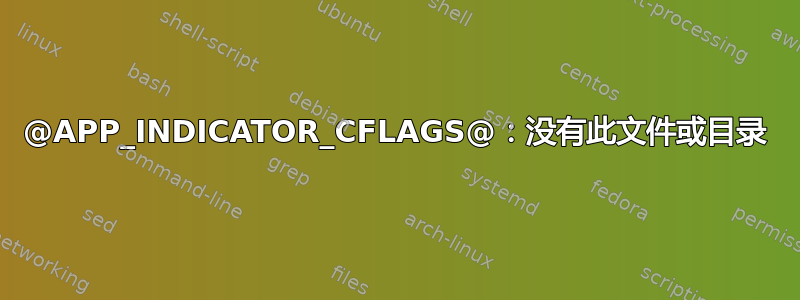
(从 Ubuntu 论坛迁移。)
我对建筑还不太熟悉,所以我希望这是一个简单的解释。
下载 Nautilus 源代码来修补透明背景。
修补工作进展顺利。
在建造过程中我收到了以下信息:
Making all in libnautilus-private
make[2]: Entering directory `/home/[x]/nautilus-2.32.0/libnautilus-private'
GEN nautilus-marshal.h
GEN nautilus-marshal-guts.c
CC nautilus-autorun.lo
gcc: @APP_INDICATOR_CFLAGS@: No such file or directory
make[2]: *** [nautilus-autorun.lo] Error 1
make[2]: Leaving directory `/home/[x]/nautilus-2.32.0/libnautilus-private'
make[1]: *** [all-recursive] Error 1
make[1]: Leaving directory `/home/[x]/nautilus-2.32.0'
make: *** [all] Error 2
答案1
我也不太擅长调试构建问题,但还是继续吧。
我可以告诉你,这是由 Debian 补丁引起的,89_use_application_indicator.patch该补丁引用了https://bugs.edge.launchpad.net/ubuntu/+source/nautilus/+bug/497880
显然,@APP_INDICATOR_CFLAGS@来自libnautilus-private/Makefile.am的输出没有被正确替换pkg-config --cflags --libs appindicator-0.1。很可能是在应用分发补丁后,您忘记运行autoreconf。
只需运行autoreconf并再次运行 make。这将更新configure.in以替换 APP_INDICATOR_CFLAGS。


