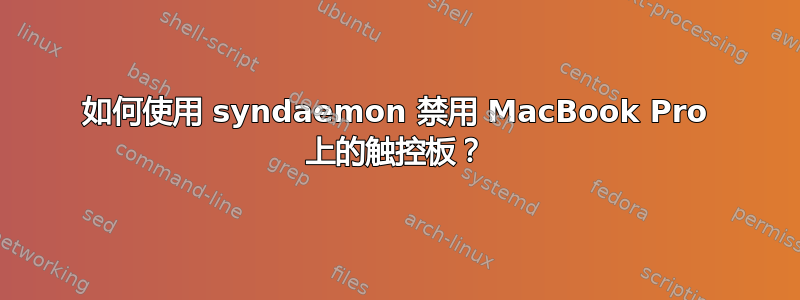
我尝试syndaemon -i 2 -t -d 在打字时禁用触控板(详见https://help.ubuntu.com/community/MacBookPro7-1/Maverick)然而,我
No synaptics properties on device 'bcm5974'.
这很奇怪,因为我遵循了指南中的所有步骤。我的 xorg.conf 是:
Section "ServerLayout"
Identifier "Layout0"
Screen 0 "Screen0"
InputDevice "Keyboard0" "CoreKeyboard"
InputDevice "Mouse0" "CorePointer" EndSection
Section "Files" EndSection
Section "InputDevice"
# generated from default
Identifier "Mouse0"
Driver "mouse"
Option "Protocol" "auto"
Option "Device" "/dev/psaux"
Option "Emulate3Buttons" "no"
Option "ZAxisMapping" "4 5" EndSection
Section "InputDevice"
# generated from default
Identifier "Keyboard0"
Driver "kbd" EndSection
Section "Monitor"
Identifier "Monitor0"
VendorName "Unknown"
ModelName "Unknown"
HorizSync 28.0 - 33.0
VertRefresh 43.0 - 72.0
Option "DPMS" EndSection
Section "Device"
Identifier "Device0"
Driver "nvidia"
VendorName "NVIDIA Corporation" EndSection
Section "Screen"
Identifier "Screen0"
Device "Device0"
Monitor "Monitor0"
DefaultDepth 24
SubSection "Display"
Depth 24
EndSubSection EndSection
Section "InputClass"
MatchIsTouchpad "true"
Identifier "Multitouch Touchpad"
Driver "multitouch"
MatchDevicePath "/dev/input/event*" EndSection
答案1
您应该可以直接从Mouse控制面板控制此行为。Touchpad页面上应该有一个Disable touchpad while typing选项可以执行您想要的操作。
答案2
你可以使用dispad在打字时禁用触摸板。对我来说很管用。


