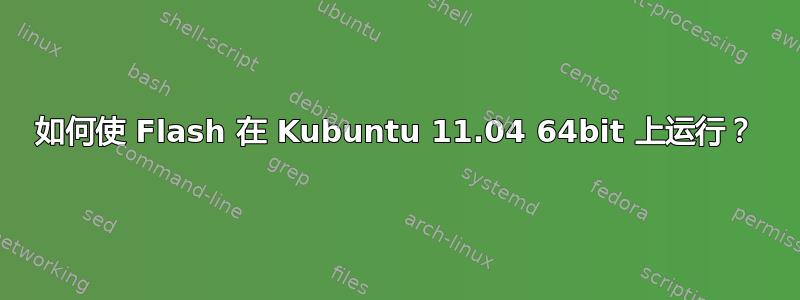
Flash 无法在任何浏览器上在 Kubuntu 11.04, 64 位上运行。即使在清除并重新安装后,任何 Flash 应用程序都会显示插件缺失或插件不是最新的(取决于浏览器)。
此问题仅出现在 Kubuntu 上,Ubuntu 上没有。我怎样才能让闪存再次工作?
安装包 flashplugin-installer 后,命令
find / -name "libflashplayer.so"没有找到任何东西。
更新
2011 年 12 月 29 日
不再需要手动安装。该包adobe-flashplugin按预期工作。如果您使用我最初提供的脚本,则必须进行一些清理才能使一切再次正常运行。请参阅现已编辑的帖子找到一个脚本来进行清理。请注意,我必须完全删除并重新安装 chrome,才能让 flash 再次在 chrome 中工作。
更新
2011年6月22日
我通过手动安装 flash 修复了这个问题。
我发布了我的脚本并将其设为社区维基,以便能够加以改进。
答案1
2011 年 12 月 29 日更新
不再需要手动安装 Flash。该软件包adobe-flashplugin将安装最新版本的 Flash(目前为 11)。原始脚本保留在下面以供历史参考。
如果您使用原始脚本手动安装 Flash,则需要进行一些清理才能正常工作。我在下面提供了一个附加脚本,它将执行清理并安装 Flash。
# Clean Up #
sudo killall -9 firefox
sudo kiallall -9 chrome
# Note that it might be desirable to remove nspluginwrapper, but I have not included
# it because acroread requires it.
sudo apt-get remove -y --purge gnash gnash-common mozilla-plugin-gnash swfdec-mozilla libflashsupport adobe-flashplugin flashplugin-installer flashplugin-nonfree
sudo rm -f /usr/lib/mozilla/plugins/*flash*
sudo rm -f ~/.mozilla/plugins/*flash*
sudo rm -f /usr/lib/firefox/plugins/*flash*
sudo rm -f /usr/lib/firefox-addons/plugins/*flash*
sudo rm -rfd /usr/lib/nspluginwrapper
sudo rm -rf /usr/lib/flashplugin-manual
sudo rm -f /opt/google/chrome/plugins/libflashplayer.so
# Install #
sudo apt-get update
sudo apt-get install -y adobe-flashplugin
请注意,我仍然必须清除 chrome ( sudo apt-get remove -y --purge google-chrome-stable) 并重新下载和安装才能使 flash 在 chrome 中正常工作。Firefox 运行正常。
原来的
改编@anne 给出的脚本并结合这些说明,我有下面遵循的一系列步骤。
# Preparation #
sudo killall -9 firefox
sudo apt-get remove -y --purge flashplugin-nonfree gnash gnash-common mozilla-plugin-gnash swfdec-mozilla libflashsupport nspluginwrapper
sudo rm -f /usr/lib/mozilla/plugins/*flash*
sudo rm -f ~/.mozilla/plugins/*flash*
sudo rm -f /usr/lib/firefox/plugins/*flash*
sudo rm -f /usr/lib/firefox-addons/plugins/*flash*
sudo rm -rfd /usr/lib/nspluginwrapper
# Download and Extract Flash #
cd ~
wget http://download.macromedia.com/pub/labs/flashplayer10/flashplayer10_2_p3_64bit_linux_111710.tar.gz
tar xzvf flashplayer10_2_p3_64bit_linux_111710.tar.gz
# Install #
sudo mkdir /usr/lib/flashplugin-manual
sudo mv libflashplayer.so /usr/lib/flashplugin-manual/
# Firefox
sudo ln -sf /usr/lib/flashplugin-manual/libflashplayer.so /usr/lib/mozilla/plugins/
# Note that I didn't need to do the next two commands, but I left them in anyway.
# Firefox is not my main browser, so I'm not sure what the purpose of those two commands are
sudo ln -sf /usr/lib/flashplugin-manual/libflashplayer.so /usr/lib/firefox-addons/plugins/
sudo ln -sf /usr/lib/flashplugin-manual/libflashplayer.so /usr/lib/xulrunner-addons/plugins/
# Chrome
sudo mkdir -p /opt/google/chrome/plugins
sudo ln -sf /usr/lib/flashplugin-manual/libflashplayer.so /opt/google/chrome/plugins/libflashplayer.so
# Cleanup #
rm flashplayer10_2_p3_64bit_linux_111710.tar.gz
答案2
我通常都是这样做的。
http://labs.adobe.com/downloads/flashplayer10_square.html
下载并解压
#cleanup
sudo killall -9 firefox
sudo apt-get remove -y --purge flashplugin-nonfree gnash gnash-common mozilla-plugin-gnash swfdec-mozilla libflashsupport nspluginwrapper
sudo rm -f /usr/lib/mozilla/plugins/*flash*
sudo rm -f ~/.mozilla/plugins/*flash*
sudo rm -f /usr/lib/firefox/plugins/*flash*
sudo rm -f /usr/lib/firefox-addons/plugins/*flash*
sudo rm -rfd /usr/lib/nspluginwrapper
#install
sudo cp libflashplayer.so /usr/lib/mozilla/plugins/
sudo ln -sf /usr/lib/mozilla/plugins/libflashplayer.so /usr/lib/firefox-addons/plugins/
sudo ln -sf /usr/lib/mozilla/plugins/libflashplayer.so /usr/lib/xulrunner-addons/plugins/
答案3
比所有这些东西都更简单、更容易:S
首先让我们删除 adobe flash,因为使用存储库的是 32 位版本:
sudo apt-get 删除 flashplugin 安装程序
现在我们只需从此 PPA 安装 64 位版本的 Adobe Flash 插件https://launchpad.net/~sevenmachines/+archive/flash
sudo add-apt-repository ppa:sevenmachines/flash && sudo apt-get update && sudo apt-get install flashplugin64-installer


