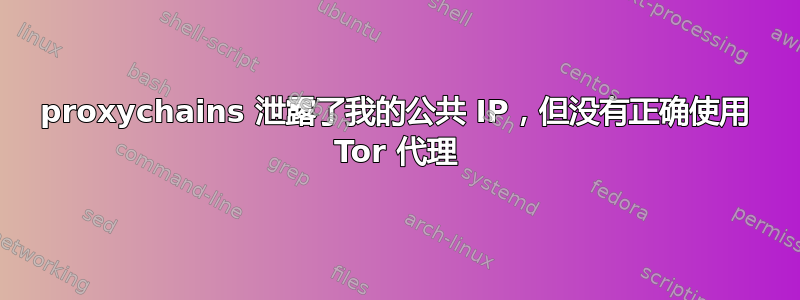
我正在尝试在我的系统上设置代理链,以便随机化我的 IP 地址。我希望它使用 Tor 网络。我已经通过安装了 proxychains 和 Tor,apt get install并使用 启动了 Tor service tor start。我已经检查了 Tor 正在运行的端口sudo netstat -tanp | grep tor。
tcp 0 0 127.0.0.1:9050 0.0.0.0:* LISTEN 32529/tor
tcp 0 0 127.0.0.1:9150 0.0.0.0:* LISTEN 1483/tor
tcp 0 0 127.0.0.1:9151 0.0.0.0:* LISTEN 1483/tor
这proxychains.conf文件当前设置为使用端口 9150 通过代理链进行连接。
# defaults set to "tor"
socks4 127.0.0.1 9150
我以前有过proxychains.conf“环回”端口设置为 9050,这是默认值。
使用这些端口设置中的任何一个,当我运行 时,我仍然可以看到我的公共 IP 地址proxychains dig +short myip.opendns.com @resolver1.opendns.com。
@resolver1.opendns.com
ProxyChains-3.1 (http://proxychains.sf.net)
|DNS-request| resolver1.opendns.com
|R-chain|-<>-127.0.0.1:9150-<><>-4.2.2.2:53-<><>-OK
|DNS-response| resolver1.opendns.com is 208.67.222.222
|DNS-request| ::1
|R-chain|-<>-127.0.0.1:9150-<><>-4.2.2.2:53-<><>-OK
|DNS-response| ::1 is 198.105.254.11
<my public IP>
与 输出的 IP 地址完全相同dig +short myip.opendns.com @resolver1.opendns.com。
opendns.com
<my public IP>
不过,它似乎确实与 Tor 连接,因为当我将端口设置为输出中未列出的任何内容时sudo netstat -tanp | grep tor,它根本无法工作。
ProxyChains-3.1 (http://proxychains.sf.net)
|DNS-request| resolver1.opendns.com
|R-chain|-<>-127.0.0.1:9001-<--timeout
!!!need more proxies!!!
|DNS-response|: resolver1.opendns.com does not exist
dig: couldn't get address for 'resolver1.opendns.com': failure
这里可能发生什么以及如何让代理链使用 Tor 网络正确匿名化我的控制台命令?
目前,Tor 浏览器使用端口 9150 和ocks5 运行良好。更改socks4 127.0.0.1 9150为socks5 127.0.0.1 9150在proxychains.conf并不能解决问题。


