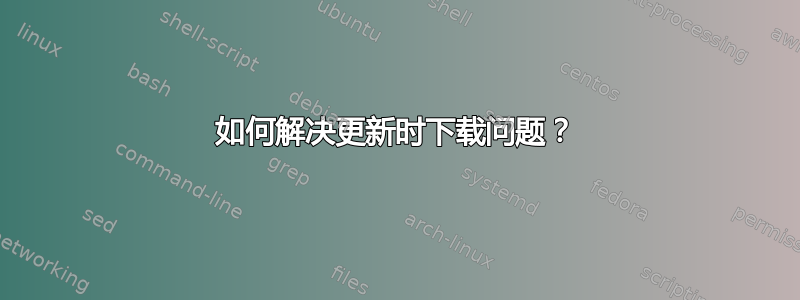
可能重复:
如何使用 PPA 修复 404 错误?
由于某种原因,每次我尝试通过终端、突触和更新管理器进行更新时,都会收到此错误消息,并且无法更新我需要的所有数据。
W:Failed to fetch cdrom://Ubuntu-Netbook 10.04 _Lucid Lynx_ - Release i386 (20100429.4)/dists/lucid/main/binary-i386/Packages Please use apt-cdrom to make this CD-ROM recognized by APT. apt-get update cannot be used to add new CD-ROMs
, W:Failed to fetch cdrom://Ubuntu-Netbook 10.04 _Lucid Lynx_ - Release i386 (20100429.4)/dists/lucid/restricted/binary-i386/Packages Please use apt-cdrom to make this CD-ROM recognized by APT. apt-get update cannot be used to add new CD-ROMs
, W:Failed to fetch http://ppa.launchpad.net/canonical-dx-team/une/ubuntu/dists/natty/main/source/Sources 404 Not Found
, W:Failed to fetch http://ppa.launchpad.net/canonical-dx-team/une/ubuntu/dists/natty/main/binary-i386/Packages 404 Not Found
, W:Failed to fetch http://ppa.launchpad.net/lorenzo-carbonell/atareao/ubuntu/dists/natty/main/source/Sources 404 Not Found
, W:Failed to fetch http://ppa.launchpad.net/lorenzo-carbonell/atareao/ubuntu/dists/natty/main/binary-i386/Packages 404 Not Found
, W:Failed to fetch http://ppa.launchpad.net/meebey/ppa/ubuntu/dists/maverick/main/binary-i386/Packages 404 Not Found
, W:Failed to fetch http://ppa.launchpad.net/team-xbmc/ppa/ubuntu/dists/natty/main/source/Sources 404 Not Found
, W:Failed to fetch http://ppa.launchpad.net/team-xbmc/ppa/ubuntu/dists/natty/main/binary-i386/Packages 404 Not Found
, W:Failed to fetch http://ppa.launchpad.net/ubuntu-desktop/gnome3-builds/ubuntu/dists/natty/main/source/Sources 404 Not Found
, W:Failed to fetch http://ppa.launchpad.net/ubuntu-desktop/gnome3-builds/ubuntu/dists/natty/main/binary-i386/Packages 404 Not Found
, E:Some index files failed to download. They have been ignored, or old ones used instead.
答案1
使用更新管理器单击“设置”按钮。这将打开您的软件源窗口:
- 取消勾选“CD-ROM”选项 - 在我的情况下是“Ubuntu 10.10”
- 浏览列表并取消勾选所有 PPA
- 然后点击关闭
- 检查您现在是否可以成功更新。
![在此处输入图片描述][1](https://i.stack.imgur.com/b4kFa.png)
如果仍然无法更新,请将您的下载镜像更改为另一台服务器:
![在此处输入图片描述][2](https://i.stack.imgur.com/pZOab.png)


