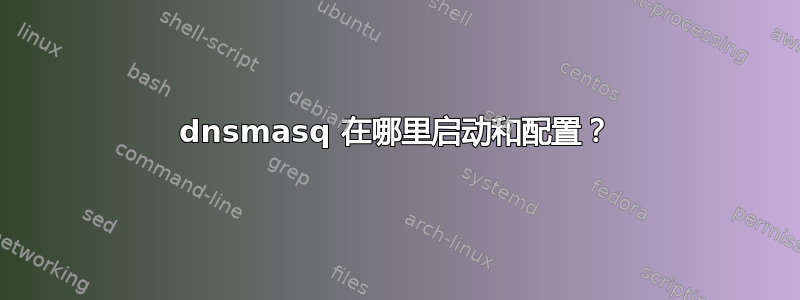
Ubuntu Lucid 服务器下系统启动时dnsmasq在哪里启动和配置?
我无法找到任何实际启动和设置 dnsmasq 的启动脚本或服务。
我想摆脱 dhcp 服务,或完全阻止它启动。
答案1
dnsmasq 启动脚本是/etc/init.d/dnsmasq。它由 /etc/rcX.d/ 目录中的符号链接调用,例如:/etc/rc2.d/S15dnsmasq
如果您不想启动它,可以使用 删除该包sudo apt-get remove dnsmasq。或者您可以保留它的安装,然后使用以下命令从 /etc/rcX.d/ 目录中删除所有符号链接:update-rc.d -f dnsmasq remove。
您还可以编辑/etc/default/dnsmasq并将“ENABLED=1”更改为“ENABLED=0”,这也会告诉它不要在守护进程模式下运行。
/etc/dnsmasq.conf最后,您可以通过编辑和添加您不想使用 DHCP 的接口的行来禁用 DHCP 功能,例如:“no-dhcp-interface=eth0”。如果您仍想使用 DNS 功能,您可以这样做。
注意:有时安装 dnsmasq 而dnsmasq-base不是dnsmasq以便与其他软件包(例如 NetworkManager(共享互联网连接时)或 Libvirt(用于为虚拟机提供地址))一起使用。
答案2
我找到了两个解决方案,我不想卸载 libvirt 包,所以
我可以通过以下方式禁用它:
在 /etc/default/libvirt-bin 中:
start_libvirtd="no"
或者编辑:
/etc/init/libvirt-bin.conf
#start on (runlevel [2345] and stopped networking RESULT=ok)
start on runlevel [45]


