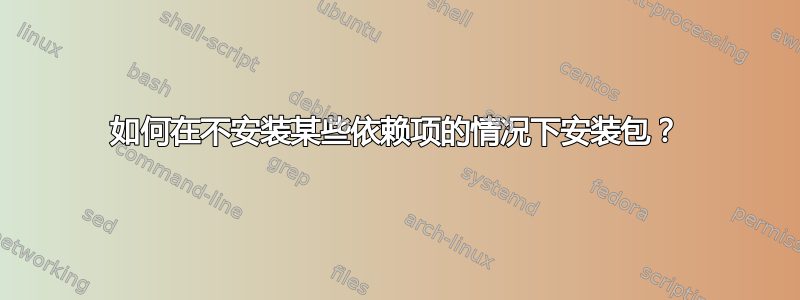
我正在尝试安装 LaTeXila 包,输出如下:
$ sudo apt-get install latexila --no-install-recommends
Reading package lists... Done
Building dependency tree
Reading state information... Done
The following extra packages will be installed:
latexila-data latexmk luatex tex-common texlive-base texlive-binaries
texlive-common texlive-doc-base texlive-latex-base
Suggested packages:
rubber texlive-latex-extra debhelper
Recommended packages:
texlive texlive-latex-recommended texlive-luatex lmodern
texlive-latex-base-doc
The following NEW packages will be installed:
latexila latexila-data latexmk luatex tex-common texlive-base
texlive-binaries texlive-common texlive-doc-base texlive-latex-base
0 upgraded, 10 newly installed, 0 to remove and 0 not upgraded.
Need to get 29.3 MB of archives.
After this operation, 74.5 MB of additional disk space will be used.
Do you want to continue [Y/n]?
我不想安装 texlive 软件包。我已经从http://www.tug.org/texlive/。 有什么建议么?
答案1
apt-get 不会这样做,但 dpkg 会。
apt-get download latexila latexila-data
这将下载二进制 .deb 文件,但不会尝试安装它们。
现在您可以使用 dpkg 强制安装它们。
dpkg --force-all -i <name of the .deb files you downloaded>
我将在这里重复 dpkg 手册页中的警告:
警告:这些选项主要供专家使用。在未完全了解其效果的情况下使用它们可能会破坏整个系统。
如果尝试此操作后您的系统出现故障,您可以尝试删除 latexila 和 latexila-data。祝您好运。
答案2
以下是 TUG 页面的说明TeX Live 和 Debian/Ubuntu:
- 以 root 身份在系统范围内安装 vanilla TeX Live。
- 确保仅安装的 Debian TeX Live 软件包是
tex-common、、texinfo和也许lmodern。- 将 TeX Live 的 bin 目录添加到
ENV_PATH中/etc/login.defs。- 通过使用以下命令构建虚拟包来告诉 APT 你的 TeX Live 安装
equivs:$ aptitude install equivs # as root mkdir /tmp/tl-equivs && cd /tmp/tl-equivs equivs-control texlive-local # edit texlive-local (see below) $ equivs-build texlive-local $ sudo dpkg -i texlive-local_2011-1_all.deb在“编辑 texlive-local”步骤中,根据需要编辑“维护者”字段和本地 TeX Live 安装提供的软件包列表。如果你按照建议安装了
scheme-fullexceptcollection-texinfo,则文件应如下所示这个例子
(基本上,必须创建一个虚拟包来欺骗apt-get)
其他方法请参见如何在 Debian 或 Ubuntu 上安装“原始” TeXLive?在 TeX.SX 上。
答案3
查找不满足依赖性的软件包列表。
使用 下载 .deb 文件apt-get download。然后使用
sudo dpkg -i --ignore-depends=<package(s) to ignore> package.deb
答案4
做完后
aptitude install [packagename]
你有个问题,如果你想安装所有提到的软件包。如果有一个软件包你不想安装,比如mysql-server,因为它被卸载到另一台服务器上,而不是回答y/n答案
:mysql-server


