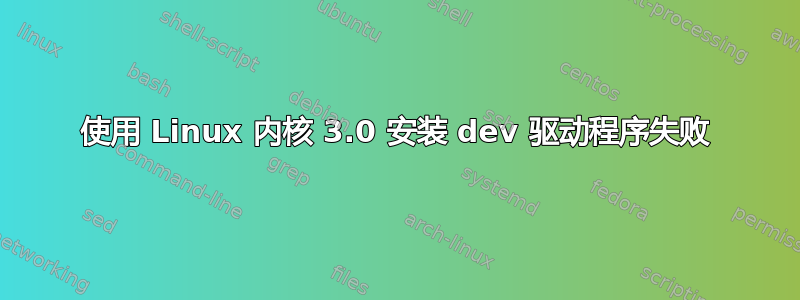
我尝试安装开发驱动程序 nvidia (ubuntu 11.10) 我的 /var/log/nvidia-installer.log:http://pastebin.com/UPZsG4au 如何解决这个问题呢?
nvidia-installer log file '/var/log/nvidia-installer.log'
creation time: Mon Nov 21 12:42:03 2011
installer version: 270.41.19
PATH:
/usr/local/sbin:/usr/local/bin:/usr/sbin:/usr/bin:/sbin:/bin:/usr/X11R6/bin
option status:
license pre-accepted : false
update : false
force update : false
expert : false
uninstall : false
driver info : false
precompiled interfaces : true
no ncurses color : false
query latest version : false
no questions : false
silent : false
no recursion : false
no backup : false
kernel module only : false
sanity : false
add this kernel : false
no runlevel check : false
no network : false
no ABI note : false
no RPMs : false
no kernel module : false
force SELinux : default
no X server check : false
no cc version check : false
run distro scripts : true
no nouveau check : false
run nvidia-xconfig : false
sigwinch work around : true
force tls : (not specified)
force compat32 tls : (not specified)
X install prefix : (not specified)
X library install path : (not specified)
X module install path : (not specified)
OpenGL install prefix : (not specified)
OpenGL install libdir : (not specified)
compat32 install chroot : (not specified)
compat32 install prefix : (not specified)
compat32 install libdir : (not specified)
utility install prefix : (not specified)
utility install libdir : (not specified)
installer prefix : (not specified)
doc install prefix : (not specified)
kernel name : (not specified)
kernel include path : (not specified)
kernel source path : (not specified)
kernel output path : (not specified)
kernel install path : (not specified)
precompiled kernel interfaces path : (not specified)
precompiled kernel interfaces url : (not specified)
proc mount point : /proc
ui : (not specified)
tmpdir : /tmp
ftp mirror : ftp://download.nvidia.com
RPM file list : (not specified)
selinux chcon type : (not specified)
Using: nvidia-installer ncurses user interface
-> License accepted.
-> Installing NVIDIA driver version 270.41.19.
-> Performing CC sanity check with CC="cc".
-> Performing CC version check with CC="cc".
-> Kernel source path: '/lib/modules/3.0.0-12-generic/build'
-> Kernel output path: '/lib/modules/3.0.0-12-generic/build'
ERROR: If you are using a Linux 2.4 kernel, please make sure
you either have configured kernel sources matching your
kernel or the correct set of kernel headers installed
on your system.
If you are using a Linux 2.6 kernel, please make sure
you have configured kernel sources matching your kernel
installed on your system. If you specified a separate
output directory using either the "KBUILD_OUTPUT" or
the "O" KBUILD parameter, make sure to specify this
directory with the SYSOUT environment variable or with
the equivalent nvidia-installer command line option.
Depending on where and how the kernel sources (or the
kernel headers) were installed, you may need to specify
their location with the SYSSRC environment variable or
the equivalent nvidia-installer command line option.
ERROR: Installation has failed. Please see the file
'/var/log/nvidia-installer.log' for details. You may find suggestions
on fixing installation problems in the README available on the Linux
driver download page at www.nvidia.com.
答案1
即使安装了 Linux 头文件,也会出现此问题。到目前为止,我还没有找到任何解决方案。我能想到的唯一解决方案是降级到可运行的内核和 xorg-xserver 版本。
然而,据我所知,如果您有一个 Optimus 平台,降级似乎会导致问题。
等待 nvidia 发布适用于 Linux 内核 > 3 且具有正确 ABI 版本的工作驱动程序!
我提交了下载 RC 4.1 驱动程序的申请,也许这会有所帮助。如果我有答案,我会告诉你。
更新 感谢 Nvidia 的快速响应。我获得了 4.1 RC 开发驱动程序(devdriver_4.1_linux_64_285.05.15.run)。
此版本使用 3.1.0-1-amd64 和 xserver-xorg 1:7.6+9 完美构建内核模块。
但我猜它无法检测到卡是因为 Optimus 设置。我会尝试熊蜂项目。
答案2
看起来它无法找到内核源:
如果您使用的是 Linux 2.6 内核,请确保您已配置与系统上安装的内核匹配的内核源。
(假设 3.0 与 2.6 相同)
要安装内核源,请执行以下操作:
sudo apt-get install linux-source


