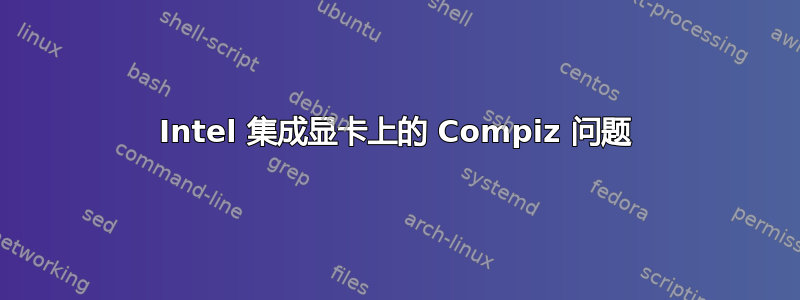
我在 Toshiba Satellite L305-S5907 上从 11.04 升级到 11.10,但 Compiz 无法正常工作。Metacity 代替它运行,并且“compiz --replace”出现以下错误。
Checking if settings need to be migrated ...no
Checking if internal files need to be migrated ...no
Backend : gconf
Integration : true
Profile : unity
Adding plugins
Skipping upgrade com.canonical.unity.unity.01.upgrade
Skipping upgrade com.canonical.unity.unity.02.upgrade
Initializing core options...done
Initializing bailer options...done
Initializing detection options...done
Initializing composite options...done
Compiz (opengl) - Fatal: Root visual is not a GL visual
Compiz (bailer) - Info: Ensuring a shell for your session
lspci -v 给出
00:02.0 VGA compatible controller: Intel Corporation Mobile 4 Series Chipset Integrated Graphics Controller (rev 07) (prog-if 00 [VGA controller])
Subsystem: Toshiba America Info Systems Device ff67
Flags: bus master, fast devsel, latency 0, IRQ 45
Memory at 90000000 (64-bit, non-prefetchable) [size=4M]
Memory at 80000000 (64-bit, prefetchable) [size=256M]
I/O ports at 5110 [size=8]
Expansion ROM at <unassigned> [disabled]
Capabilities: <access denied>
Kernel driver in use: i915
Kernel modules: i915
我已卸载所有非英特尔驱动程序和软件包(ATI、NVidia)。已安装 Mesa。使用“compiz-check”脚本,我得到:
Gathering information about your system...
Distribution: Ubuntu 11.10
Desktop environment: GNOME
Graphics chip: Intel Corporation Mobile 4 Series Chipset Integrated Graphics Controller (rev 07)
Driver in use: Unknown
Rendering method: None
Checking if it's possible to run Compiz on your system... [SKIP]
Checking for hardware/setup problems... [SKIP]
At least one check had to be skipped:
Error: No rendering method in use (AIGLX, Xgl or Nvidia)
我清除了 compiz 并重新安装,但毫无效果。我删除了所有 ~/.config/compiz* 文件夹,但毫无效果。OpenGL 都无法工作(例如 glxgears、游戏等)。尝试了 Compiz Fusion,但它无法切换到 compiz。
先谢谢您的帮助。
答案1
编辑:我已编辑我的,/etc/default/grub以包含以下行:
GRUB_CMDLINE_LINUX_DEFAULT="quiet splash acpi_osi="
之前的位置是:GRUB_CMDLINE_LINUX_DEFAULT="quiet splash"
我还进入了桌面>Gnome>应用程序>Window_manager 中的 gconf-editor,并完全删除了当前和默认的窗口管理器条目(不仅仅是更改值)。
然后,如果我将 compiz --replace 设置为在启动时加载,它就可以工作了。真麻烦。


