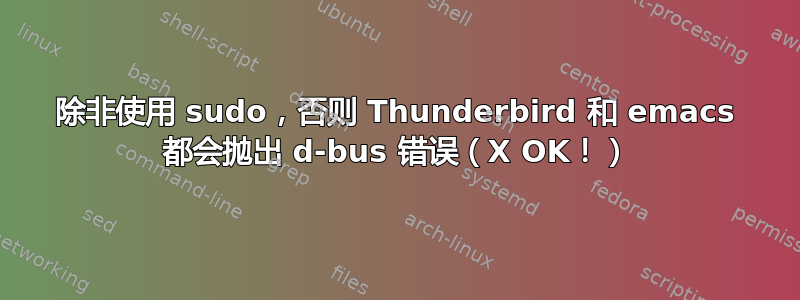
我有一个新安装的 Ubuntu 系统,其中添加了 LAMP 和 emacs。
一切似乎都正常,但 emacs 和 Thunderbird 都抛出了类似的错误:
雷鸟
WARNING: Application calling GLX 1.3 function "glXCreatePixmap" when GLX 1.3 is not supported! This is an application bug!
failed to create drawable
(thunderbird-bin:4822): GConf-WARNING **: Client failed to connect to the D-BUS daemon:
Failed to connect to socket /tmp/dbus-UZuTljsm2d: Connection refused
GConf Error: No D-BUS daemon running
(thunderbird-bin:4822): libunity-CRITICAL **: unity-launcher.vala:154: Unable to connect to session bus: Error connecting: Connection refused
libindicate-ERROR **: Unable to get session bus: Error connecting: Connection refused
Trace/breakpoint trap
Emacs
(emacs:4860): GConf-WARNING **: Client failed to connect to the D-BUS daemon:
Failed to connect to socket /tmp/dbus-W2DTQUWcsw: Connection refused
GConf Error: No D-BUS daemon running
(emacs:4860): GConf-WARNING **: Client failed to connect to the D-BUS daemon:
Failed to connect to socket /tmp/dbus-jP1MzFGVET: Connection refused
但是如果我使用 sudo 并且 dbus 正在运行,emacs 将会工作,如下所示:
750 ? Ss 0:00 dbus-daemon --system --fork --activation=upstart
1302 ? Ss 0:00 //bin/dbus-daemon --fork --print-pid 8 --print-address 10 --session
1893 pts/0 S 0:00 dbus-launch --autolaunch 5083cb999a9b950abece203100000005 --binary-syntax --close-stderr
1894 ? Ss 0:00 //bin/dbus-daemon --fork --print-pid 5 --print-address 7 –session
有人有什么想法吗?
答案1
我通过安装 dbus-x11 解决了这个问题。
sudo apt-get install dbus-x11


