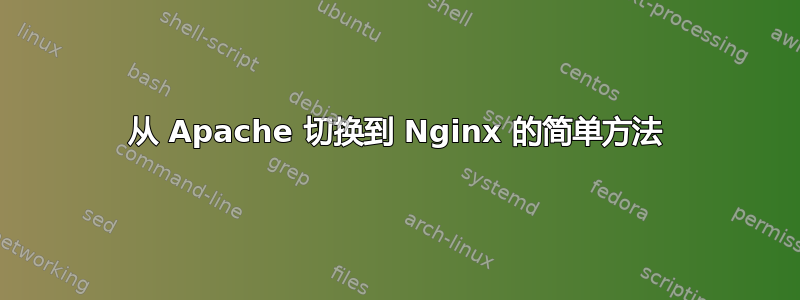
我使用 nginx 作为 DAV 服务器,并使用 apache 托管 backuppc 的前端。
我想让 nginx 托管前端,而不是 apache。但我不知道如何将 apache 设置转换为 nginx 设置。你能帮我吗?有没有指南介绍如何将 /etc/apache2/apache2.conf 转换为 /etc/nginx/nginx.conf
尽管 apache2.conf 相当大,但我发现唯一与前端相关的部分。
# Include the virtual host configurations:
Include /etc/apache2/sites-enabled/
Alias /backuppc /usr/share/backuppc/cgi-bin/
<Directory /usr/share/backuppc/cgi-bin/>
AllowOverride None
Allow from all
# Uncomment the line below to ensure that nobody can sniff importanti
# info from network traffic during editing of the BackupPC config or
# when browsing/restoring backups.
# Requires that you have your webserver set up for SSL (https) access.
#SSLRequireSSL
Options ExecCGI FollowSymlinks
AddHandler cgi-script .cgi
DirectoryIndex index.cgi
AuthGroupFile /etc/backuppc/htgroup
AuthUserFile /etc/backuppc/htpasswd
AuthType basic
AuthName "BackupPC admin"
require valid-user
</Directory>
答案1
有现成的配置这里。


