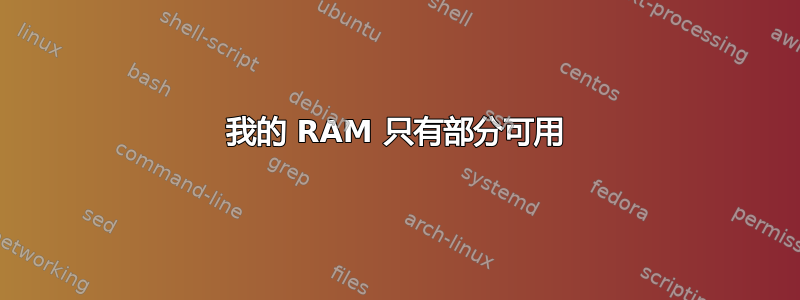
free -h虽然我已经安装了 8GB,但只显示部分 RAM (~5 GB)。
dmidecode:
# dmidecode 3.0
Getting SMBIOS data from sysfs.
SMBIOS 2.7 present.
Handle 0x0007, DMI type 16, 23 bytes
Physical Memory Array
Location: System Board Or Motherboard
Use: System Memory
Error Correction Type: None
Maximum Capacity: 16 GB
Error Information Handle: Not Provided
Number Of Devices: 2
Handle 0x0008, DMI type 17, 34 bytes
Memory Device
Array Handle: 0x0007
Error Information Handle: Not Provided
Total Width: 64 bits
Data Width: 64 bits
Size: 4096 MB
Form Factor: SODIMM
Set: None
Locator: ChannelA-DIMM0
Bank Locator: BANK 0
Type: DDR3
Type Detail: Synchronous
Speed: 1600 MHz
Manufacturer: Samsung
Serial Number: 949678E8
Asset Tag: 9876543210
Part Number: M471B5273DH0-CK0
Rank: Unknown
Configured Clock Speed: 1600 MHz
Handle 0x0009, DMI type 17, 34 bytes
Memory Device
Array Handle: 0x0007
Error Information Handle: Not Provided
Total Width: 64 bits
Data Width: 64 bits
Size: 4096 MB
Form Factor: SODIMM
Set: None
Locator: ChannelB-DIMM0
Bank Locator: BANK 2
Type: DDR3
Type Detail: Synchronous
Speed: 1600 MHz
Manufacturer: Kingston
Serial Number: 5E3C8BBE
Asset Tag: 9876543210
Part Number: 99U5469-048.A00LF
Rank: Unknown
Configured Clock Speed: 1600 MHz
free -h:
total used free shared buff/cache available
Mem: 5,6G 4,4G 254M 355M 1,0G 576M
Swap: 7,7G 335M 7,4G
uname:
Linux edge 4.4.0-63-generic #84-Ubuntu SMP Wed Feb 1 17:20:32 UTC 2017 x86_64 x86_64 x86_64 GNU/Linux
有人知道如何解决这个问题吗?


