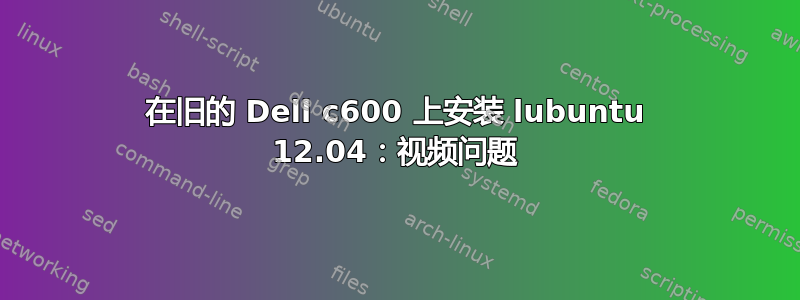
我正在尝试在一台旧笔记本电脑上安装 lubuntu。我使用 386 替代安装,因为它只有 256mb ... 一切正常,但当我启动 lubuntu 时,屏幕在 1024x768 和 800x600 之间分割... 使用起来非常糟糕 =)。
好的我这样做:
lspci
并找到了ATI Rage Mobility M3。
01:00.0 VGA compatible controller: ATI Technologies Inc Rage Mobility M3 AGP 2x (rev 02)
因此我尝试使用旧的 xorg 方法来编辑缺失的分辨率,但是没有作用:...
Section "Screen"
Identifier "Default Screen"
Device "ATI Technologies, Inc. Rage Mobility M3 (AGP)"
Monitor "Generic Monitor"
DefaultDepth 24
SubSection "Display"
Depth 1
Modes "1024x768"
EndSubSection
SubSection "Display"
Depth 4
Modes "1024x768"
EndSubSection
SubSection "Display"
Depth 8
Modes "1024x768"
EndSubSection
SubSection "Display"
Depth 15
Modes "1024x768"
EndSubSection
SubSection "Display"
Depth 16
Modes "1024x768"
EndSubSection
SubSection "Display"
Depth 24
Modes "1024x768"
EndSubSection
EndSection
在全新的 xorg.conf 上...
执行一下init 6 看看 X 是否接受了更改,但什么也没发生:也尝试做了
pkg-reconfigure -changedir /etc/X11(我创建了新的 xorg.conf)但什么也没做...从中删除了 X conf /tmp..也执行了 sudo apt-get update / upgrade... 但没有运气...
更新 已更新至 12.04。这是针对我的旧戴尔电脑编辑的 xorg:
# xorg.conf (X.Org X Window System server configuration file)
#
# This file was generated by dexconf, the Debian X Configuration tool, using
# values from the debconf database.
#
# Edit this file with caution, and see the xorg.conf manual page.
# (Type "man xorg.conf" at the shell prompt.)
#
# This file is automatically updated on xserver-xorg package upgrades *only*
# if it has not been modified since the last upgrade of the xserver-xorg
# package.
#
# If you have edited this file but would like it to be automatically updated
# again, run the following command:
# sudo dpkg-reconfigure -phigh xserver-xorg
# xorg.conf for dell latitude c600 by A. Howlett and others
Section "ServerLayout"
Identifier "Default Server Layout"
Screen 0 "Screen0"
InputDevice "Keyboard0" "CoreKeyboard"
InputDevice "Mouse0" "CorePointer"
InputDevice "Generic Mouse" "AlwaysCore"
EndSection
Section "Files"
RgbPath "/usr/X11R6/lib/X11/rgb"
FontPath "/usr/share/fonts/local"
FontPath "/usr/share/fonts/misc"
FontPath "/usr/share/fonts/75dpi:unscaled"
FontPath "/usr/share/fonts/100dpi:unscaled"
FontPath "/usr/share/fonts/Type1"
FontPath "/usr/share/fonts/CID"
FontPath "/usr/share/fonts/Speedo"
FontPath "/usr/share/fonts/cyrillic"
FontPath "/usr/share/fonts/artwiz-aleczapka"
FontPath "/usr/share/fonts/TTF"
FontPath "/usr/share/fonts/util"
FontPath "/usr/local/share/fonts"
FontPath "/usr/share/fonts"
FontPath "/usr/share/fonts"
FontPath "/usr/share/fonts/aquafont"
FontPath "/usr/share/fonts/artwiz"
FontPath "/usr/share/fonts/artwiz-aleczapka-en"
FontPath "/usr/share/fonts/corefonts"
FontPath "/usr/share/fonts/freefont"
EndSection
Section "Module"
Load "GLcore"
Load "dbe"
Load "dri"
Load "extmod"
Load "glx"
Load "pex5"
Load "record"
Load "xie"
Load "v4l"
Load "freetype"
EndSection
Section "InputDevice"
Identifier "Keyboard0"
Driver "keyboard"
Option "XkbModel" "pc104"
Option "XkbLayout" "us"
EndSection
Section "InputDevice"
Identifier "Mouse0"
Driver "mouse"
Option "CorePointer"
Option "Device" "/dev/psaux"
Option "Protocol" "PS/2"
Option "Emulate3Buttons" "true"
Option "ZAxisMapping" "4 5"
EndSection
Section "InputDevice"
Identifier "Generic Mouse"
Driver "mouse"
Option "SendCoreEvents" "true"
Option "Device" "/dev/input/mice"
Option "Protocol" "ImPS/2"
Option "Emulate3Buttons" "true"
Option "ZAxisMapping" "4 5"
EndSection
Section "Monitor"
Identifier "laptop LCD"
VendorName "Dell"
ModelName "Latitude C600"
HorizSync 31.5-48.5
VertRefresh 40-70
EndSection
Section "Device"
Identifier "Video0"
Driver "r128"
VideoRam 8192
Option "EnablePageFlip" "true"
Option "AGPFastWrite" "true"
Option "AGPMode" "2"
BusID "PCI:01:00:0"
Screen 0
Option "Display" "FP"
Option "MonitorLayout" "CRT, LFP"
EndSection
Section "Screen"
Identifier "Screen0"
Device "Video0"
Monitor "laptop LCD"
DefaultDepth 16
Subsection "Display"
Depth 32
Modes "1280x1024" "1152x864" "1024x768" "800x600" "640x480"
EndSubSection
Subsection "Display"
Depth 24
Modes "1280x1024" "1152x864" "1024x768" "800x600" "640x480"
EndSubSection
Subsection "Display"
Depth 16
Modes "1280x1024" "1152x864" "1024x768" "800x600" "640x480"
EndSubSection
Subsection "Display"
Depth 8
Modes "1280x1024" "1152x864" "1024x768" "800x600" "640x480"
EndSubSection
EndSection
Section "DRI"
Mode 0666
EndSection
答案1
pupy linux 在旧机器上运行良好,因为它基于 ubuntu,并且使用更少的资源。为了更强大:)pc 选择了基于 ubuntu 10.04 lts 的 Lucid Puppy 5.2
答案2
在 xorg.conf 配置文件中查看是否加载了 vesa 驱动程序。如果是 vesa,则应尝试将正确的驱动程序放入配置文件中。尝试(当未启动 X 服务器时)执行此操作,X -configure它将根据您的硬件在 /root 文件夹中生成一个 xorg.conf.new 文件。


