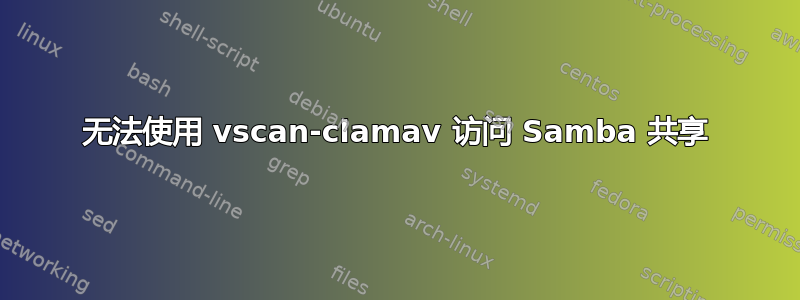
我已经使用 vscan-clamav 设置了 Samba,一切似乎都配置正确。但是,当我尝试从 Windows 访问 Samba 共享时,出现以下错误。
---------------------------
Open Folder
---------------------------
\\<share name> is not accessible. You might not have permission to use this network resource. Contact the administrator of this server to find out if you have access permissions.
A device attached to the system is not functioning.
---------------------------
OK
---------------------------
当我在 smb.conf 中注释掉以下几行时,我可以访问共享,但显然实时病毒扫描不起作用。
vfs object = vscan-clamav
vscan-clamav: config-file = /etc/samba/vfs-config/vscan-clamav.conf
我已经验证了 clamav 运行正常。我还验证了以下内容:
vscan-clamav.conf 包含clamd socket name = /var/run/clamav/clamd.ctl确实存在的内容。
clamav 用户拥有 /var/run/clamav 目录的所有权。
clamav 守护进程正在运行。
我错过了什么?
答案1
查看您的系统日志,您可能会看到如下消息:
smbd_vfs_init: vfs_init_custom failed for vscan-clamav
vfs_init failed for service x
如果是,这可能表明您的系统上没有 vscan-clamav 可插入模块。如果有,您应该在 或 处找到它作为目录(或文件?)/usr/lib/samba。/usr/local/lib/samba您需要此模块以及运行 clamav。


